
Earlier, Clubhouse became very popular in the US among the people who were being censored or banned on Twitter and some other audience as well.
However, the audio chat meeting/interaction app has gained a lot of popularity over the past few months and it is very popular now.
The good thing is that you can get Clubhouse APK on your Android smartphone.
In this article, I am going to show you how to download Clubhouse APK on your Android smartphone and everything you need to know about Clubhouse APK.
About Clubhouse App
Clubhouse is an audio chat app and the reason why it is so popular is that the app only supports the audio mode of conversation.
This is a very great option for people who just want to conversate over audio without sending any images and videos.
You can also create a room using Clubhouse and invite people to discuss various topics.
The app became very popular in the US as a lot of famous personalities use it to discuss some interesting topics like poetry, current affairs, digital marketing, politics, sports, entertainment, technology, etc in the rooms and clubs.
The app was launched last year and it was for iPhones only, with increasing popularity, Clubhouse APK is ready to be rolled out for Android users as well.
The beta version is out already and we should soon be seeing the stable public version as well.

Features of Clubhouse APK
- Have all your contacts, invite them to join Clubhose APK, you can also invite them to join your room.
- Users can easily send invites to their friends by texting on their mobile.
- People sharing common interests can easily connect via audio mode.
- Using Clubhouse, you can participate in intellectual discussions by intelligent people on various topics.
- You can easily create your own room and invite people to join.
- If you have no friends, it will automatically send you to the waiting list from where the clubhouse team will take some time to approve your request.
- You can only join the discussion by invite from your friend colleague or relative who is a user of Clubhouse app otherwise you will not be able to join the discussion.
- The app is easy to use and control.
- It is very good for people who want to discuss on various topics without showing their face.
- The app gives you a fantastic audio experience overall.
Downloading Clubhouse on Your Android Smartphone
For users living in the US, it is very easy for you to download the app, just go to the Google Play Store and you will be able to download the app.
However, users living outside the US will have to register on the Play Store, and then they will get the notification whenever the app will be available for download.
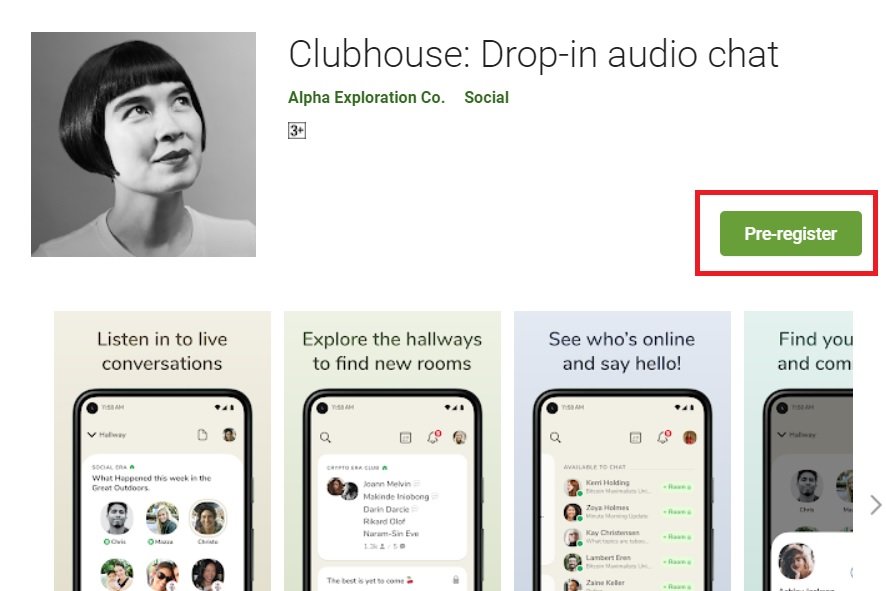
For people who do not wish to wait for the app to be available on the Google Play Store, you can also download the app from these two sources (Github Page and APK Mirror):
If you decide to download Clubhouse APK from either of the sources mentioned above, here is how you can install the app on your smartphone:
Step 1: Download the APK file from either of the links above.
Step 2: Now open the APK, allow for the third-party installation of apps if prompted.
Step 3: Install the app just like you would install any other APK.
That’s it and you are good.
About the Clubhouse Invite
You see, you can install Clubhouse APK on your smartphone but there is one catch. As of now, the app is invite-only.
Now that essentially means, you can install the app but to access and use the app, an existing user will have to send you an invite.
The user could be iOS or Android and it won’t be a problem.
The person who sends you the invite gets credit on your profile when you join from his/her invite.
Similarly, the profile of the person who sent you the invite will also have the name and link to the person who invited them.
In this way, you can follow the entire chain and see where they came from.
In order to get the invite, we recommend you try asking a friend or relative first and see if they are using the app or not.
There are not invite codes or other systems to send invites, one can only send invites to his/her contacts list directly.
Clubhouse gives 3 invites to users installing the app on iOS and for Android, it is currently limited to 1 invite only.
Clubhouse might also fill your invites periodically if you use all of them so that is a great thing.
Also, note that if someone from your contacts list installs Clubhouse on their smartphone, chances are that Clubhouse might ask you to allow the contact to join and this will also not require an invite.
One thing that you should know right away is that a lot of websites are selling Clubhouse invites at high rates.
We would say that you should avoid such websites as they might take your money and never send you any invites.
It is not that difficult to find a Clubhouse invite. If you use Facebook, you can find a lot of groups that will help you to get a Clubhouse to invite easily.
The thing is only one user from the group needs to have the invite then he can pass it to another, then another user can further pass it making it a continuous chain. So, avoid paying for Clubhouse invites.
Conclusion
So that was all about how to download Clubhouse APK on your Android smartphone. You can register for the app on Google Play Store and you can also download the APK file from the links provided.
In case you face any difficulty, feel free to reach out to us.
Also, Read: What is ClubHouse App?
Directly in Your Inbox









