
Here in this article, we are going to download and install the latest YouTube Vanced on your Rooted or Non-Rooted Android smartphone.
We all use YouTube a lot for streaming a lot of online content nowadays. What if I tell you that there is a very good modded version of YouTube? Well, YouTube Vanced is exactly that! In this article, we are going to discuss how to download and install YouTube Vanced on your mobile.
YouTube Vanced adds in a lot of good features to the YouTube app including built-in adblocker, dark themes, background playback, and a lot of cool stuff. Let us look at its features to get a better idea.
What is YouTube Vanced?
YouTube Vanced is a MOD version of the YouTube app that provides extra enhance features like PIP (Picture in Picture) mode, background music play, no advertisements, and many others. Due to such awesome features and specifications, this YouTube Vanced app has got a lot of popularity and has a big user base in the entire world.
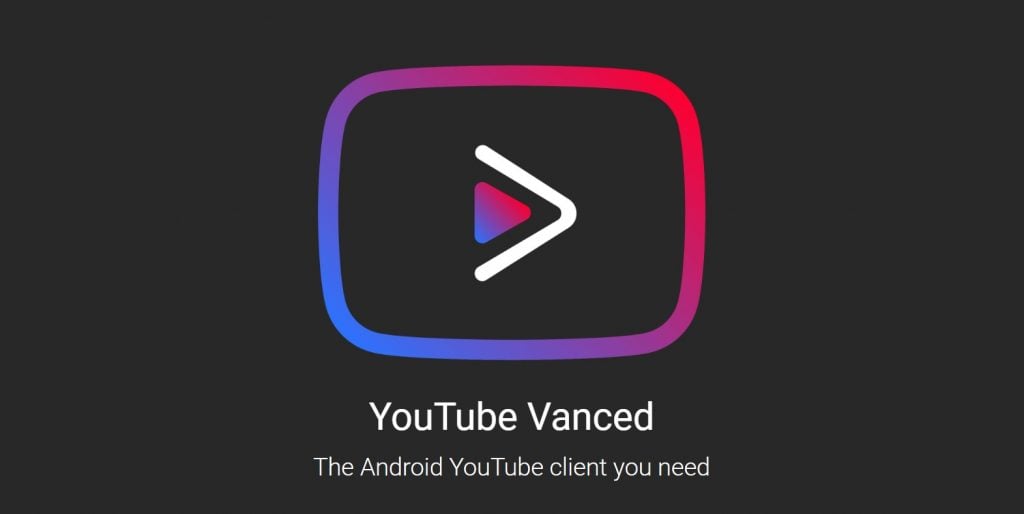
Features of YouTube Vanced
- Option to have a completely black theme which reduces strain on the eyes.
- Blocks all the ads.
- Allows background playback, picture-in-picture mode (only on Android 8.0 and above).
- Swipe controls to control volume, and brightness.
- And more….
Download & Install YouTube Vanced
One can also install YouTube Vanced if their device is rooted. If you decide to do so, the official YouTube app will be replaced by YouTube Vanced. That is not something that we recommend. So, it is better that you have the non-rooted version.
The advantage of having the non-rooted version is, the official YouTube app and YouTube Vanced can co-exist together as the package name for YouTube Vanced is different. But you will have to install an additional companion app called MicroG so that you can log in with your Google Account.
You will also have to set YouTube Vanced as the default app to open YouTube links. So, if your phone is quite difficult to root and you want the official YouTube app along with Vanced, we suggest you go with the non-rooted version only.
Non-Root
Using Vanced Manager (Recommended)
| Vanced Manger Version | Update Date | Download Link |
|---|---|---|
| 2.5.1 | 24-Feb-2021 | Click Here |
| 1.3.1 | 3-Oct-2020 | Click Here |
| 1.3.0 (Arcturus) | 28-Sept-2020 | Click Here |

- Download the latest Vanced Manager apk from here or the above link.
- You will find the latest version under assets as manager.apk.
Note: If you are using Chrome or any browser to download YouTube Vanced, you will most probably get a warning that says, “This type of file can harm your device. Do you want to keep manager.apk anyway?”, don’t worry it is completely safe to download, click on OK to start the download.
- Now that the manager is installed, open the manager, just make sure that ‘nonroot’ is selected on the top of the screen.
- You will see MicroG written down, click on ‘Install’ next to it.
- Follow all the instructions and give permission to install apps from unknown sources.
- MicroG will be downloaded, once it’s downloaded successfully, tap on ‘Install’ when it is ready.
- Tap on ‘Install’ next to Vanced. Select your preferred theme and click on ‘NEXT’.
- Select your preferred language and click on ‘FINISH’.
- Now Vanced will download and you shall tap on ‘Install’ once it’s ready.
Without Vanced Manager
Although installing YouTube Vanced using Vanced Manager is easy and recommended too, still you want to install it manually then follow the below steps to do it correctly.
| Vanced Version | Update Date | Download Link |
|---|---|---|
| 15.40.37 | – | Click Here |
| 15.33.34 | – | Click Here |
| 14.21.54 | – | Click Here |
| MicroG Version | Update Date | Download Link |
|---|---|---|
| v0.2.13-203916 | 23-Oct-2020 | Click Here |
- Download both the files listed above.
- After downloading, install the YouTube Vanced Apk First.
- After installing, open the new YouTube Vanced app and make sure that everything is working properly.
- Now that it is confirmed that everything is working, you can go ahead and install the next apk, i.e., MicroG apk.
- Now you will be able to log in to your Gmail account to YouTube Vanced app.
- After logging in, you will be able to enjoy your favorite content creator’s videos.
Root
Using Vanced Manager
| Vanced Manger Version | Update Date | Download Link |
|---|---|---|
| 2.5.1 | 24-feb-2021 | Click Here |
| 1.3.1 | 3-Oct-2020 | Click Here |
| 1.3.0 (Arcturus) | 28-Sept-2020 | Click Here |

- Download the latest Vanced Manager apk from here or the above link.
- You will find the latest version under assets as manager.apk.
- When you open the Vanced Manger, a pop will appear, asking for supersu permission, grant the app superuser access.
Now we will have to disable signature verification as Vanced Manager will be replacing the official YouTube app with the Vanced one. To disable it, follow the below steps:
- Download the Smali Patcher to systemlessly modify the Android framework. And install it via Magisk Manager. (Android 9 or lower). For Android 10 or above, use Xposed + CorePatcher.
- Now, after disabling the signature verification, open the Vanced Manager app and tap on the “Install” buttons.
- Select your preferred theme and click on ‘NEXT’.
- Select your preferred language and click on ‘FINISH’.
- Now Vanced will download and you shall tap on ‘Install’ once it’s ready.
Without Vanced Manager
| Vanced Version | Update Date | Download Link |
|---|---|---|
| 14.21.54 (White/Dark) | – | Click Here |
| 14.21.53 (White/Dark) | – | Click Here |
- Download both the files listed above.
- Now we will have to disable signature verification as Vanced Manager will be replacing the official YouTube app with the Vanced one.
- Download the Smali Patcher to systemlessly modify the Android framework. And install it via Magisk Manager.
- Now simply install the downloaded apk, and you are good to go.
General FAQs
What is YouTube Vanced?
YouTube Vanced is a MOD version of the YouTube app that provides extra enhance features like PIP (Picture in Picture) mode, background music play, no advertisements, and many others.
Is YouTube Vanced harmful?
No, YouTube Vanced is completely safe to use.
Is root access required to use YouTube Vanced?
No, YouTube Vanced is available for devices with root access as well as the devices which don’t have root access.
Is it safe to use your personal google account?
Well, the answer is both Yes and No. Although it is perfectly safe to use your personal account but to be safe you can use your secondary Google account.
Does Youtube Vanced consume more data?
No, it doesn’t consume any extra data than normal YouTube, so you can use it without any worry.
Is it necessary to install the MicroG application?
No, it isn’t a necessary element to run MicroG, but if you don’t install it, you will not be able to log in to your Google account.
Conclusion
That’s it and you are all set! You can now use Vanced as your new streaming platform. That was all about how to download and install YouTube Vanced. Do let us know in the comments if you face some problems.
Directly in Your Inbox









