
As a parent, it makes sense that you want to do everything you can to protect your children. They are your life, and thus they are the ones you look to protect and guide in this world.
However, despite its importance in our modern lives, the use of technology can become overbearing. For young people brought up around this tech, it can become addictive and controlling. If your child uses an Android smartphone, though, there are some ways that you can take back control.
To help you find the best ways to do so, we recommend you check out the following apps for parental control for Android. Each app listed below makes it much easier to regulate phone time for your children. Where, then, should you start when it comes to choosing the best apps for parental control on Android?
What are the top 8 apps for parental control for Android?
1. EvaSpy

The first app we want to add to our list of parental control apps would be EvaSpy. It comes highly recommended for its ability to record everything.
You can check on the child’s messenger apps and social media apps for anything you worry about. You can find their location by monitoring their GPS location, including the use of geofencing to make sure your child does not go beyond certain boundaries.
Other key features include the ability to monitor and restrict messages and calls. You can also check their media, looking at any video, audio, or imagery stored on their device.
Reviewing their online activity is possible, too, giving you the ability to look at the searches they carry out online.
Track everything that they are doing online and offline, including even looking at their surroundings by using their mic and camera to see what is going on in their vicinity.
EvaSpy is a powerful, reliable tool that can make sure you have total control over what your child uses their smartphone for.
Perhaps it is the most intrusive app, but also arguably the most powerful one when it comes to features and capabilities.
2. Bark

Next on our list is the highly effective Bark app. It is among the best parental control apps on the market, and it even comes with a free one-week trial to see if you like how it operates.
It gives you a huge level of control and even allows you to use its algorithm to spot potential red flags in social media, email messages, text messages, and images.
For those who want more or less complete knowledge of the messages their kid sends, the app works extremely well.
You can see what is happening with your child, with Bark giving you notifications when something that might be worrisome pops up.
You get specific alerts for specific warnings, so you can address these issues as and when they arise together.
3. Qustodio

While Qustodio will cost you to use, with varying plans to choose from, it is a great, feature-heavy parental control app. It offers call and text monitoring on Android devices, so you can better regulate to whom and when your children chat.
It does provide a web filtering tool, but there are better options on this list for web filtering alone. Like most parental control apps, it has a reliable geofencing tool and a Family Locator tool that lets you see where your kids are at all times.
It’s a great tool for app management, too, making sure you can do things like set time limits on devices, specific apps, and more – expensive, but a very reliable tool overall.
4. FamilyTime

For those parents who want to make their child focuses on the task at hand, go for FamilyTime. You can limit access to their device when they should be sleeping, studying, spending time with family, etc.
Basically, if you notice your child spends way too much time in their phone apps, you can stop them from being able to do so. The app can be set up for things like homework schedules, nighttime access blocking, custom time limits for device access, and even real-time GPS tracking.
You can then block and unblock applications as and when you choose. FamilyTime is ideal for children who spend too much time reading screens.
5. mSpy
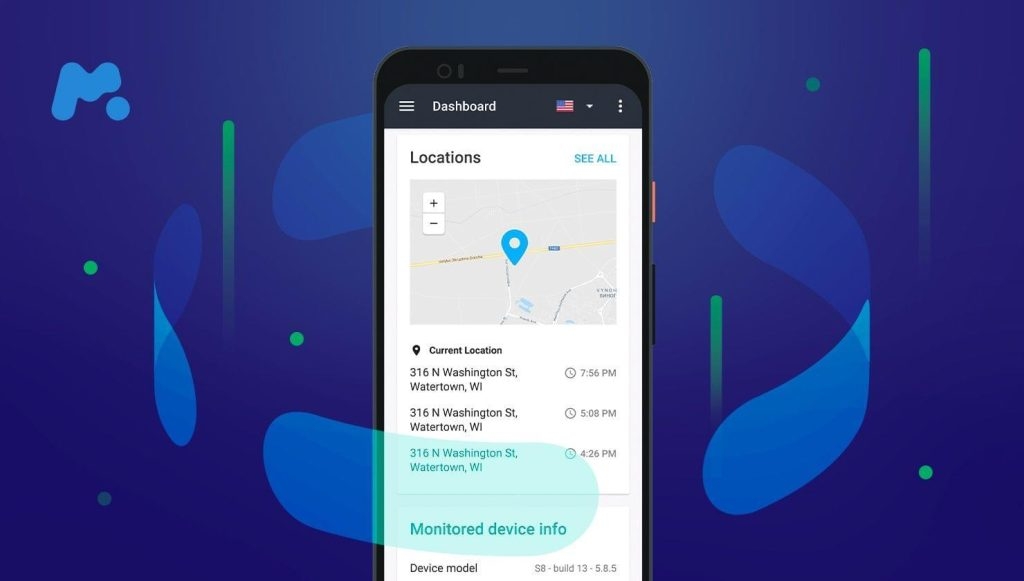
One parental control app for Android we highly recommend is mSpy. It gives you so much control, from geofencing areas to location histories. You can also track things like message sending and reading, emails, keystroke logging, and even browser history tracking.
In short, mSpy packs in most of the features you need that can run in the background and give you more or less a total understanding of how your child uses their device.
The downside is that it can be quite expensive, topping $15 a month with relative ease. However, it is probably among the most powerful all-in-one parental control solutions. Track everything from messages on social media and SMS to monitoring phone calls.
Block messages from unscrupulous types, and always have proof of where your children have been, thanks to effective location history and geofencing. A great tool, if a little bit more expensive than other options.
6. Boomerang
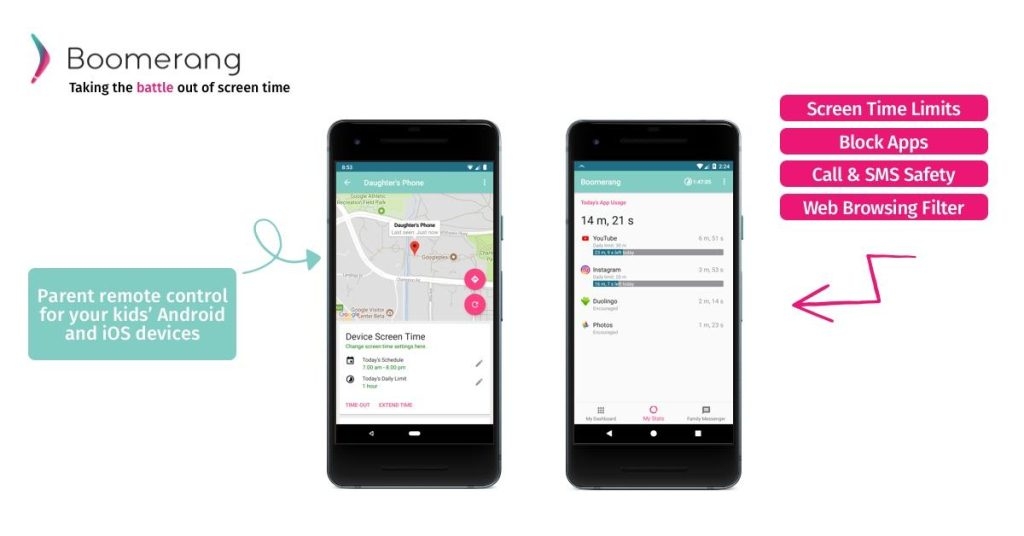
Boomerang is another parental control app that we wanted to recommend for various reasons. For one, it gives you an easy way to look at your children’s web activity, app activity, and use of their mobile devices.
This is very effective for making sure your children cannot look at things they really should not be seeing on the web.
It also means that you can extensively prove if they spend time on their phone when they shouldn’t. While it might not be as feature-heavy as other options, it is a solid Android parental control app.
You can have visual proof that your child has been using their phone when they should really be asleep or studying instead of skimming their smartphone.
7. OurPact

If you want an app that can make it easy for you to manage or block apps on your child’s smartphone. It is an effective tool for managing screen time, ensuring your child gets used to balancing their smartphone time accordingly. It also comes with a powerful website filtering solution, which automatically blocks most adult content.
You can also use it for geo-tracking, meaning you can know when your child leaves specific geo-fences locations you have set up. It has a great interface, can cover up to twenty different devices, and has a very user-friendly interface. Definitely worth trying.
8. FlexiSpy
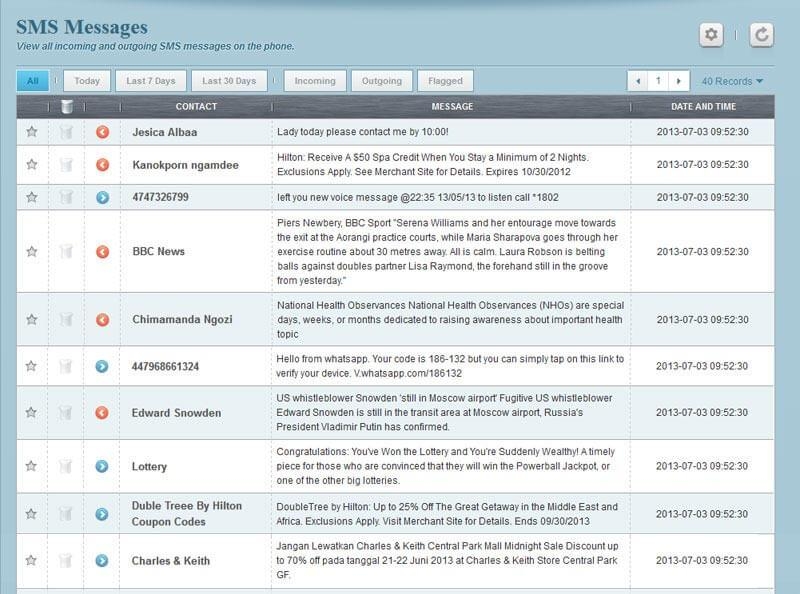
FlexiSpy is a great solution for those who want to study their children’s phone usage by stealth. Capable of being completely hidden on their smartphone, you can use this to make sure you have total oversight without being discovered. This is especially useful for children in their teens who have perhaps ‘broken the code’ and now need you to study their actions closely.
Ideal for making sure your child plays by the rules. You can track calls, social media, and even location. However, FlexiSpy does not offer any free trials, it can be a touch challenging to install, and it can take some time to get used to. Overall, though, it is a pretty solid piece of kit for eagle-eyed parents.
Kids and Social Media
Children use social media today in ways that we simply would never have imagined. The days of being able to protect our children from interacting with total strangers feel like a thing of the past.
Today, it is common for kids on social media to have friend requests from total strangers. As a parent, you can only do so much to try and protect them from potential danger.
The main problem for many parents, though, is the social media addiction side of things. If your children seem to spend all day, every day, on social media, it will begin to:
- Impact on the time that you spend with them at home and socially
- Take up lots of their time usually meant for studying or spending time with friends
- Form an excessive level of importance in their view of the world and culture
- Warp their frame of mind, seeing everything through a social media lens
- Become addictive, making it hard to stop your children from using social media in the first place
As you can imagine, these are problems. While most parents want to give their children technological autonomy, if you notice the above, it could be a sign of the problem.
Your children could be spending too much time on social media, reducing their academic progress, or they could walk into negative situations where they find it hard to come back from.
Sometimes, the best thing a parent can do is save their children from themselves.
How safe are parental control apps?
Broadly, very. The parental control apps in the above list are more than safe to be using. You should have no problems using these apps. They do not have the same issues with privacy or safety that other parental control apps might.
We have chosen these apps because we know they conform to a very high standard. Each app is very transparent about what it does and where it works. Therefore, you can use each of the above apps to help you try and control your child’s time on their smart device.
You do not have to worry about things like data harvesting and other problematic issues. Each of the apps we have recommended above should very much fit your requirements. Over time, they can make controlling your child’s smartphone use a whole lot easier.
FAQs about parental control apps
Can I block websites using parental control apps?
Yes, you can. You can easily block access to certain apps by using one of the above tools. This way, you can make sure that you can stop your children from using certain websites and visiting specific platforms you wish they wouldn’t.
Does this step on the privacy of my child?
A little, yes. As your children grow up, you want them to be explorative and open-minded. However, at a younger age, our children might not realize the danger they are putting themselves in. Parental control apps should be used to moderate, not control, our children’s use of technology.
Can I track my child’s movement with an app?
Yes, you can. However, it is important that you realize that many of these geo-trackers can be turned off or confused using techniques.
Do not assume that geo-tracking is impregnable; this is also arguably the most controversial app you could use, so make sure your children understand the reasons why before installing this particular type of control app.
Can I limit communications using the above apps?
Some apps allow you to take control of things like the child’s ability to communicate with strangers. If your biggest worry is that your child unwillingly talks to someone dangerous, you can stop them from conversing with people other than friends.
Again, though, many children will learn how to turn this off simply by looking at guides – these features are not impossible to override, even when managed through a third-party app.
Can my child mess with the parental control apps?
Most likely, yes. For every control app, there is a workaround or a gimmick that can be used to fool the app. The secret is to be balanced; using the above apps, make it clear why you want to do so.
Inform your child and work with them to better understand your reasons for parental control, which will make it easier for them to accept the monitoring.
Conclusion
Again, parents do not want to take control of their children’s private time. However, if you notice a drop-off in academic performance or other issues forming in your child’s life, you might need to take control.
This can be as simple as using some of the above apps to limit time on social media or having the ability to take total control where needed.
Your children are young, impulsive, and likely drawn to the latest trends and fads. It is your job as a parent to help them properly navigate this sphere safely. The above apps, then, assist you in doing so.
Directly in Your Inbox









