
With the advancement of technology in this digital age, online protection of children is one of the most important tasks of parents.
The expansive nature of the internet, with its multitudinous content and channels, requires diligent monitoring to safeguard young minds from potential dangers.
Parental control apps have become priceless instruments that allow parents to regulate and supervise their children’s digital activities.
This in-depth look at parental control apps, particularly the best free versions currently available for Android and iOS, will be discussed below.
These apps help control screen time and provide content filtering, among other features such as location tracking and app management. These apps establish a delicate balance between independence promotion and online threat prevention.
They act as digital babysitters for parents to journey in the wilderness of the cyber world with their children.
We will analyze in depth the prominent characteristics of each app by providing an overview of its functionality and how users use it.
Whether you operate on Android or iOS systems, this guide seeks to empower parents to make informed decisions regarding a better free parental control app for their family.
Top 7 Best Free Parental Control Apps of 2024!
So, before moving on, let’s be clear that we have tested almost 29 apps and handpicked 7 for your use.
1. Qustodio
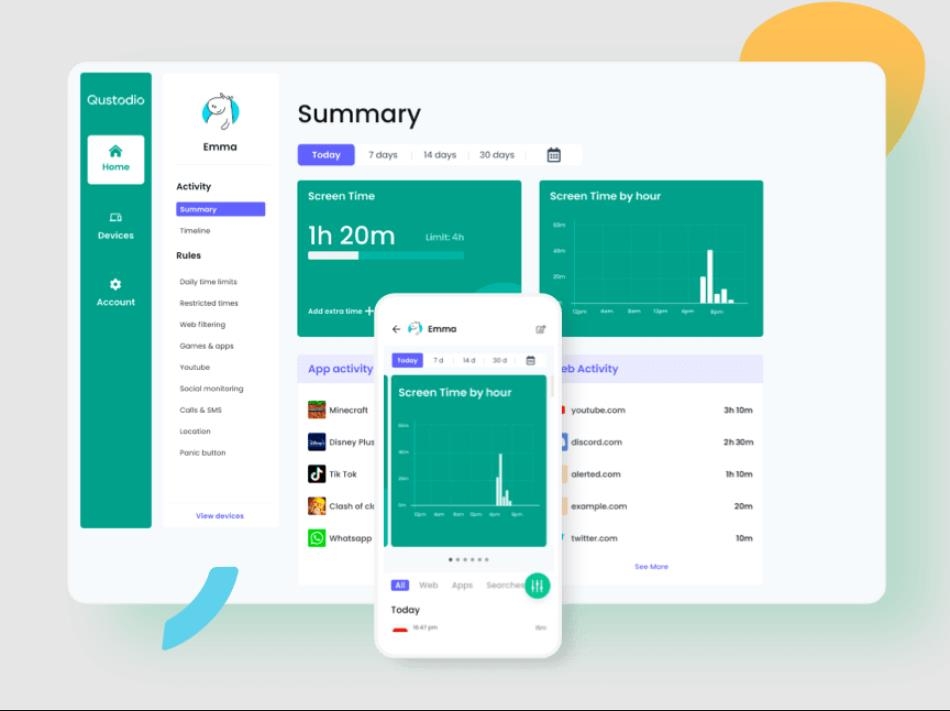
Are you looking for a social media monitoring app? Qustodio does the best!
An easy-to-use interface offers a simple and seamless experience for parents looking to protect their children’s digital travels.
The core of Qustodio’s services is the ability of parents to set exact time limits on screen time. This function encourages a healthy balance between online and real-life activities and helps control children’s overall screen time.
Moreover, the application allows parents to block inappropriate content to protect their children from potentially harmful content.
Social media monitoring is one of Qustodio’s major advantages. With social networks ruling the online world, Qustodio enables parents to stay updated with their child’s social media use.
These also encompass the analysis of the visited platforms, time spent, and interactions, giving a full picture of the child’s online social environment.
Qustodio works covertly, recognizing the importance of privacy in the parent–child digital relationship. The app operates in the background, providing real-time insights without interfering with the child’s online presence.
Overall, it is a powerful ally for parents, providing a smooth combination of simplicity and extensive functionalities. With Qustodio, parents can control their children’s screen time, social media, and other digital activities confidently and sensibly.
Download now from respective stores.
2. Norton Family
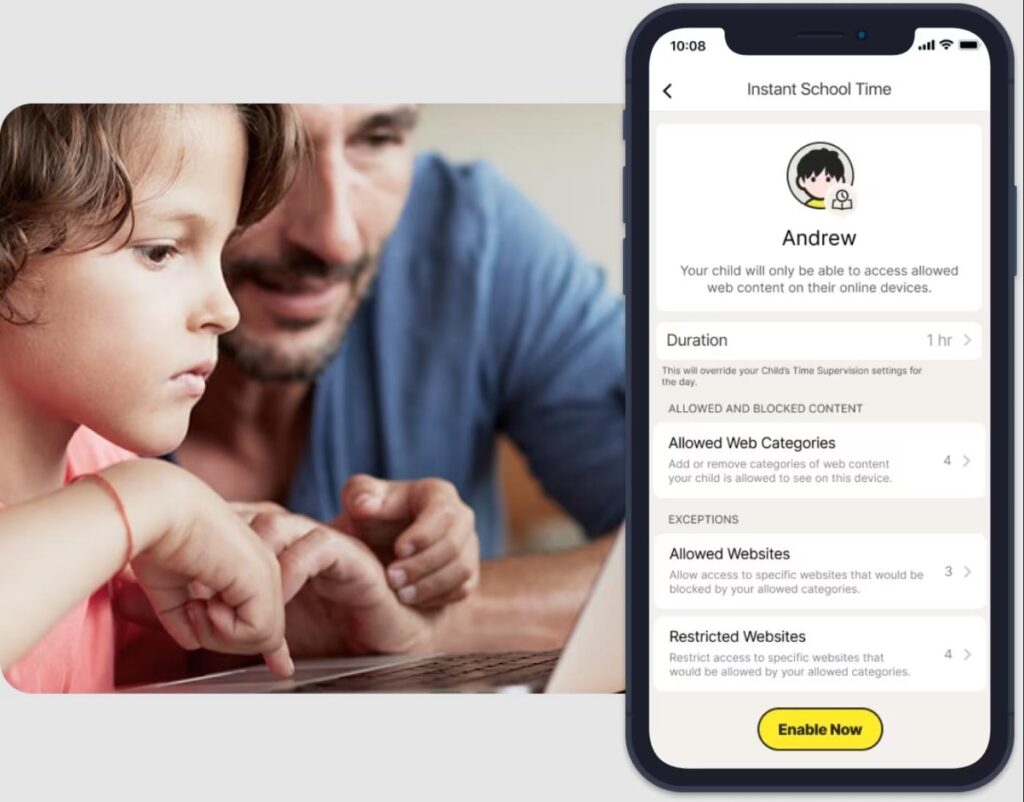
Norton Family comes into the limelight when looking for a hardcore web filtering app.
It is one of the best parental control apps on mobile operating systems such as Android and iOS, designed by Norton. This app is a trustworthy partner for parents who want full control of their children’s digital lives.
The strong point of Norton Family is its web filtering, which works quite well. Parents can prevent children from accessing inappropriate content and create a safe digital environment.
This aspect works very easily, enabling parents to control the online content their children receive without creating excess limitations.
Another strength of the Norton Family is time management. Parents can implement defined screen time for their children, helping them balance device use and other activities. This helps avoid prolonged exposure to the screen and leads to various offline activities.
Norton Family adds more security through location tracking. This allows parents to track their child’s whereabouts in real-time, providing them with peace of mind and another tool that can help keep them safe.
Overall, Norton Family is a strong partner that provides web filtering tools, time management functions, and geolocation tracking in an intuitive interface.
3. Family Link from Google
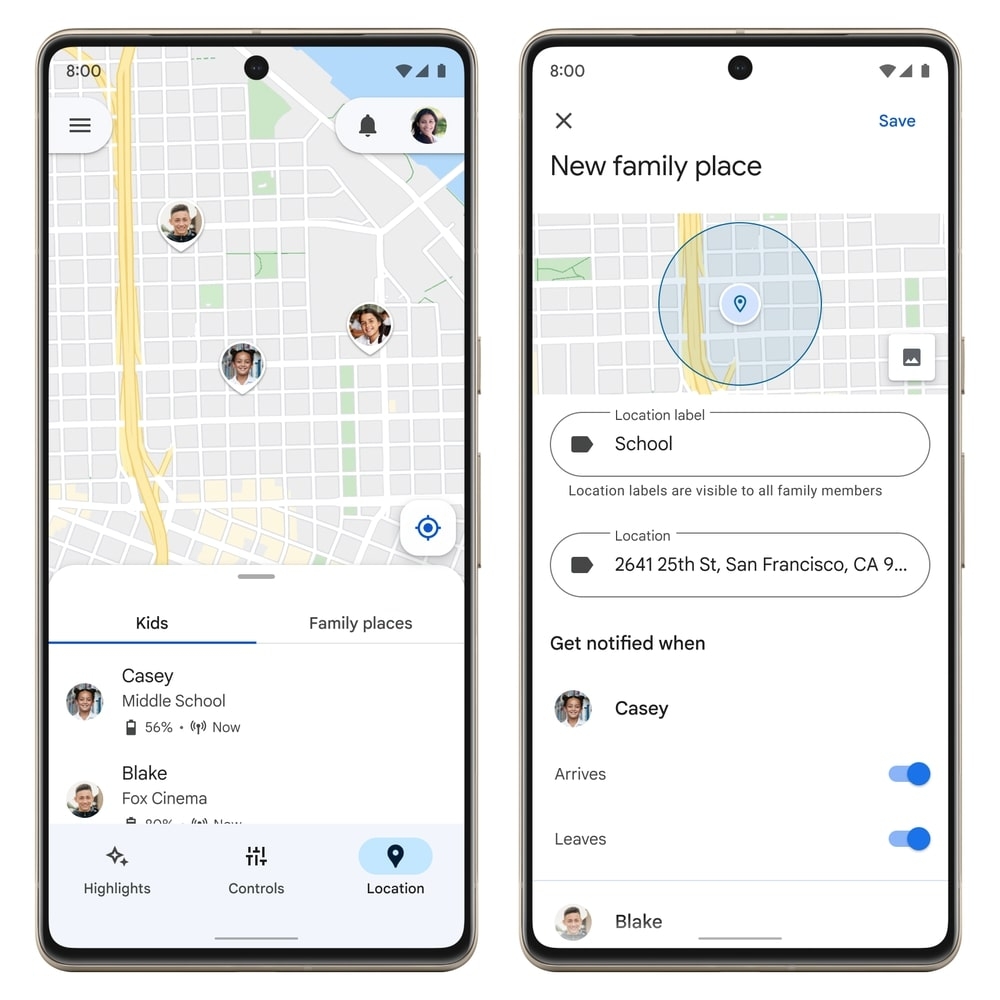
Check out Family Link by Google for a fully controllable and device-locking feature!
Family Link by Google is a smooth solution that helps parents control their children’s virtual activity on Android and iOS devices.
Google’s loyalty to an online community is evident in this app, which gives parents the necessary tools for guiding their children through cyberspace.
It also features a parent set and daily screen time limit. This enables parents to compromise, meaning the children are not immersed in screens all day.
Limits established by Family Link create a more balanced use of technology and reduce the time spent on screens.
Family Link offers more than just monitoring; it has a remote device-locking feature. Parents can quickly lock their child’s device when a break from the screens is necessary and allow for healthy detachments whenever required.
Usage review is another vital feature of Family Link functionality. Parents can obtain specific details regarding the apps their children use, making it possible to assess whether or not certain applications fit a child’s age.
This function helps parents better understand their digital surroundings and supports them in creating a safe and rewarding online environment.
The app promotes responsible digital citizenship by enabling parents to limit their children’s use, review application usage, and remotely manage devices. Google Family Link lays a forge between online and offline activities for kids.
4. OurPact

Are you looking for an app to schedule screen time? OurPact is your go-to choice.
This app presents a simplified method for monitoring children’s screen time and digital activities.
Parents can easily set specific times for using devices, which helps balance technology usage. This proactive step helps prevent excessive screen time and promotes various offline activities.
The app’s ability to block certain apps provides further control. Parents can customize the digital experience by limiting access to specific apps, ensuring their children are exposed to suitable content for their age. This feature provides a customizable and safe digital setting.
The flexibility of OurPact also includes location tracking, which adds another layer of security. Parents can monitor the child’s location in real-time, promoting peace of mind and reinforcing feelings of security.
Targeted for families, OurPact accommodates different requirements with its adjustable controls.
The app provides individualized configurations, which makes it possible for parents to set the level of control according to their specific family circumstances.
This customization enables families to create rules without affecting the application’s functionality.
OurPact is a user-friendly tool that gives flexible options like screen time scheduling, app blocking, and location tracking. It provides a comprehensive solution for managing children’s digital engagements that fit the individual needs of each family.
5. Screen Time (iOS only)
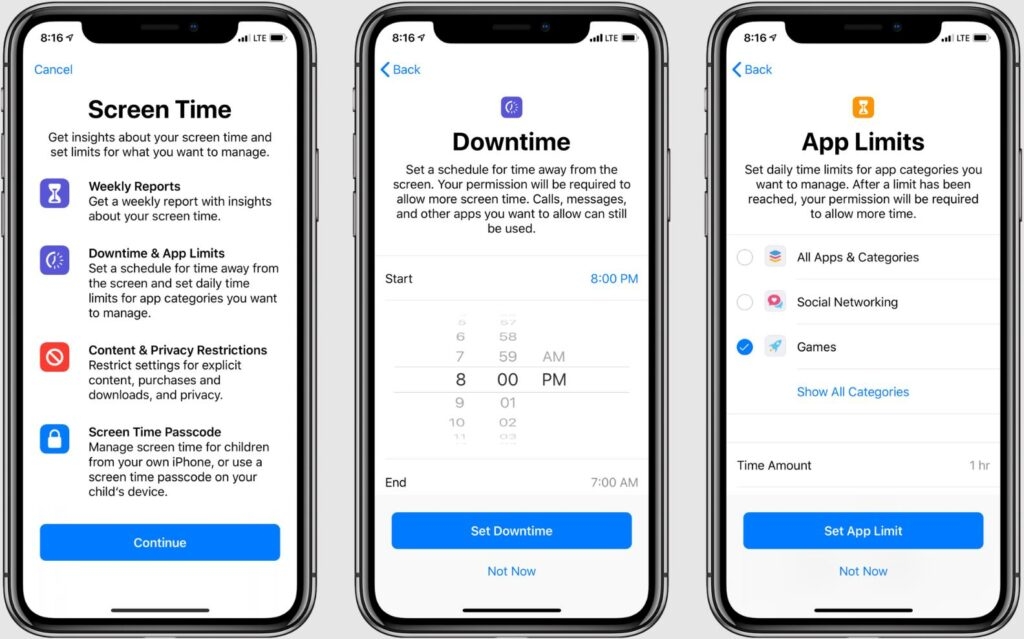
Screen Time was exclusively specialized for Apple’s operating system, iOS, hence serving as the built-in answer to parental control from Apple.
This app was designed to make parenting easier and more efficient by providing parents with the tools for straightforward navigation through their child’s digital activity.
Among Screen Time’s most commendable features is that parents can set specific limits on individual applications. This level of precision allows parents to ensure appropriate use of apps in a way that does not impose overly restrictive limits.
Another important feature of Screen Time is the monitoring of usage patterns. Using the tool, parents can gain insights into how long their children spend on various apps and activities, making informed decisions about what content is appropriate for both or whether the whole digital experience should be considered good.
Screen Time makes it easier to create downtime periods that allow for pauses in digital engagement. Parents encourage a balance between screen time and other activities by defining intervals during which selected apps or device usage is limited.
A notable feature of Screen Time is that it complements Apple’s ecosystem. This integrated approach makes it a part of the overall IOS experience.
Apple’s compatibility further enhances the usability of this tool, offering parents an intuitive interface to guide their child’s digital journey in a familiar environment.
Overall, the Screen Time function on iOS provides parents with an easy-to-use and holistic solution.
6. FamiSafe
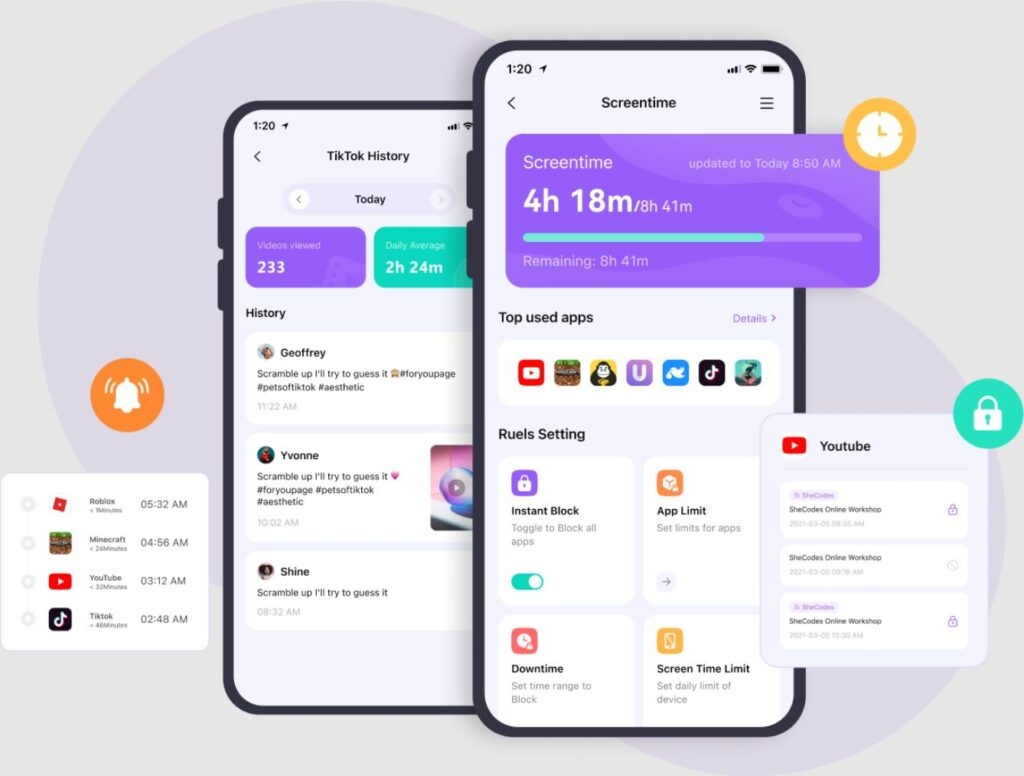
FamiSafe, which is mobile-friendly for Android and iOS devices, stands out for its integrated family security package.
One of the premier services is real-time location tracking, which enables parents to be in touch with their children’s travels, adding an extra dimension of protection.
The integral parts of FamiSafe’s arsenal are app blocking and web filtering. Parents can restrict access to particular applications and block inappropriate web content.
This holistic strategy facilitates tailoring a safe remedial online world to each family’s specific requirements.
One of the most notable aspects of FamiSafe is geofencing. This sophisticated function enables parents to create virtual boundary zones that alert them when the child enters or leaves predefined areas.
This geofencing characteristic provides a proactive layer of safety that alerts parents in time for additional assurance.
FamiSafe is a full-scope solution for contemporary families that combines real-time tracking location with app-blocking features, web filtering, and geofencing to create a safe digital environment.
7. Kaspersky Safe Kids
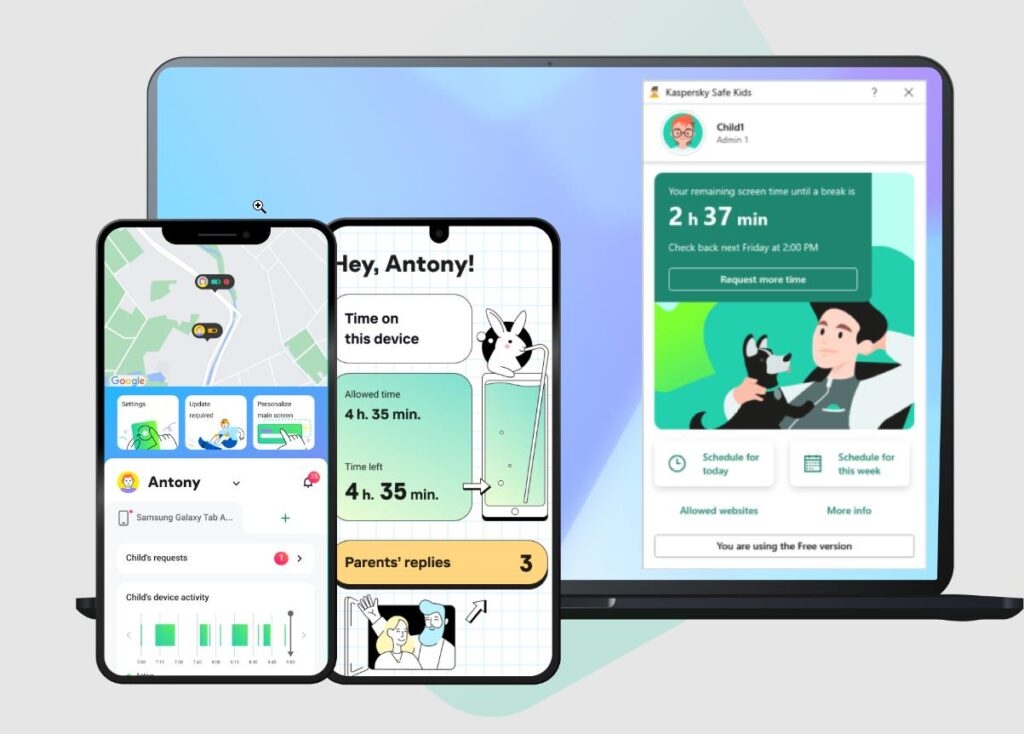
If safety is your concern, then Kaspersky is your choice, as it comes with Existing threat removal.
Kaspersky Safe Kids is a parental control app that gives real-time alerts that allow parents to receive real-time information on their children’s activities, creating timely awareness and intervention when needed.
This app features excellent web filtering that lets parents regulate what their children watch online. This aspect ensures a clean and appropriate browsing environment, which aligns with Kaspersky’s online security policy.
Kaspersky Safe Kids provides a smooth integration of app management features that allow parents to control and observe which applications their children use.
The easy-to-use interface enables parents to navigate and customize controls, making the app a user-friendly option for digital parenting.
This app provides an all-embracing approach to online safety with real-time alerts, web filtering, and intuitive app management.
Conclusion
Every app brings unique features to address the diverse facets of digital parenting.
Taking Norton Family’s broad web filtering to the user-friendly Qustodio parental app, these programs allow parents to create a safe online space.
However, FamiSafe extends even further with real-time location tracking and geofencing for additional security features, while Kaspersky Safe Kids focuses primarily on safety through simple controls and live alerts. These apps create a complete toolset for parents to proactively lead their children’s digital journey.
With the advancement of technology, responsible virtual parenting has developed equally. Relying on the tools offered by these parental control apps, one can find a compromise between allowing independence and ensuring a safe online space.
Further Reading:
Directly in Your Inbox









