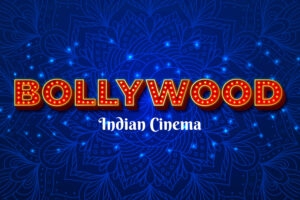Who doesn’t like a binge-worthy session? Being such a big streaming platform of numerous entertainment series and movies, Netflix can suffer some technical glitches like Netflix Black Screen Error. Netflix is like a trend that everyone follows and keeps updated with.
Recently, some Netflix users faced a common issue about which they have been voicing on different social media platforms.
Netflix Black Screen Error

Netflix Black Screen error is the communal name given to such glitch in which the screen goes black, interrupting the session.
The concern started in September 2021, when the screen went blank at the end of the episodes. For some users, the volume continues, and video stops, and for some, the application stops working completely.
Here we have curated a list of potential fixes.
Let’s look at the solutions and see which one works for you.
How to fix Netflix Black Screen Error?
Here are the different methods which will definitely be going to help you fix Netflix Black Screen Error.
Check the Servers
Before making any changes anywhere else, go to the Netflix Status Page to check whether the servers have an issue. Sometimes the server may be low, resulting in the black screen error.

Reset Internet
Netflix screen may go black due to poor internet connections. Although the minimum internet requirement to avail of Netflix service is 1.5 Mbps, checking and resetting the router might be advisable. Check the Netflix app again to see if it worked.
Login to Your Account Again
Sometimes the user data gets corrupted when using or while the server problem encounters. It is better to sign out of the account and log back in.
Steps:
- Open the Netflix app.
- Click or tap on the Profile icon present in the right corner of the screen.
- The Sign out option is at the bottom of the screen; click on it.
For Windows users,
- Open your PC and open you’re Netflix App.
- Click on the More Options at the top right of the display.
- Click Sign Out.
After signing out of the Netflix account, try to log in again after some minutes. The issue may be resolved.
Turn off VPN
VPN acts as a security against restricted regions that cannot access the data from which they are limited. People from different parts of the world use VPNs to access services that are not available in their region.
Netflix flags down those users who run VPNs on their systems. Turning it off can solve the problem. Open Netflix afterward to see if the problem persists.

Clear Caches and Cookies of the Browser
Search browsers use caches and cookies to minimize the loading time of any website. The caches and cookies are temporary data that get stored in the system.
Unfortunately, the storage of these may get accumulated and affect the working of the system. Deleting the caches and cookies following the below steps might prevent data corruption.
Steps:
- Open the preferred browser.
- Click on the Options menu.
- Click on settings and then go to the Privacy and security option to Clear Browsing Data.
- Alter the target Time Range to All-Time and click the checkbox of Caches and Cookies.
- Click on Clear Data.
The process will begin and delete all the unnecessary data. Now, go back to Netflix and check if the problem still sticks.

Clear Netflix App Data
Another recommendation is to clear the Netflix data to fix the issue. The data of any application can get corrupted when the app faces any interruption, and the servers go down uncertainly.
Steps:
- Open the device and visit the settings option.
- Scroll down to open the Apps section.
- Find the Netflix application and tap on it.
- See for the storage option and then clear it.
- Go back to the Netflix app and watch the new content to check.
Update Netflix App
If the Netflix app lacks incompatibility or some major system updates, it can cause some technical glitch. By updating Netflix, optimization of the application is attained if you haven’t updated the Netflix app for a very long time, then it’s time to do it now.
Update your Device
Sometimes the entire system may lack compatibility to use several apps which are updated frequently. If updating the Netflix App didn’t work, it is time for some big changes, i.e., updating the device. This may address the issue and prove useful.
Reinstall Netflix
If the problem hasn’t moved an inch, uninstalling the app is suggested. The updating process does not fix things; the files can get very corrupted, and uninstalling the whole app can solve the problem. Try to reinstall the Netflix app.
Remove Malware
Some adware is installed in the system, which weakens the whole processing. It is advised to run Malwarebytes. Viruses are harmful, but they affect the functionality of the performance and consume the resources. This can severely affect the applications installed. Scan for all the unwanted and malicious files.
Run the Current Browser as Administrator
When the browser acts with high uprightness access, it can fully handle the features. Try running your browser as an administrator.
Steps:
- Right-click on the browser used to stream Netflix.
- Select run as administrator.
- A new window will open. Use this to stream the Netflix services now.
Report the Issue to Netflix
After using and applying the above solutions and still, the problem isn’t resolved, only one thing might work. Contacting the Netflix Customer support. ( Hover Profile > Help Centre)
Provide all the necessary information like account details and the elucidation of the issue. This will help them understand the problem better and help you get the ultimate solution.

Frequently Asked Questions
Is the black screen issue on Netflix very old?
It happened in 2021 for the first time.
Is it worrisome to have a Black screen?
No, it can be fixed using the above solutions.
What happens in the Black screen error?
The screen goes blank with audio continuing or the app collapsing.
What is the quick fix to Netflix Black screen problem?
Return to the previous menu and try to launch the Netflix app again.
How can I contact Netflix Customer Support?
To help investigate, please get in touch with Netflix Customer Service. In the upper right corner of your browser, select Menu. Select Help.
Final Verdict
Netflix is the most widely used entertainment application. It is not new for any app to face some glitches.
The occurrence of Netflix Black Screen error might be due to the system or the app’s functionality. All the possible reasons are mentioned above.
The guide has covered up the aids to fix Black Screen on Netflix. The binge session with your favorite show will continue without any hindrances.
Directly in Your Inbox