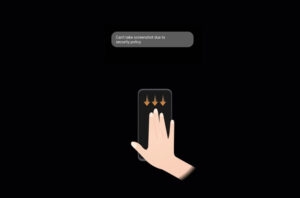From today, users will be getting the Google Photos new update. Google Photos is a photo keeping app that is offered by Google and is the stock photo gallery app for many Android devices. It is around five years old and has changed a lot. A lot of users prefer Google Photos and with the Google Photos new update, we have some good features.
Google Photos New Update: Some Cool Features
Now Google Photos will have a story-like feed that will show you how your week looked in the past years, it is like an improved version of On this day on Facebook.
The UI will also have some major reforms that include a new icon, which now looks like the nostalgic pinwheel. There are now three main tabs: Photos, Search, and Library.

There will be larger thumbnails, less space between photos, and there will be auto-playing videos as well in the Photos tab. There will also be a “Memories” that will show you photos with your close friends and other stuff. You will be able to control what goes into the memories.
Google also brings in the interactive map integrated with Photos that is a huge requested feature since the launch of the app. With this feature, you will be able to search for photos by pinching and zooming on the map.

In the Library tab, you will see Albums, Trash, Archive, and Favorites. You will also have the option of Print Store(in the US, EU, and CA) where you can order the print of your photos.
The update is now rolling out on Google Play Store on Android and Apple App Store on iOS. You can now update the app and use all these features right away.
Read More About
Google Launches Keen – An AI-Powered Social Media Platform
The New One Tap Password Process Will Merge Google Sign In and Smart Lock on Android
Directly in Your Inbox


![[Solved] "Your device isn't compatible with this version" Error on Android Android Troubleshooting](https://media.tech-latest.com/wp-content/uploads/2023/01/26144434/Android-Troubleshooting-Featured-300x169.jpg)