
Snapchat is one of the most popular apps for teens in the United States. It allows users to share photos and videos (called “snaps”) that disappear after a designated amount of time.
Snapchat has many exciting features like Streaks, Cameos, Snapchat Score, and more. Snapchat score is calculated automatically and depends on the number of snaps sent and received.
It is great if you have a higher Snapchat Score. So many users want to hide their low Snapchat scores. Luckily, there are ways to keep your Snapchat score private. If you are one of them and want to hide snap scores on Snapchat, then this article is for you.
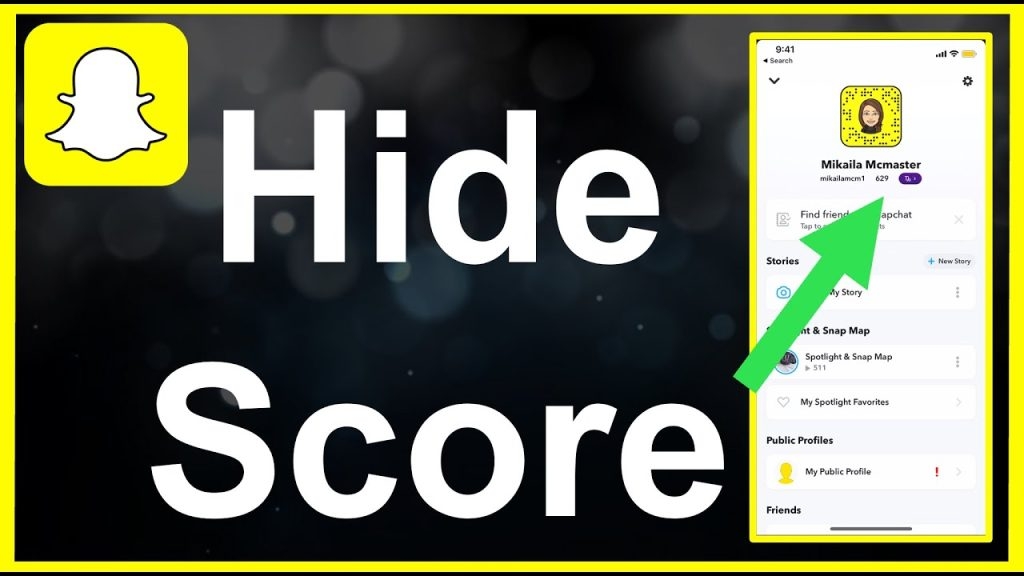
How To Hide Snap Score on Snapchat?
You can find your Snap score on your profile page with your Snapchat username. There is no dedicated setting to hide Snapchat Score but there are two ways.
- Remove or Block your Friend
- Change Profile Visibility Settings
Method 1: Remove or Block your Friend
Here are the steps to block your friend or remove your friend on your Snapchat.
Step 1: Open the Snapchat app on your phone and then tap on your profile at the screen’s top-left corner.
step 2: Tap on My Friends located at the bottom of the screen.
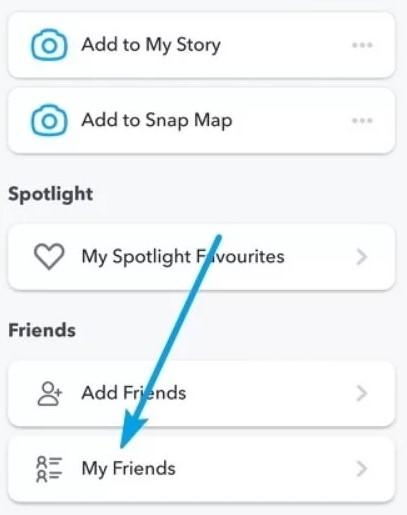
Step 3: Long press on the friend to hide the Snap score.
Step 4: Next, tap on the More button.
Step 5: Now, tap Remove or Block Friend to hide your Snap score.
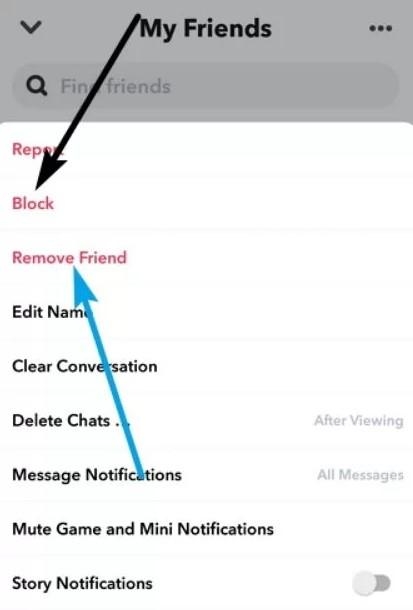
If you block someone, no notification will be sent to that user.
If you block someone, no notification or alert will be sent to that person.
Method 2: Change Profile Visibility Settings
If you don’t want to remove or block your friend then you can change your profile settings to hide your Snapchat Score. Here are the steps:
Step 1: Open Snapchat App and then click on your Emoji icon on the camera screen.

Step 2: Tap the Gear icon and find the option called “Who Can”. Here you can choose the “Contact me” option.
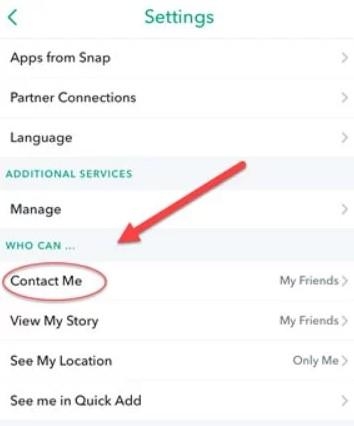
Step 3: Change your visibility to “My Friends” from “Everyone”. This option will hide your Snapchat Score from public to private. Now only your friends can see your Snapchat Score.
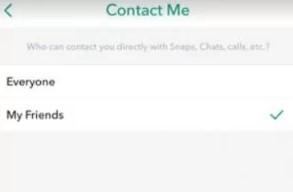
What Does A Snapchat Score Of 0 Mean?
0 Snapchat score means, that the user is new and hasn’t posted or sent anything.
Also if you can’t see someone’s Snapchat Score that means, that the user has blocked you or removed you from your friend’s list.
How To See Someone’s Snap score?
You can check anyone’s Snapchat Score just by visiting his or her profile. Alternatively, you can also follow these methods.
Step 1: Open Snapchat > go to menu > tap on My Friends.
Step 2: Click on any friend to check their Snapchat Score.
Final Words
We have shared both possible methods to hide Snapchat Score from your friends. I Hope Snapchat will release a dedicated feature to hide or show Snapchat Score in the future.
Directly in Your Inbox









