
Instagram is popularly known as “Insta”, is one among the well-known app for sharing photos and videos among your friends. It is the same app that had most followers of CR7 in 2019.
The story of Instagram began in 2010, created by Kevin Systrom and Mike Kriegen. Actually, It came into effect in android from April 2012 onwards. The app became famous after Systrom posted a photo of himself.
Though a lot of serious hacks were claimed on this app, it is continuously improving its algorithms and security in order to provide users with privacy and an app with tons of features.
It packs in a lot of features like photo filters, Instagram direct and more.
Instagram Stories:
Today we will see how to download Insta stories. Instagram describes the story as “Share all moments of your day, not just the one you want to keep on your profile”.
This feature was launched in 2016 and was given buzz with as high as 500 million users per day, lowering down the statistics of Snapchat too. Insta stories are a tool for photo or video sharing, marketing, and promotion.

Steps To Download Instagram Stories Without Any App
Download Your Own Stories
- Let us see how to download Instagram stories without any app:
- In your app go to Profile and then click the three lines icon.
- Click “Settings”,then go to “Privacy and Security”, under it click “Story Controls”.
- Select “Save to archive”, and glide the circle right.
Note: Your stories will only be saved after its usual 24 hrs time but if you remove them before it will not be saved.
Once the stories are saved you can download them whenever you want and share them on other platforms too.
Download Other’s Stories
This was for your story but when you want to download stories of others it becomes a privacy issue. So the safest and easiest way is to take the screenshot of the story.
Since the stories glide fast, what you need to do is to hold your fingers and take up the screenshot as per your device model gesture. Additionally, Instagram not only provides just simple story share but a lot of effects and filters which makes it a very handy feature.
Here is how you can download Instagram Stories without any app.
Hope you like the article, do comment if you have a query below and we will take it up for you.
More Like This
Directly in Your Inbox

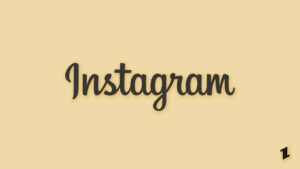


![[Full Guide] How To Make a Reel with Photos? Instagram Reel](https://media.tech-latest.com/wp-content/uploads/2023/03/01133551/creative-reels-composition-300x169.jpg)




