
Tiff in friendships is pretty common. But times have changed, and they also affect your Social Media life. On Snapchat, if you do not receive any streaks from them or similar issues, it becomes essential to sneak a peek at it. If you are searching for how to Know if Someone Removed you on Snapchat, then we have covered you all!
How to Know if Someone Removed you on Snapchat?
There are several ways to know if someone removed you on Snapchat. If they unfriend you, you will see their presence, unlike how the blocking features work! Below mentioned are the top 5 ways with which you can check it!
Check your Friend’s List
Your Snapchat Friend list contains all your Friend’s names. All of them will be listed in alphabetical order. Hence, for convenience, you can tap on the name’s initial from the right ribbon.
Follow the steps given below to check your Friends list:
- Head over to Snapchat
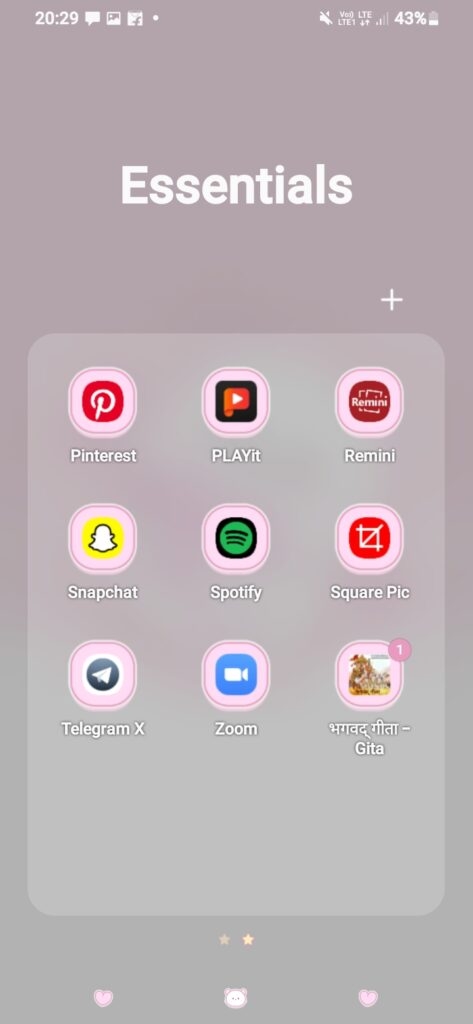
- Tap on your Profile Picture icon or Bitmoji at the top-left corner.
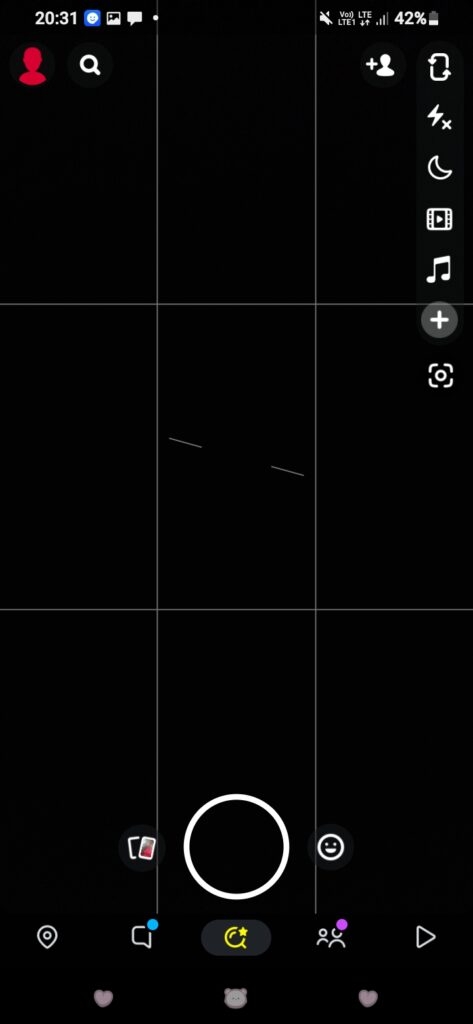
- Under the Friends section, tap on My Friends.
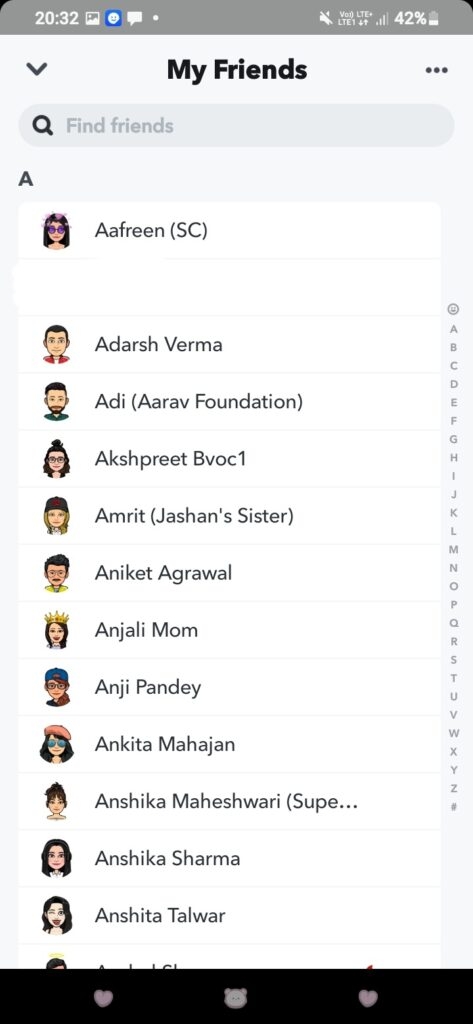
Your Snapchat Friends list will open. Scroll through the names to find out whether they exist in the list. Further, you can also search for them by entering their name in the Find Friends search box.
If the search box goes blank after detaching them, they have removed you as a friend.
Check their Conversation Status
It doesn’t matter if you previously had a conversation with them. Besides, it is also possible that you have had a chat but have deleted it now. In either of the scenarios, you can open a search for them, tap on their name and check the status in the chat head.
Follow the steps given below to check your Friend’s conversation status:
- Go to the Snapchat app
- Tap on the Magnifying glass icon at the top left
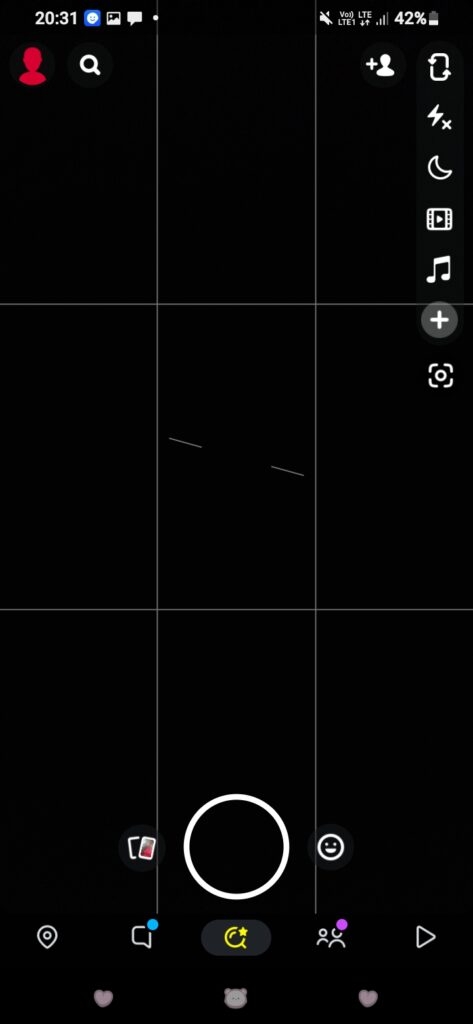
- In the Search box, enter the name of the person you doubt
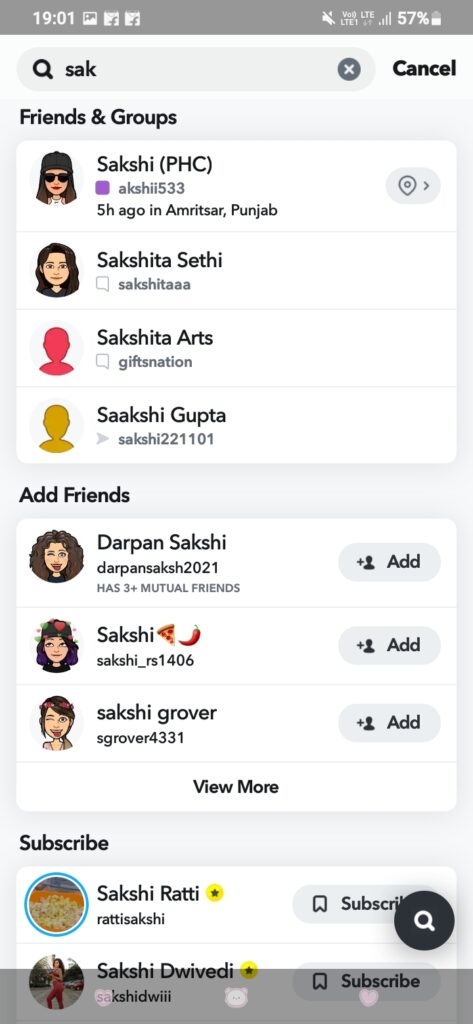
- Tap on the name of the person that appears
If the person is unfriended, Snapchat will display the text that says,”<x> is not your Snapchat Friend, but you can still chat with them.”
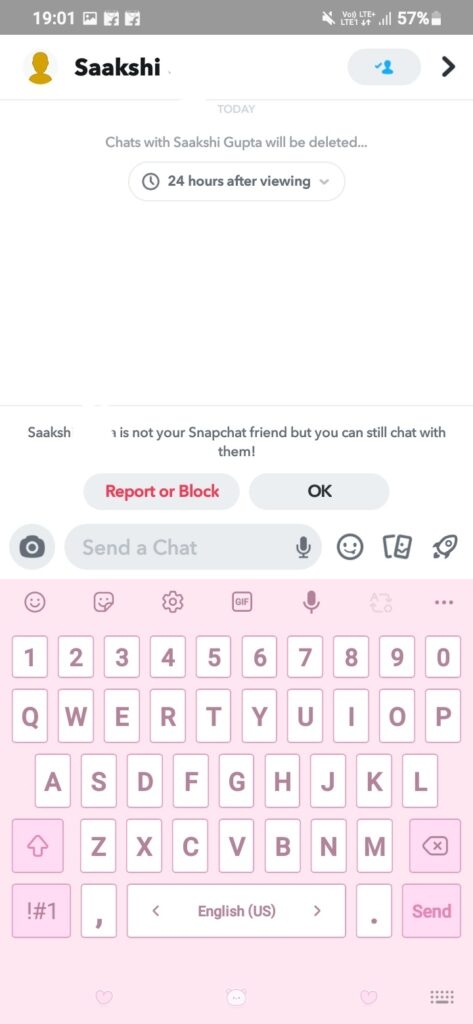
Check your Friend’s Snap Score
Every person, whether active on Snapchat or have an account, will have a Snapchat Score. If they are not active, you can also see their score as something lower or even 0. But if you see no score, then it is probable that they have removed you.
Here’s how you can do it!
- Open the Snapchat app and in the search box, enter the name of the person
- Now, tap on their profile pic or Bitmoji icon
- Another window opens where you see the name of the person
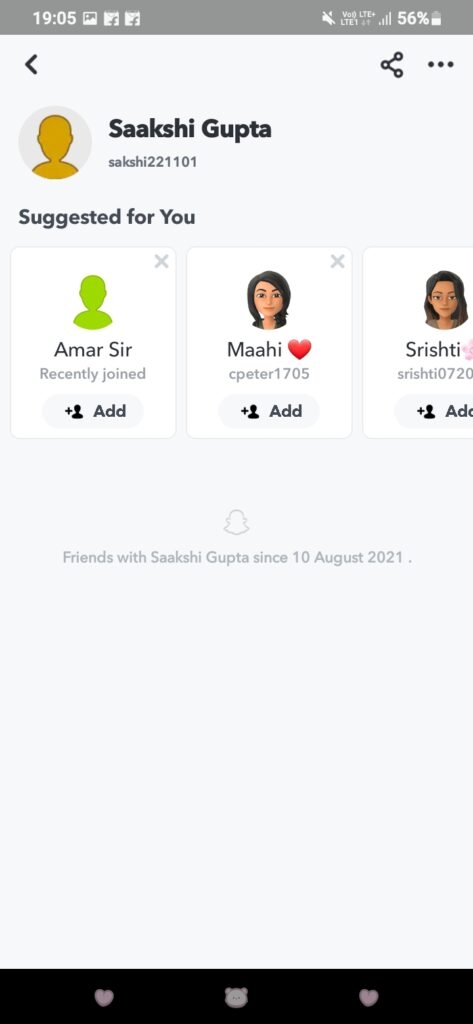
If their Snapchat score is unavailable below the name, then they have removed you as a friend. In contrast, When you open your Friend’s Bitmoji, you can see their Snap Score.
View Subscription Stories
When someone has unfriended you, they post something in their story so you do not see that under the Friends section. Suppose you open your Stories section; their story will not be visible below Friends. Instead, it will be visible under the Subscriptions part.
Follow the steps given below to view Subscription Stories:
- In Snapchat, tap on the two-people icon to view Stories
- Navigate to Subscriptions, and you will see their name in it
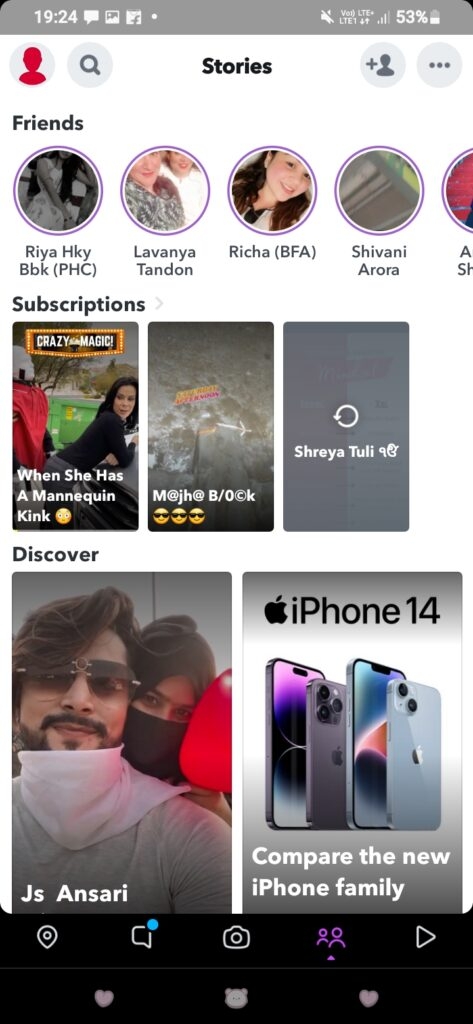
- Tap on their name to view their Story
If their story is beneath Friends, you have relief as they have not removed you.
Check if they Viewed your Story
If your friends are active on Snapchat, you would know the frequency when they see other’s Stories, including yours. It does not always work, like if the other person is busy or deliberately didn’t view it. Still, you can give it a try.
Follow the steps given below to check if they Viewed your Story:
- Open Snapchat and tap on your Bitmoji, where you will see a thumbnail of your story
- Drag the upward arrow upwards to check the Story views
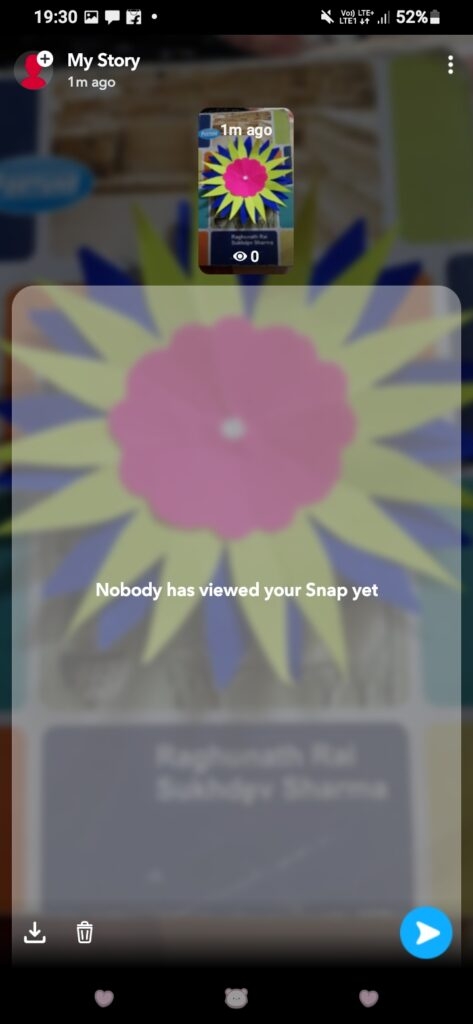
You will see a list of the people who viewed your Snapchat story. If their name is not present in the list even after a long time, then there are higher probabilities that they have unfriended you!
How to Unfriend Someone on Snapchat?
It is pretty common for any of your Snapchat Friends to disturb you. In such a scenario, you can unfriend them to eliminate unwanted friendships.
- Open Snapchat and click on the Finder icon at the top-left
- In the Search bar, enter their name and tap on their Bitmoji; when you see their name
- Tap on the three-dotted icon at the right and click on Manage Friendship
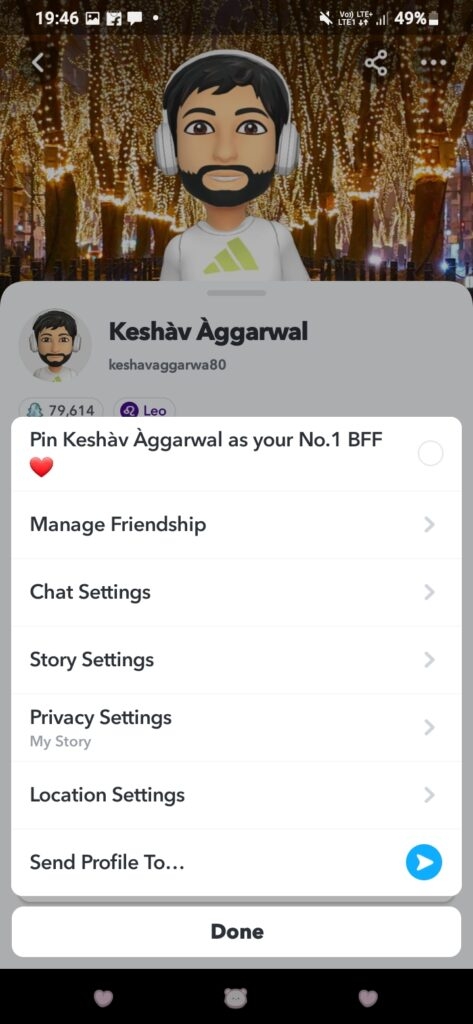
- Now, a pop-up appears select Remove Friend
- A confirmation appears; tap OK Remove Friend to proceed
But if a person harasses you or abuses you over texts, it will be better for you to block them rather than unfriend them.
Frequently Asked Questions
What happens when you are blocked on Snapchat?
When someone blocks you on Snapchat, you cannot connect with them under every possible circumstance. You might also be unable to find them over the app.
The Final Word
If you were wondering how to know if someone removed you on Snapchat, you would have gotten your answer! For doing so, you can check your Friends list, their chat status, their Snapchat score, view Subscription Stories or check your Story views for the same!
You can use the first and second methods or multiple approaches for better assurance. Besides, if someone disturbs you, then you can unfriend them too!
Directly in Your Inbox









