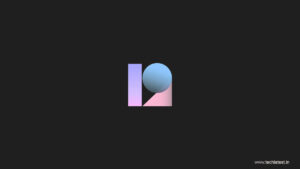MIUI 12 announced officially by Xiaomi, along with the company releasing its new Mi 10 Youth 5G smartphone series. The beta testing for the latest user interface is started in china and this latest UI will be an amazing update to MIUI 11. MIUI 12 comprises of various modern visual features. One of them is Live Wallpapers which actually awesome but was limited to Xiaomi devices. But now you use those new MIUI 12 Live Wallpapers on Any Android Device. Follow the article to download them.
MIUI 12 Live Wallpapers on Any Android Device
Ported MIUI 12 Live Wallpapers
The Super-Earth and Super Mars live wallpapers from MIUI 12 are now available for most Android devices running Android 8.1 Oreo and above. If you’re interested in trying out the live wallpapers, you can download the APKs from the link below and install them on your device. Then, you can pick the live wallpapers from the stock wallpaper picker on your device. In case the live wallpapers don’t show up in the stock wallpaper picker, you’ll need to install the Google Wallpaper app from the Play Store to apply the wallpapers. As of now, we can confirm that the stock wallpaper picker on ColorOS 7.1 doesn’t recognize the live wallpaper but your mileage may vary.
Download MIUI 12 Live Wallpapers

Also Read
Directly in Your Inbox