Highlights
- A motherboard IO shield is a metal plate that is installed on the back of a computer case to cover the IO (input/output) ports on the motherboard.
- It protects the inputs and outputs of the computer from being jostled and damaged when you plug items in and take them out of the sockets.
- Installing a motherboard IO shield on your PC’s motherboard is not always necessary.
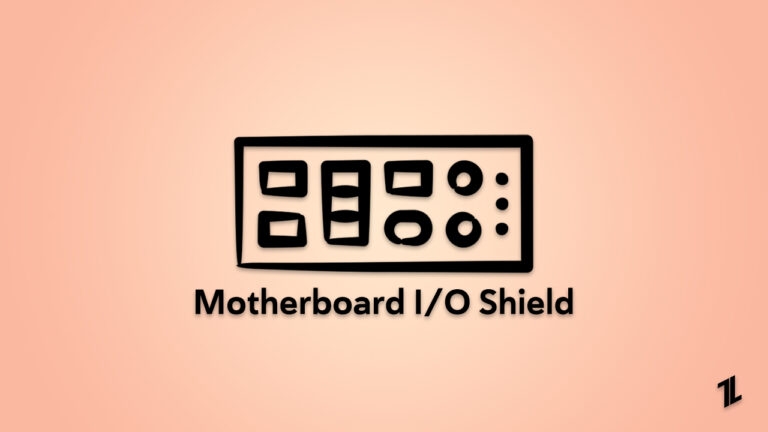
A motherboard is the heart of a computer, and every component that is connected to it plays a vital role in its performance. One such component that is often overlooked is the motherboard I/O shield.
It is a small, thin metal plate that is fitted into the back of a computer case, and it covers the ports that are built into the motherboard.
In this article, we will discuss the importance of the motherboard I/O shield, its features, the installation process, and more.
What is a Motherboard IO Shield? How to Install it?
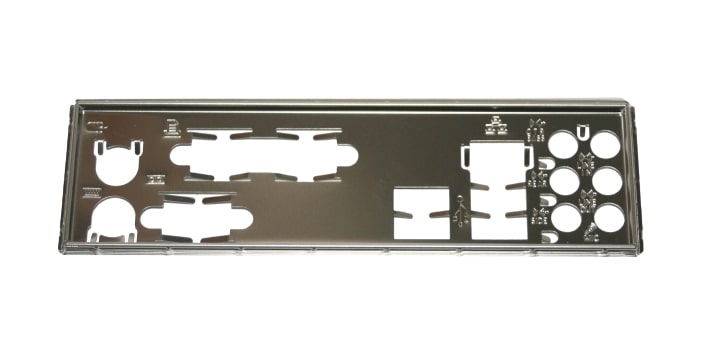
The Importance of a Motherboard I/O Shield
The motherboard IO shield is an essential computer system component as it provides several important functions. These functions include:
- Protection against dust and debris
The motherboard IO shield protects the motherboard from dust and debris entering the computer case.
These particles can cause damage to the motherboard and other hardware components, leading to a decrease in the system’s lifespan.
The motherboard IO shield prevents this by creating a barrier that prevents dust and debris from entering the computer case.
- EMI protection
EMI (Electromagnetic interference) is a type of interference that can occur when electronic devices are in close proximity to each other.
EMI can cause a disturbance in the signals sent between the motherboard and other hardware components, leading to data corruption or loss.
The motherboard IO shield acts as a barrier between the motherboard and other hardware components, reducing the risk of EMI.
- Aesthetics
The motherboard IO shield also enhances the aesthetic appeal of a computer system. It covers the unsightly I/O ports on the back of the computer case, giving the system a clean and professional look.
Features of a Motherboard I/O Shield
These are kinda motherboard io shields typically made from stainless steel, although some manufacturers use other materials, such as aluminum or plastic. The I/O shield is usually painted black to match the color of the case.
The shield has cutouts for each of the ports on the motherboard. The size and shape of these cutouts can vary depending on the motherboard model. Some I/O shields have additional cutouts for ports that may be added to the motherboard later, such as additional USB ports.
Installing an I/O shield is a crucial step in building a computer. It is often the first component installed into the case, as it must be fitted into the back of the case before the motherboard is installed.
The I/O shield is held in place by a series of small metal tabs bent to fit into slots on the case. These tabs must be bent carefully to ensure the I/O shield is secure and properly aligned with the ports on the motherboard.
How does a Motherboard IO Shield Works?
The motherboard IO shield is installed between the motherboard and the computer case. It aligns with the I/O ports on the motherboard and has cutouts that match the ports’ position.
When the motherboard is installed into the computer case, the I/O ports on the motherboard are accessible through the cutouts in the IO shield.
The motherboard IO shield is held in place by small metal tabs on the shield’s sides. These tabs fit into slots on the computer case, holding the shield securely in place.
The motherboard IO shield also provides a grounding path for the motherboard. The shield is connected to the computer case, which is connected to the power supply.
The power supply is grounded, providing a grounding path for the motherboard. This grounding path is essential for proper functioning the motherboard and other hardware components.
How to Install a Motherboard IO Shield?
When building a computer, one important step that often goes overlooked is the installation of the motherboard I/O shield.
The I/O shield is a metal plate that fits over the openings in the back of your computer case where your motherboard’s input/output ports will be located.
It serves several functions, including protecting your motherboard from dust and debris, reducing electromagnetic interference, and giving your finished build a professional look.

Here are the steps to properly install a motherboard IO shield:
- Locate the IO shield that came with your motherboard. It should be included in the box along with the other components.
- Orient the IO shield so that the openings match the corresponding ports on your motherboard. The label on the I/O shield should be facing outward, away from the motherboard.
- Gently push the IO shield in the rectangular opening on the back of your computer case. Be sure to align the screw holes on the IO shield with the corresponding holes on your case.
- Once the IO shield is in place, use the screws that came with your case to secure it to the case. This will help hold it in place and prevent it from falling out or moving around.
- Finally, you can install your motherboard into the case as you normally would, aligning the ports with the openings in the IO shield.

It’s important to note that not all IO shields are created equal. While most are designed to be fairly universal, some may be specifically designed for a particular motherboard model.
If you have doubts about whether you have the right IO shield or how to install it, consult the motherboard manual or seek advice from a computer hardware professional.
In conclusion, while it may seem like a small and insignificant step in the computer building process, installing a motherboard IO shield is an important step that can help protect your motherboard and improve the overall appearance of your finished build.
Following these simple steps, you can ensure that your IO shield is installed correctly and ready to provide the necessary protection and shielding for your motherboard’s input/output ports.
What to do if your Motherboard IO Shield is not Installed Correctly?
If the IO shield (also known as the input/output shield) of your computer is not installed correctly, it could cause a number of issues, including interference with the motherboard’s connections and possible damage to the system. Here are some steps to follow if you realize that the IO shield is not installed correctly:
- Turn off the computer and unplug it from the power source. This will ensure that no electricity is running through the system, which could cause damage if you try to work on it while it’s powered on.
- Remove the case cover. This will give you access to the IO shield and allow you to see if it is installed correctly.
- Check the alignment of the IO shield. It should fit snugly into the case and match the motherboard’s input/output ports. If it is misaligned or not properly seated, gently remove and reinstall it, making sure to align it properly.
- Double-check the placement of any tabs or clips on the IO shield. These are designed to keep the shield in place and prevent it from shifting or moving around. Adjust any tabs or clips as needed if they are not properly aligned.
- Once the IO shield is properly installed, replace the case cover and plug the computer back in. Turn it on and check to see if there are any issues with the input/output ports. If everything is working correctly, you should be good to go.
If you continue to experience problems after reinstalling the IO shield, you may need assistance from a professional computer technician. They can help diagnose any underlying issues and ensure your computer functions properly.
Is it Necessary to Install a Motherboard IO Shield on a Computer?
While it is not strictly necessary to install a motherboard IO shield, it is highly recommended. As I mentioned earlier, the primary purpose of an IO shield is to prevent electromagnetic interference (EMI) from entering or leaving the computer case through the IO ports.
While it is possible to operate a computer without an IO shield, doing so can increase the risk of EMI interference and dust-related issues. Therefore, it is recommended that you install an IO shield if one is provided with your motherboard.
Wrapping it All
In conclusion, a motherboard IO shield is a crucial component of any computer system. It helps to protect the motherboard from dust and debris, provides a tidy appearance for the back of the computer, and reduces electromagnetic and radio frequency interference.
Proper installation of the IO shield is essential for the optimal performance and longevity of the computer system. And it is subjective while installing the motherboard IO shield on your PC.
Further Reading:
Directly in Your Inbox









