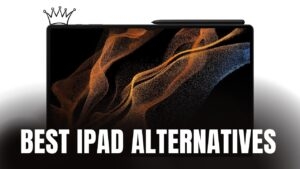I was planning to buy an iPad recently and the very obvious thing I did was to search for it on Flipkart and Amazon. It was only moments later that I realized that Apple already opened its online store in India in September and the Apple Online Store also lets you access Apple Education Store in India.
The good thing about the Apple Online Store is that it makes you eligible to get student discounts on all the Apple devices if you are a student (of course). So being a student I too wanted to grab that student discount on my iPad.
Why should I have all the fun, right? So, in this article, we am going to show you how to sign up and access Apple Education Store in India and get all the student discounts and benefits.
About Apple Online Store
Apple launched the online store in India on 23rd September 2020. The aim of the whole online store is to bring top-notch flagship products and experiences. With the Apple Online Store, customers can get a ton of benefits like support from Apple specialists, trade-ins for iPhone, the option to configure your MacBook, or iMac which were not present earlier.
With the online store, students can also get discounts under Apple’s Education program. Plus, it is an official Apple store, so you also get that safe feeling of getting original products delivered.
Signup and Access Apple Education Store in India
To access the Apple Education Store in India, you have to verify that you are a university student (or staff), and here is how you do it:
Step 1: Go to the Apple Education Store.
Step 2: Tap/click on ‘Get started’. It will redirect you to UNiDAYS.

Step 3: Tap/click on ‘Continue’.

Step 4: You will see an option of ‘Join now’, tap on it if you have not already signed up with UNiDAYS.
Step 5: Enter the email address and password to signup, select ‘Student’ if you are a university student.

Step 6: Now enter your name and institution, enter the ‘Year of study’, and ‘Course length’.

Step 7: Now it will ask you for your institution’s email, enter it and tap on ‘Send email’.

That was all, in a couple of minutes, you will get an email asking you to verify your account, after that you will be able to access Apple Education Store. Now, go to step 13 to access Apple Education Store.
In case your university doesn’t provide a student email address, then you can simply tap on ‘Support’
Step 8: If you tapped on ‘Support’, you will be taken to a new menu.

Step 9: In the new menu, select ‘I don’t have an institution email address’, and tap on ‘Verify using Documentation’.
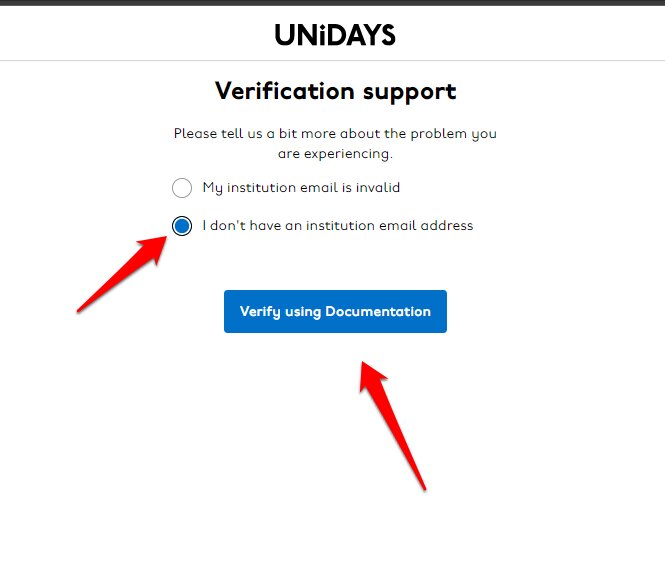
Step 10: Tap on ‘I have a Photo ID Card’.

Step 11: And upload the photo of your ID card, tap on ‘Check’.

Step 12: Now, wait for a couple of hours, you will get an email saying your account is activated.
Step 13: Go to this URL and log in to your UNiDAYS account if asked for.
Final Words
That’s it and now you can easily use the Apple Education store and avail the discounts under Apple’s education program. I strongly recommend this method, even if you are not a university student, find someone in your family or friend circle and use the Apple Education Store for maximum benefits.
So that was all about how to sign up and access Apple Education Store in India. If you face any problems in doing so, feel free to reach out.
Directly in Your Inbox