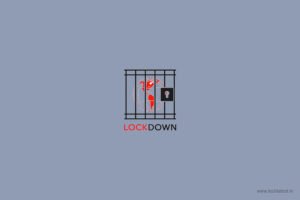Slow Internet amid COIVD-19 Outbreak, I think that we can all agree that everyone is facing slow internet these days because of the lockdown all over the country. COVID-19 Outbreak has forced this lockdown and it pushed everyone to Work From Home. The majority of the conferences and projects are being assigned via the Internet and people are binge-watching their wish-list on Netflix, Amazon Prime and other streaming services which is a real problem as users are facing slow Internet all over the country.
Slow Internet amid COIVD-19 Outbreak
The problem is that Internet Service Providers aren’t used to the surging load on their servers and that is why the servers aren’t able to serve to their capacity. This is the major reason for the slow internet.
If you are facing slow internet like me, and observing a significant speed drop on your home Wi-Fi, here are some steps you should take to get a smooth data flow.
Perform a Speed Test
The first thing to do is to check whether the connectivity issue is with your Internet Connection or the Server, you can easily perform a speed test.
Perform a Speed test Here.
If your Internet Speed aligns with your subscribed plan, the server is at fault and you can expect the issue to be solved shortly.
Steps to take if you are getting Slow Internet
The very first step to take is to reboot your router. I know it sounds boomer but yes, Rebooting your router often fixes several operational issues. If you are still facing the problem, raise the issue with your ISP.
Second thing, the important thing to do is to reduce the number of connected devices and turn off auto-update on connected devices. This will boost your Internet Speed.
If you stream videos online, try to watch them on low quality or rather download your content and enjoy it uninterrupted.
If you play games online, make sure your device is not downloading any heavy files.
Use the Internet for only one purpose at a time, you can use the Internet smoothly.
Read More About
Directly in Your Inbox



![[How to] COVID-19 Vaccine Registration in India COVID-19 Vaccine Registration](https://tech-latest.com/wp-content/uploads/2021/05/COVID-19-Vaccine-Registration-India-300x150.jpg)