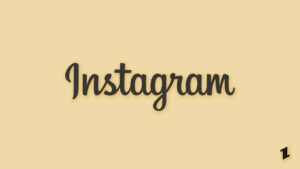![[Fix] Instagram: Sorry, something went wrong creating your account. Please try again soon.” Error](https://media.tech-latest.com/wp-content/uploads/2022/08/14233831/f-47-768x432.jpg)
Are you facing constant errors from Instagram stating, “Sorry, something went wrong creating your account. Please try again soon.” error? This has been an ongoing issue with the Insta application. When users try to save the changes on an Instagram profile, they see this error message popping up.
In this article, we have listed some of the working methods to fix this error.
![[Fix] Instagram: Sorry, something went wrong creating your account. Please try again soon.” Error](https://media.tech-latest.com/wp-content/uploads/2022/08/14233522/m-45.jpg)
How To Fix “Sorry, something went wrong creating your account. Please try again soon.” Error on Instagram?
Some common reasons you might see this issue are that Instagram is updating the app, there might be a low internet bandwidth, etc.
Here are some of the fixes you can try:
Method 1: Close the Instagram App and Re-Open it
Sometimes, there might be a technical issue in the Instagram app. So, restarting the application can be of help in such cases. When the application restarts, the temporary glitch and bugs will be removed automatically.
Once you close the app, go to the ‘Settings’ and click on ‘Apps’. Now, select the Instagram application and click on ‘Force Stop’ to run the background processes.
Now, open the Instagram app and see if the problem persists.
Method 2: Clear Cache
If there is any cache on your mobile device, the Instagram application might not function well. For this purpose, you need to clear the cache and cookies of the Insta application from your phone.
The cookie and cache files are temporary files stored in your phone based on repeated user activity. The cache files help you to log in quickly. To clear the cache files of the Instagram application, follow the process given below:
- Firstly, navigate to the ‘Settings’ page of your Android device.
- Now, go to the ‘App’ section and scroll down till you find the Instagram application.
- Now, click on it and select the ‘Clear Cache’ option.
![[Fix] Instagram: Sorry, something went wrong creating your account. Please try again soon.” Error](https://media.tech-latest.com/wp-content/uploads/2022/08/14233616/1-3-25.jpg)
If you are using an iPhone, then it is recommended to clear the cache files by following the process below:
- Go to the ‘Settings’ page of your phone.
- Now, go to the ‘General’ option at the top of the menu.
- Click on the iPhone Storage option and tap on the ‘Instagram’ option.
- Now, tap on the ‘Delete’ option.
So, in short, it is like deleting the Instagram application from your iPhone, which in turn clears the cache files.
Method 3: Block the Instagram Account Temporarily
The temporary Instagram blocking will remove the error and issues from your Instagram account. You can temporarily block the Instagram account; for that, you need to follow the steps mentioned below:
- Firstly, go to the web version of the Instagram account and log in to your account.
- If you scroll down, you can find the option ‘Temporarily disable my account.’
![[Fix] Instagram: Sorry, something went wrong creating your account. Please try again soon.” Error](https://media.tech-latest.com/wp-content/uploads/2022/08/14233639/2-2-24.jpg)
- Click on ‘Login issue’ and click continue when selecting the reason.
- After 2 to 3 hours of a temporary block, you can log in to the Instagram account without any hassle.
Method 4: Use a Different Device
If there is an issue with your mobile device or IP address, you might see this error from Instagram. So, to avoid this issue, changing the device and trying to log in once again is recommended. If the account logs in without any issue, it means there is an issue with your current device.
Method 5: Restart the Device
Sometimes there might be temporary bugs in the device that causes the issues on your Instagram profile. To clear the issue, you need to restart the device. Once the device turns back on, open the Instagram account and check if the issue is resolved or not.
Method 6: Poor Internet Connection
If you have poor internet connectivity, the chances of getting the Instagram error are high. Firstly, go to any speed test websites like speedtest.net or fast.com and see whether the internet bandwidth is good.
If the internet bandwidth is poor, we recommend you to contact your internet service provider and get your internet connection fixed. Also, check if there is any problem with your modem/router.
Method 7: Check if Instagram Server is Down
When the official website is down, you might face account issues on Instagram. Visit a website like downdetector.com to see if there is an official update on Instagram. If the Instagram platform is down for maintenance, we recommend waiting until the developers’ team completes the regular maintenance.
Method 8: Reset the Password of Your Instagram Account
Sometimes you might be unable to log into the Instagram account due to wrong login credentials. We recommend you try resetting the Instagram account password to fix this issue.
Method 9: Contact Instagram Support
In case if none of the methods given above work, we recommend you to contact the support team of Instagram. Also, if you find any updates on the Play Store, we recommend downloading and installing the new version.
Conclusion
We hope this article helped you resolve the “sorry, something went wrong creating your account. please try again soon.” error on Instagram. In case you have a secondary device, we recommend you log in on the second device and see if the issue persists. If not, follow any of the above-mentioned fixes.
Directly in Your Inbox