
Are you wondering why does Facebook keep logging you out? If so, don’t worry! in this post, I’ll tell you some possible reasons why does Facebook keep logging me out.
Without any doubt, Facebook is the most popular social media site and its popularity has grown rapidly in the past few years. In launching Facebook, the main intention was to connect people no matter where they live.
Nowadays, it is a platform that provides a variety of benefits and services. With Facebook, you can now play games, make voice and video calls, promote businesses, buy and sell things, etc.
But what will you do, if you log into your Facebook account to share your thoughts and ideas with others or to contact your Facebook friends, but Facebook keeps logging you out? I know it’s very frustrating. Especially when you are in the middle of a conversation or playing a game, this is extremely frustrating.
Don’t worry, in this article, I’m going to share with you some possible reasons why does Facebook keep logging you out as well as some troubleshooting tips that will help you to fix this problem.
So, let’s get started without taking any more time in the intro!

Why Does Facebook Keep Logging Me Out?
The following are some possible reasons why Facebook keeps logging you out.
Cookies
Almost all internet browsers use cookies to keep track of the sites you visit. You may sometimes find that the page (Facebook page) you are surfing or going through on the Internet suddenly closes. It is because the cookies have set the time when you can access the page. You can change the time when you can access the page by changing your cookie settings. By increasing the session time, you can extend the time.
Facebook Auto Login
Currently, when you open Facebook or open the app, it can automatically log into your account. You just to make sure that you keep the auto-login box checked.
By doing so, you will be able to simplify your job and save time typing your password again and again. Auto-login shouldn’t be a problem if you’re the only person using your laptop.
This is also true for Facebook. After you log in, you can allow the site to remember your login information so it will automatically log you in when you return. If you do not choose this option, you will be logged out when you leave the site.
Multiple Logins At The Same Time
It is possible that someone is trying to log into your Facebook account deliberately. Perhaps this is why the Facebook app keeps logging you out. Each Facebook account is limited to one login at a time. But if the problem continues, it is best for you to change your account password.
Time Limit
Facebook has a time limit that begins as soon as you log in to your account due to recent updates and also some site norms. If you close your browser or tab after a certain time, you are automatically logged out. In this way, no one can misuse your data without your permission.
On the other hand, if you wish to remain logged in continuously, you can do so easily. Simply select the ‘Remember Me’ option when you log in to your account and you’re done.
Caches
Sometimes the cache gets overloaded, and rather than making browsing faster, it displays absurd results. You keep being logged out of the Facebook app constantly. When none of the above options are helpful, clear the cache of your app. You can do this by going to the Facebook app settings.
System Glitches
Sometimes, there are problems with the app itself. Once you report the problem to Facebook, all you need to do is wait for them to fix it.
There are more than 2.4 billion Facebook active users. Some bugs and glitches might occur at large-scale operations every once in a while. Possibly, you may log out because the site is undergoing maintenance or experiencing some other problem.
Malware
It’s possible that your computer is infected with a virus or malware. When it happens regularly, you should consider checking into it.
How To Fix Facebook Logging Me Out Randomly Issue
The following are some troubleshooting ways to fix the issue Facebook keeps logging me out.
Clear Your Cache And Cookies
To solve the issue can clear your cache and cookies, follow these steps:
- First of all, open Chrome and click the three-dot icon at the top-right corner.
- Select More tools and then click on Clear browsing data.
- Now choose Cookies and other site data and Cached images and files options.
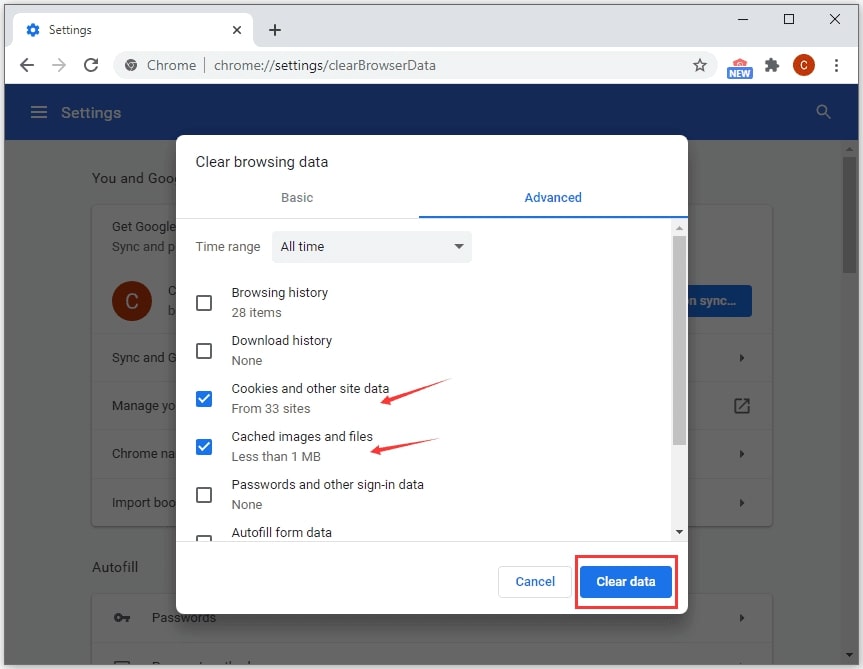
- When you’ve ticked the options, click on the Clear data button to delete caches and cookies in your Chrome browser.
Check The Remember Me Option When Logging In
You can check the Remember Me check box when logging into your Facebook account if you don’t want Facebook to log you out every time you leave.
If you delete the cookies and caches of your browser and log into Facebook again with your account and password, it will ask if you want to auto-login. You should accept it only if you only use the device to log into Facebook.
Change Your Facebook Password
Your Facebook account may have been hacked if someone is logging into it on another device. To prevent this from happening, change your password. These are the steps to change your Facebook account password:
- Firstly, log in to your account and then click the down-arrow icon on the top-right corner.
- After that, click on the Settings & Privacy and then Settings.
- Next, click on Security and Login.
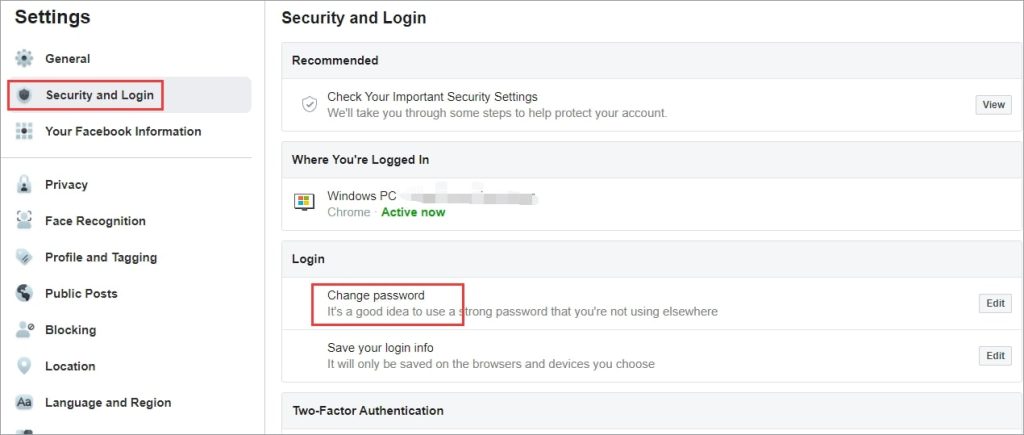
- Click Edit next to Change password and enter a new password for your Facebook account.
Uninstall And Reinstall Facebook App
When you have an issue with Facebook logging you out randomly, you can update the Facebook app or reinstall it. You may experience the issue because your Facebook app is outdated or buggy.
In such cases, updating the app is usually the solution. Simply go to the Play Store or App Store and update the app. You can also reinstall the app if you have corrupted data in the Facebook app. When you do this, you will remove all the data associated with the app (including cache) and update the app.
Report Your Problem To Facebook Support
If none of the above solutions work and still Facebook keeps logging out, you can contact Facebook Help Center to see if they are able to help.
Conclusion
As you can see above, I’ve explained why does Facebook keep logging me out and Also discussed some troubleshooting techniques to fix this issue. Hopefully, you found this article helpful.
Most of the time you get logged out automatically when trying to access your homepage or profile. Several users have reported that after they log into Facebook, they get logged out after browsing a little while. If you follow the above tips, you can resolve this problem.
If you have any questions or suggestions regarding this topic then please feel free to write them down in the comment box.
Thanks for reading!
Directly in Your Inbox









