
Apple has recently launched a fertility tracker option with the new Apple watch series 8. The menstrual cycle tracking app will check the temperature of the user’s wrist every five seconds overnight.
As the body temperature frequently changes over the menstrual cycle, it will be easy for the Apple watch to check Ovulation. The iOS 16 and watchOS 9 will track the changes and flag if there are any abnormalities in the menstrual cycle based on the data given by the user.
If the deviation in the menstrual cycle is more than usual, then it is a signal of PCOS or fibroids. If any of the users are trying to get pregnant, the ovulation detection feature comes in handy.
In this article, we have listed some of the best period trackers for the Apple Watch.
How To Setup Period Cycle Tracking on the Health App?
To track your period cycles, you need to set it up first on the health app. This data helps in notifying you about your next period cycle.
To set up the period cycle tracking on the Health app, follow the process given below:
- Firstly, open the Health app and navigate to the ‘Browse’ tab.
- Now, click on the ‘Cycle Tracking’ option and navigate to the next ‘Cycle Log.’
- Now, scroll down to the list of options and then select ‘Period Length’ to enter the length of the period.
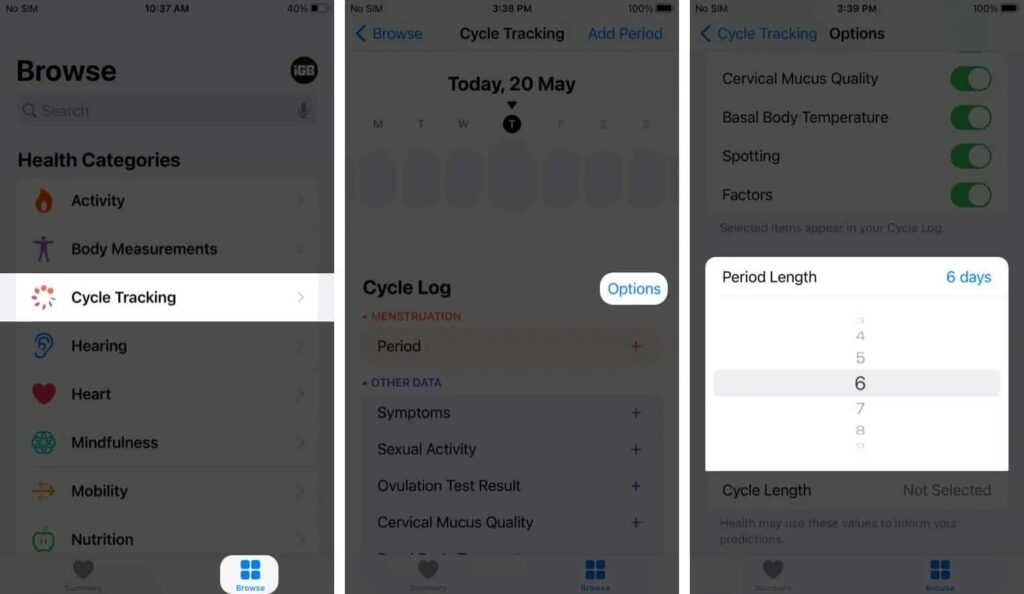
- On the next screen, you will be asked to enter the ‘Cycle Length’, which helps the app understand how long you have been in the periods.
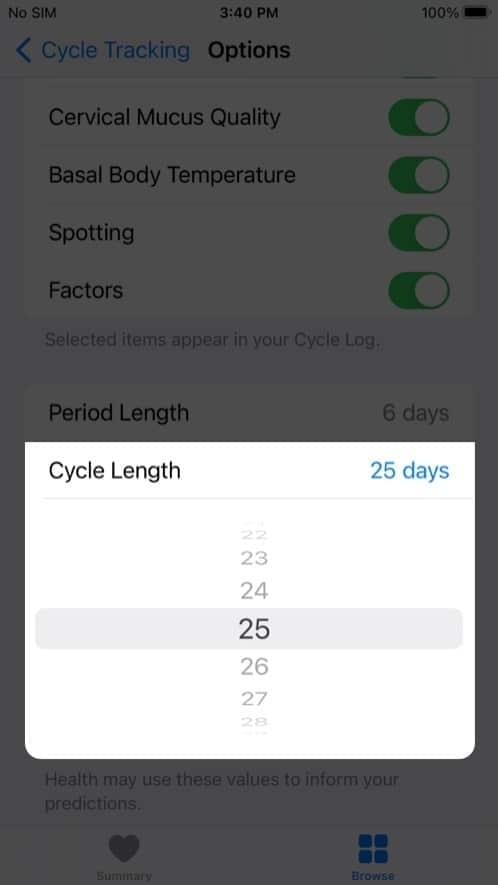
How to Track Periods Using Temperature Sensors on Apple Watch?
The latest Apple Watches (Ultra and Series 8) have come with two-sensor designs. One sensor is near the skin, while the other is near the display. The one near the display can sense the difference in the environment and reduce the bias.
The sensor near the skin can detect temperature changes every 5 seconds. The sensor can detect even a 0.1 Celsius degree change in the body temperature.
To track the Ovulation, you can follow the steps given below:
- Firstly, open the Health app.
- Now, click on the ‘Browse’ option and search for the option ‘Wrist Temperature.’ Here, you can see the entire data in a graphical format.
- Click the alphabet W to see the weekly data, M for monthly data, and 6M to check the data for 6 months.
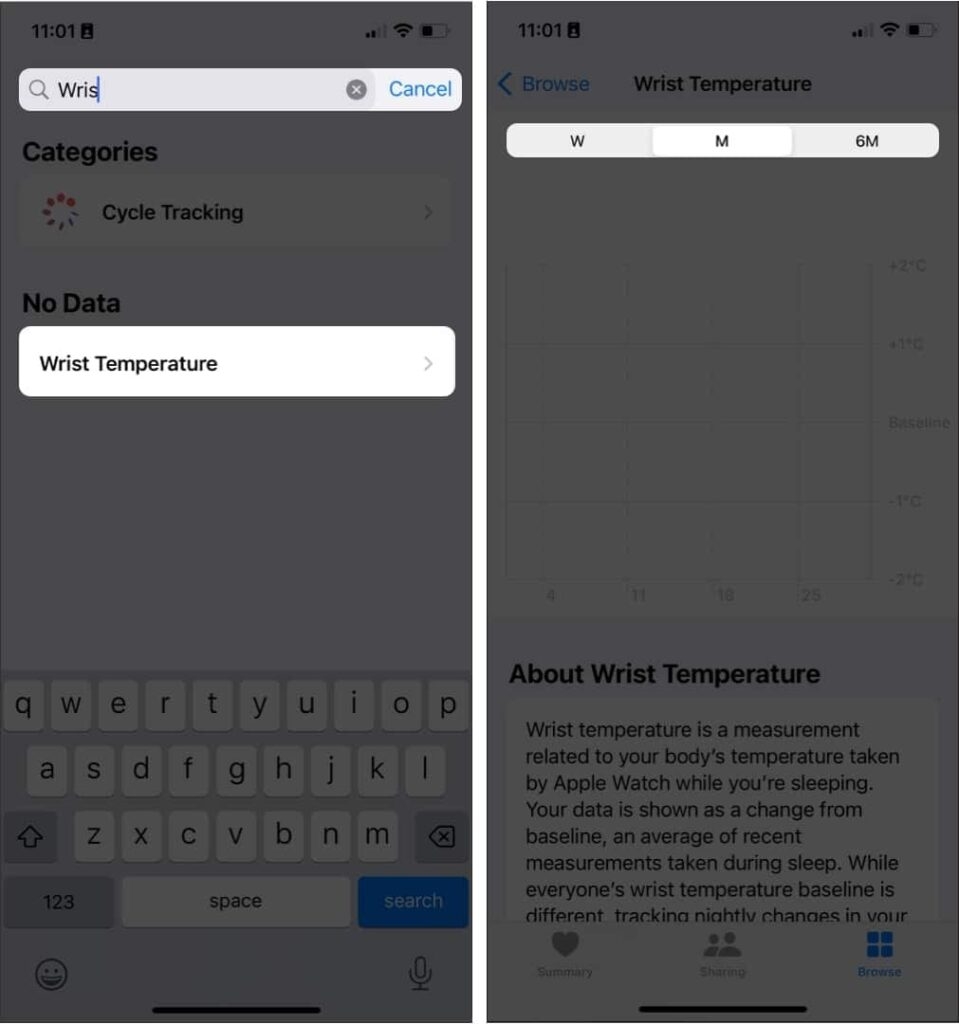
How To Track Period With Cycle Tracker on Apple Watch?
On the Apple Watch, follow the steps given below to track the data of the Periods:
- Press the Digital Crown on the Apple Watch to see all the applications.
- Now, navigate to the ‘Cycle Tracking’ app.
- Now, click on the ‘Day’ in the Cycle Tracking application.
- Under the tab ‘Menstruation,’ click on the option ‘Period.’

Best Apple Watch Period Tracker
Clue

This is one of the best period tracker apps for the Apple watch, and it has complete information about your body condition during your periods, like PMS headache, predictions, and analysis about your menstrual cycles, etc.
This app comes with a clean and neat user interface and provides precise data with multiple options to customize it.
Flo

Flo app is used by millions of people across the globe to record their ovulation cycle and period symptoms. This app is capable of turning readable data into simple graphs that help you understand your body condition.
This app is not only useful for period tracking but also useful for pregnancy tracking as well. Currently, Flo provides free and premium plans.
In the free plan, you can get all the basic features at no cost. In contrast, the premium plan consists of daily health updates, premium customer support, and also video courses to educate yourself about the periods.
Eve by Glow

Eve by Glow was initially launched as a pregnancy tracking app. However, this app is currently focused more on period tracking and gives you accurate data with its clean and graphics-intensive interface.
Eve by Glow has both free and premium versions. The private messaging option is the key difference between the premium and the free plans.
MagicGirl

If you are a teen who is new to getting periods or know anyone who is going through the period cycle for the first time, then MagicGirl is the right tracker app for you.
The MagicGirl app provides you with hygiene product options, an interesting interface, and a fully functional period tracker free of cost. Unlike the other apps, this app does not have a premium subscription. So, you are good to try this app if this is your first time.
MyFlo
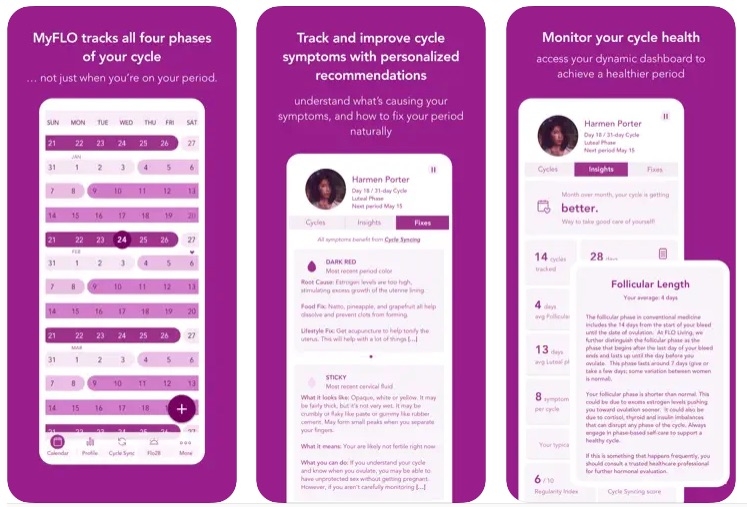
If you are someone with an irregular menstruation cycle, are starting menopause, or having any random symptoms, then MyFlo is the right app for you. This app takes into consideration all the data given by you and turns it into a useful health report.
This app provides details about the lifestyle changes that you need to take in order to complete the menstruation cycle with less pain.
Interestingly, the premium subscription of this app only costs $1.99, which is affordable as well as cheaper compared to the other premium period tracking apps for the Apple watch.
Conclusion
We hope this article has cleared your queries regarding using the apple watch period tracker and how to set it up.
Directly in Your Inbox









