
Apple has launched its Apple Watch as an entertainment gadget that focuses on fashion, notifications, and apps. But now, it has become one of the most popular health and well-being devices on your wrist.
Recently Apple launched its sixth generation Apple Watch Series 6, which comes with some advanced health features like ECG and an irregular rhythm alert.
Here in this article, we are going to share how the Apple Watch ECG feature works and how you can use it to improve your heal.
What are the Apple Watch’s heart features?

Apple announced an irregular heartbeat alert feature in 2018. The feature checks your rhythm every two hours in the background and sends you a notification if there is something wrong with it. Apple’s AI system automatically compares the rhythm of your beat with normal heart rate and sends you a complete report.
The ECG feature is only available to the Apple Watch Series 4, 5, and 6. You can perform an ECG test directly from your Apple Watch instead of visiting a GP or hospital. You can contact your doctor directly if you find anything wrong with your ECG.
What is an ECG?
If you don’t know anything about your ECG, then keep reading. Here is everything you need to know.
An ECG is a health test that stands for an electrocardiogram. The test is designed to measure the timings and strength of electrical signals of your heartbeat.
It is very important to keep a record of your heartbeat to check your health. By using an ECG report, your doctor can advise you on medications and exercise.
The device measures the strength and timing of electrical signals within your heart, allowing doctors to monitor your heart’s rhythm and intervene if necessary. The ECG feature is available on Apple Watches running watchOS 5.2 or later. However, the Series 1 and 2 models are not compatible with this feature.
Although the Apple Watch ECG is not a replacement for a professional medical device, it could provide valuable data for people suffering from atrial fibrillation (AFib).
The US Centers for Disease Control and Prevention (CDC) estimates that 6.1 million Americans have a-fib, and the number is expected to increase as the population ages. Using a wearable device to record ECG results provides a more convenient way to identify symptoms of atrial fibrillation before they cause serious problems.
How to get the ECG feature on your Apple Watch?
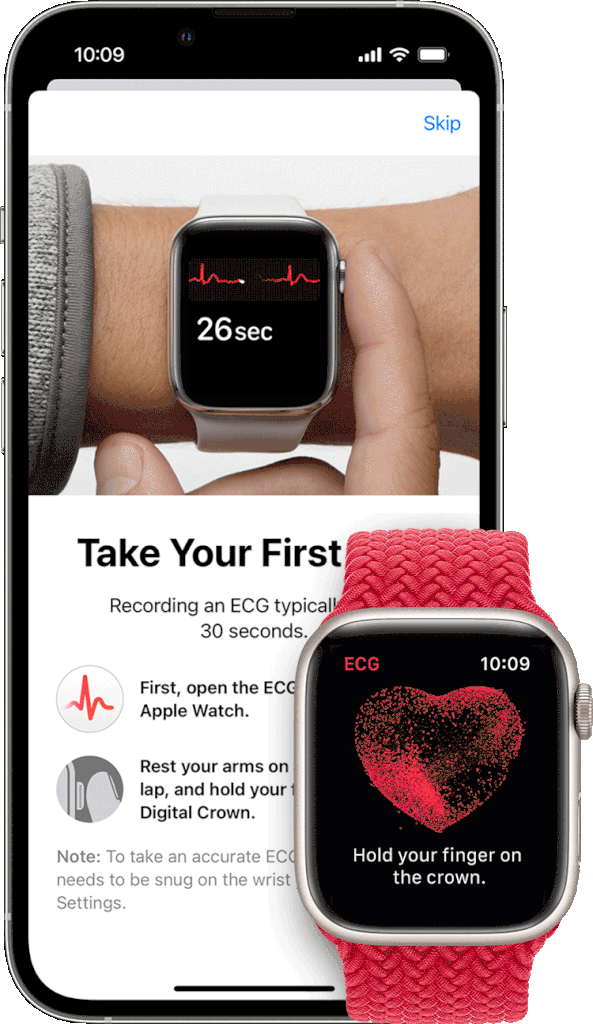
The ECG feature is only available on Apple Watch Series 4, 5, or 6.
Also, the ECG and irregular rhythm alert is available for Apple Watch OS 5.2 or later.
While Apple Watch Series 4 can now take ECG readings, the app has many limitations. While a standard ECG machine takes readings from 12 different points, the Apple Watch ECG app uses only one recording point. It is unreliable enough to diagnose a heart attack or blood clots.
The Apple Watch ECG app is easy to use and takes about 30 seconds. The results are synced automatically to a paired iPhone and stored in the Apple Health app. If you’re unsure how to interpret the ECG reading, you can always go to a physician or make your diagnosis.
What do you need to take an ECG with Apple Watch?
- ECG app
- ECG Supported Apple Watch (Series 4 and above)
- Supported Location
Yes, you heard it right. An ECG support is only available in the selected country only. For now, the US, Chile, Puerto Rico, Guam, the UK, New Zealand, and 133 other countries support Apple ECG.
How to set up the Apple Watch ECG app
As mentioned, you will need iOS 12.2 or a later version and WatchOS 5.2 or a later version to use ECG.
Step 1: Go to Health App > Heart > Electrocardiogram (ECG) on your iPhone.
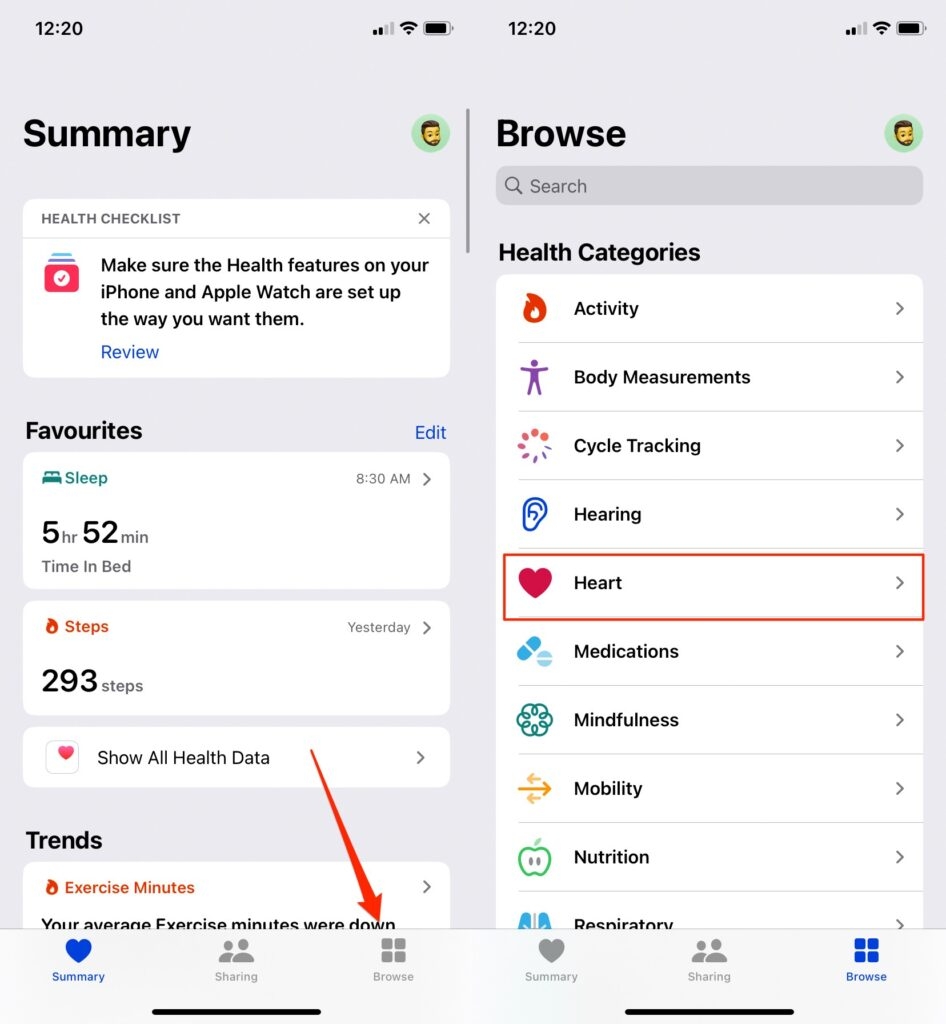
Step 2: Enter your personal information, like your age, because, for ECG, 22+ years of age is recommended.
Once done, you can now start using ECG to run tests.
How to take an ECG on the Apple Watch
Step 1: First, open your ECG app on your Apple Watch and hold your index finger on your Digital Crown.
Step 2: Wait for 30 seconds for the test, and you will get the result.

It is very easy to get your ECG done whenever you want. While taking an ECG test, rest your arm to reduce the movement.
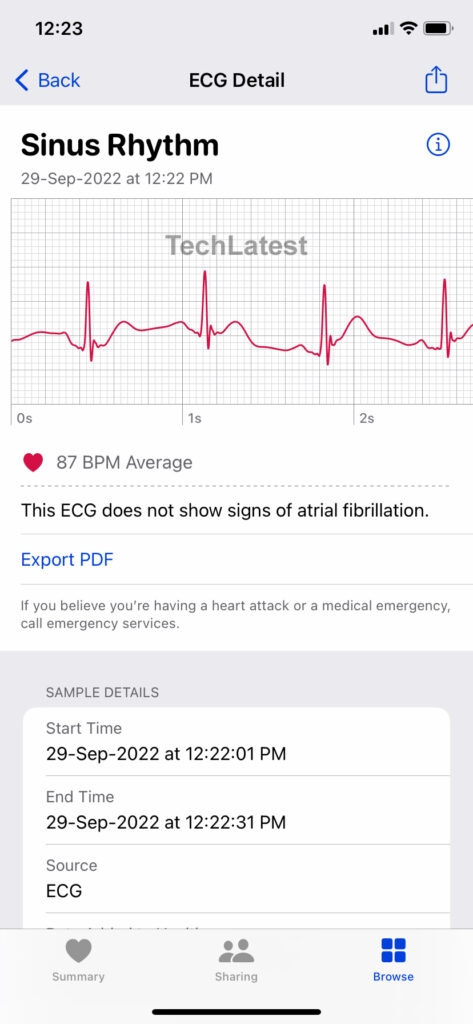
Final Words
The ECG feature in the Apple Watch is not perfect, but it’s a big step in the right direction. Cardiologists have been speculating about the accuracy of this device and whether Apple can provide reliable results.
However, the company has acknowledged that much more work is needed before this feature is ready for prime time.
You can take an ECG on your Apple Watch at any time of day. You can even take one on your wrist at home if you’re feeling symptoms or have received irregular rhythm notifications.
Be sure that the watch is oriented correctly so it can capture the readings. Afterward, you can view the results in PDF format and share them with your physician.
Directly in Your Inbox









