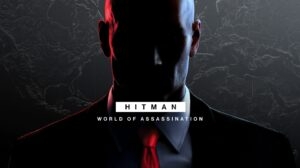If you have been playing games such as PUBG, CS:GO or Fortnite and your PC is showing a bad_module_info error on Windows 10 then you are in the right place looking for help.
You must be seeing this error message “bad_module_info has stopped working” while playing games all of a sudden.
In this article, we are going to solve this bad_module_info error message and also tell you the steps with which you can do the same.

How to fix the bad_module_info error in Windows 10
1. Change the Virtual Memory Value
In order to fix the bad_module_info error on Windows 10, you need to change the virtual memory value. This is known to have stopped the bad_module_info error for so many people running Windows 10.
- Press the Windows + PauseBreak button at the same time to open the System window.
- Go to Advanced System Settings and navigate to the Advanced tab. Under the Performance tab, click on Settings > Performance Options.
- Go to the Advanced tab and click on Change.
- Uncheck the Automatically manage paging file size for all drives and select Custom size to fix the virtual memory value as per your choice.
2. Disable Fullscreen Optimization
Find out the app that is giving you the bad_module_info error inside Windows 10 and then right-click on its .exe file.
- Once you have done that, click on Properties and go to its Compatibility tab under Settings.
- Check the box behind which says disable fullscreen optimizations.
- Click on Apply and reboot the computer to let the changes get applied.

We have seen that this method has worked for many people to solve their bad_module_info error so hoping that it works for you as well.
If not then don’t worry as we have other methods to solve this error as well.
3. Enable the Compatibility mode of PUBG on Windows 10
It has come to our notice that the users complaining about the bad_module_info error have said that they were playing PUBG when this error popped up.
This tells us that the issue is with PUBG and due to that reason, we have realized that the compatibility mode of PUBG on Windows 10 needs to be enabled.
- To do this, right-click on PUBG’s .exe file and select Properties.
- Navigate to the Compatibility tab and check the option that says Run this program in compatibility mode which is under the Compatibility mode.
- Check for the Override high DPI scaling behavior and choose the Application from the drop-down menu of Scaling performed by.
- Check the Run this program as administrator box and click on Apply and then click Ok.

4. Update your GPU drivers
We have seen that one of the main reasons behind users getting bad_module_info errors is also the fact that their GPU drivers are outdated and have not been updated for a long time.
This can be easily fixed as you can force the GPU drivers to be updated and we have mentioned how to do that down below:
- Go to Device Manager and right-click on the GPU under Display Adapters.
- Choose Update Driver and proceed with on-screen instructions to update your GPU’s drivers as this can also be the reason why you are getting the bad_module_info error.
5. Update BIOS
Once you have updated your GPU drivers and you are still getting the bad_module_info error then it is quite possible that your BIOS is outdated and it needs to be updated as well.
For that, you will need to visit your BIOS manufacturer’s website such as AMD, Nvidia, Asus, or others.
From there, you will get all the instructions on how you can update your BIOS.
Alternatively, you can also visit your local computer repair shop and tell them that you want to get your BIOS updated.
They will be able to update your computer’s BIOS and you will be able to get rid of the bad_module_info error.
Also, Read: What is BIOS Flashback and How to Use it?
Conclusion
In this article, we have mentioned everything you need to know about fixing the bad_module_info error from your Windows 10 PC once and for all.
It is worth noting that this error comes up when you are playing games such as PUBG, CS:GO, or others.
So we hope that the fixes mentioned in this article would have helped you in solving the problem.
Directly in Your Inbox