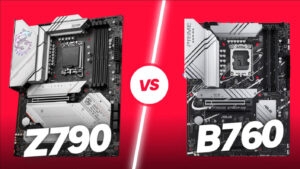Highlights
- The article provides information on budget motherboards for mining, highlighting their features, performance, and affordability to help miners optimize their efforts without exceeding their budget.
- It lists several top-budget motherboards for mining, including the ASRock H110 Pro BTC+, MSI Z270-A PRO, ASUS B250, and BioStar TB360-BTC PRO 2.0, with details about their specifications, pros, and cons.
- The article emphasizes the importance of choosing a motherboard that offers compatibility with mining devices, efficient power supply, multiple PCIe slots, reliable networking, and suitable cooling to enhance mining productivity and profitability within budgetary constraints.

Are you looking to build a mining rig that is both efficient and affordable? Then it’s important to buy the correct motherboard. This article will provide you with information on the features, performance, and affordability of budget motherboards for mining.
Find the best solutions that combine cost and functionality so you may optimize your mining efforts without going over budget. Let’s explore some inexpensive motherboards to achieve the best mining experience possible.
Top Budget Motherboards for Mining
The motherboard plays a crucial part in cryptocurrency mining. Ingenious features like numerous GPU PCI expansion ports, effective cooling systems for prolonged operation, and overclocking capabilities are available on motherboards explicitly made for the mining industry.
So we have compiled a list of the best motherboards for mining to help you make your decision with their main characteristics, benefits, drawbacks, and website links below.
1. ASRock H110 Pro BTC+

The ASRock H110 Pro BTC+ motherboard is a great option for those who enjoy mining. It is perfect for mining motherboards since it can accommodate up to 13 graphics cards. It is compatible with Pentium, Celeron, and Core i3/i5/i7 (6th and 7th generation) Intel CPUs, and it supports DDR4 memory and an M.2 connection for high-speed storage.
The board includes features like DVI-D visual output, four SATA 3 ports, 12 PCIe 2.0 slots, and one PCIe 3.0 slot. It’s a need for professional crypto miners because it has a Hybrid GPU setup for better overclocking and lower noise.
ASRock H110 Pro BTC+ Specs
- Chipset: Intel B250
- GPU Support: 13
- Memory: PC4-19200 DDR4 2400MHz 288pin DIMM NON-ECC
- Network: Intel® I219
- RAM: DDR4, 2400 MHz
- Form Factor: Micro ATX
- PCIe Express Slots: 1 PCIe 3.0 x16, 12 PCIe 2.0 x1
ASRock H110 Pro BTC+ Pros and Cons
Up to 13 AMD+NVIDIA GPU mining cards are supported
Its inner copper layer offers greater stability by providing low-temperature
It takes a longer time to set up and use
2. MSI Z270-A PRO

With six PCIe expansion ports for up to six graphics cards, the MSI Z270 Pro is one of the best GPU-mining motherboards that offer a PCI-E 3.0 x16 graphics interface for 2-way CrossFire compatibility and supports Intel Core i3, i5, and i7 CPUs from the 6th and 7th generations.
Enjoy the studio-quality sound with its audio boost function and quickly troubleshoot with the LED display. Utilize Turbo M.2 for quicker speeds and the X-Boost utility to improve USB and storage performance. You can streamline Bitcoin mining with its superior power design and unique BIOS choices.
MSI Z270-A PRO Specs
- Chipset: Intel Z270
- GPU Support: 6
- Memory: 64GB of DDR4
- Network: Intel® I219
- RAM: DDR4 SDRAM, 2133 MH
- Form Factor: ATX
- PCIe Express Slots: 3xPCIEX16, 3xPCIEX1
MSI Z270-A PRO Pros and Cons
It may be tailored to your preferences
It has user-friendly BIOS and UEFI features
It primarily ensures simultaneous GPU operation through LSI and Crossfire
There is no HB SLI bridge included
3. ASUS B250 MINING EXPERT

The ASUS B250 Mining Motherboard has an unusual 19x PCIe slot configuration. It’s the ideal pick for a dependable mining system, with support for up to 32GB DDR4 RAM.
This motherboard is compatible with Windows 7 and Windows 10 and provides stable power delivery through Triple-ATX12V Power Delivery. Its enhanced power design increases hash-rate generation while lowering expenses. Upgrade your mining experience now by purchasing the ASUS B250 Mining Motherboard.
ASUS B250 MINING EXPERT Specs
- Chipset: Intel B250
- GPU Support: 19
- Memory: 32GB
- Compatible Processor: 7th & 6th Generation Intel Core i7/ i5/ i3/ Pentium/Celeron Processors
- RAM: DDR4, 2133 MHz
- Form Factor: ATX
- PCIe Express Slots: 3xPCIEX16, 3xPCIEX1
ASUS B250 Pros and cons
Its abundance of PCIe slots ensures efficient mining
It achieves the highest hash rate at the lowest cost
It includes a high-end capacitor that helps to stabilize power and increase GPU stability
Compared to all of these, it is pretty costly
4. BioStar TB360-BTC PRO 2.0

The BioStar TB360-BTC PRO 2.0 motherboard is designed for cryptocurrency mining and requires an LGA 1151 CPU with integrated graphics from the 8th or 9th generation.
It has 8GB DDR4 RAM running at 2666MHz and an M.2 128GB SATA III connector. The PCI-E slots are carefully organized to prevent damage and ensure effective mining.
BioStar TB360-BTC PRO Specs
- Chipset: Intel B360
- GPU Support: 12
- Memory: 8GB
- Compatible Processor: 8th and 9th generation Core processors
- RAM: DDR4, 2666 MHz
- Form Factor: ATX
- PCIe Express Slots: 1 x PCI Express 3.0 x16, 11 x PCI Express 2.0 x1
BioStar TB360-BTC PRO Pros and cons
The BIOS is simple to configure
It can accommodate two power supplies at the same time, eliminating the need for jumpers
It lacks a third power supply socket
Wrapping it All – Best Budget Motherboards for Mining
On the whole, while looking for a budget motherboard for mining, it’s critical to consider both price and performance. You may improve your mining operations without breaking the bank by picking a motherboard that offers excellent compatibility with mining devices and an efficient power supply.
To guarantee a smooth and successful mining experience, prioritize features such as many PCIe slots, dependable networking, and suitable cooling. You can increase your mining productivity and profitability while maintaining within your budgetary constraints if you choose any of the budget motherboards from our top picks
Further Reading:
Directly in Your Inbox