Highlights
- i9-14900K is the perfect choice for resource-hungry tasks like high-end gaming, 3D modeling, and such activities.
- The DDR4 RAM does help but hinders the performance of the process.
- Therefore, upgrading with DDR5 RAM helps, and we have mentioned the best picks.
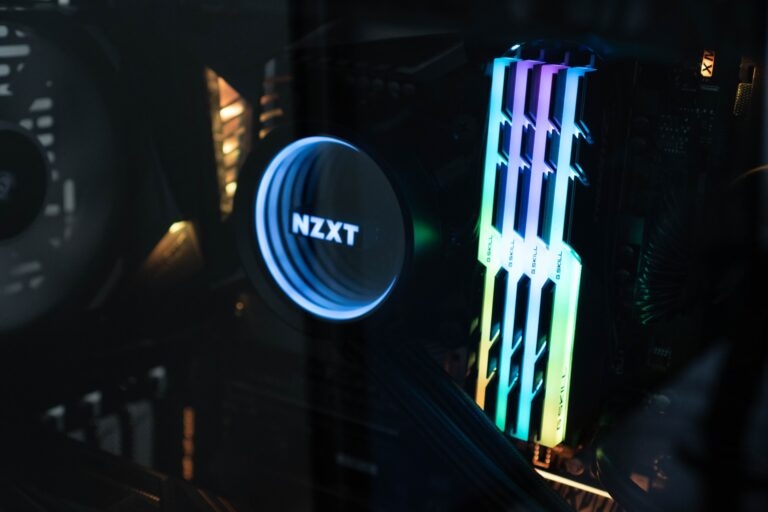
Having a full-day-long session of hardcore games with a powerful GPU is no less than heaven for us gamers. But do you find the fps low because of the processes, or can you process the frame rate despite having an Intel i9-14900K?
Well, it’s a common issue with these processors, and to cope, they need faster and more efficient memory. Here’s where you would be looking to upgrade RAM, and we have covered you with the best DDR5 RAM for Intel i9-14900K.
So, let’s dig deeper into our expert insights without further ado!
Best DDR5 RAM for Intel i9-14900K
Amongst plenty of brands offering DDR5 RAM, finding one suitable for i9-14900K and even efficient for its purpose is daunting. Understanding the same and the loss it can cause, our expert team has tested and reviewed the best options on the list!
Below-mentioned is a list of the same:
- Corsair Vengeance RGB
- Kingston Fury Renegade RGB
- G.Skill Trident Z5 RGB
- Corsair Vengeance DDR5
- TEAMGROUP Elite DDR5
- TEAMGROUP DELTA RGB
But what makes them the best? Let’s dig into the details!
1. Corsair Vengeance RGB

The Vengeance RGB is one of the high-end DRAMs available on the market. With a speed of 6400MT/s, you can perform all your tasks effortlessly. The Vengeance comes with RGB lighting, giving your PC a pleasing aesthetic look.
If you still want to squeeze the most out of it, you can overclock this RAM without sacrificing your peace of mind with unstable performance. The product comes with onboard voltage regulation, allowing you to tune and overclock it without any headache.
Further, it is also compatible with Intel’s XMP 3.0 overclocking profiles, which saves you the hassle of adjusting everything yourself. Hence, it delivers the best performance you want.
The Corsair Vengeance is built keeping heating in mind in case you overclock your RAM. Therefore, it comes with an Aluminium Heat Spreader for better heat dissipation. Additionally, it is compatible with most Intel DDR5 motherboards, but you get a limited lifetime warranty.
Specs
- SPD Latency: 40-40-40-77
- Speed: 6400 MT/s
- Tested Voltage: 1.35V
- Warranty: Lifetime (limited)
2. Kingston Fury Renegade RGB

Kingston Fury Renegade is one of the best high-performance you can get for your hungry i9-19400K. With speeds up to 8000MT/s, its performance is not questionable.
It comes with Dynamic RGB lighting, and 18 customizable presets with its Fury CTRL software or third-party software.
Besides, the FURY Infrared syncs every packet of photos to provide the RAM with an alluring and aesthetic look. With its modern design heat spreader, you don’t have to worry about overheating.
The Fury Renegade is Intel XMP 3.0 certified as well. You can fine-tune your RAM with detailed custom profiles to squeeze the best out of it.
Specs
- Speeds: up to 8000MT/s
- Latencies: CL32, CL36, CL38
- Voltage: 1.35V, 1.4V, 1.45V
- Operating Temperature: 0°C to 85°C
- Dimensions: 133.35mm x 44mm x 7.66mm
- Warranty: Lifetime (limited)
3. G.Skill Trident Z5 RGB

The Trident Z5 is another option on the list of high-performance RAMs. With a speed of 7200MT/s, the Trident Z5 is one of the best-performing RAMs. It comes with a streamlined customizable RGB bar with the support of 3rd party customization software.
With its aluminum heat sink, heat management isn’t an issue. It supports Intel’s XMP 3.0 as well as AMD’s EXPO Profiles. Please note that one kit only consists of either Intel or AMD-tuned profiles, so make sure you order the Intel-tuned kit for your i9-94000K.
Specs
- Channel Type: Dual Channel Kit
- Speed (XMP/EXPO): 7200 MT/s
- Speed (Default): 4800 MT/s
- Latency (XMP/EXPO): 34-45-45-115
- Voltage (XMP/EXPO): 1.40V
- Registered/Unbuffered: Unbuffered
- Error Checking (ECC): Non-ECC
- Warranty: Lifetime (limited)
4. Corsair Vengeance
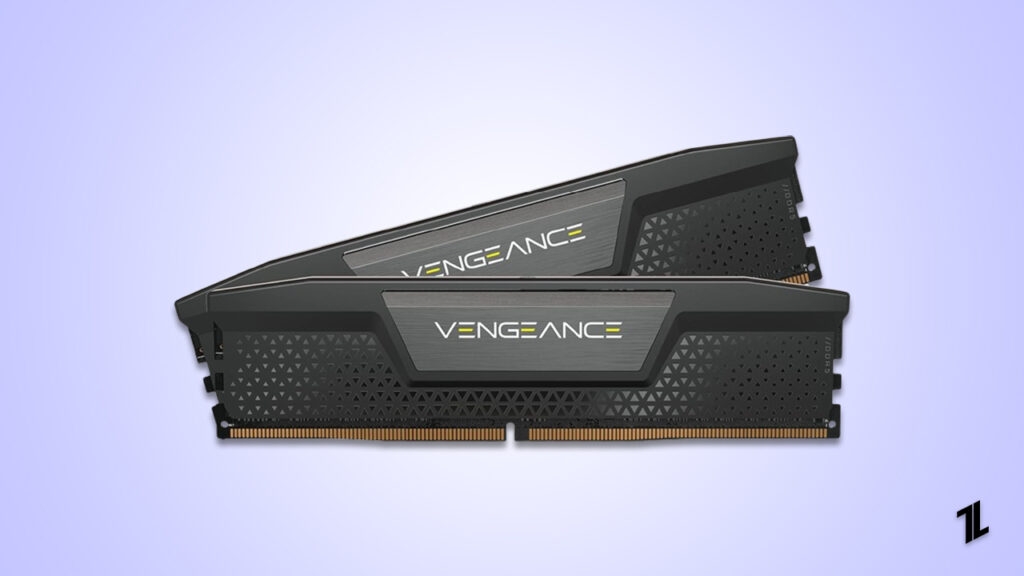
This RAM is similar to the one we first listed, with a better value. If you’re not into RGB lighting and all you’re looking for is performance, you might want to look into Corsair Vengeance. This RAM provides a speed of 6000MT/s.
Further, it delivers high-end performance, higher frequencies, and stable performance thanks to its fine-tuning system. It also supports Intel’s XMP 3.0 profiles to overclock your RAM.
Specs
- Performance Profile: XMP 3.0
- SPD Latency: 36-36-36-76
- SPD Speed: 6000MHz
- SPD Voltage: 1.1V
- Tested Speed: 6000 MT/s
- Tested Voltage: 1.25V
5. TEAMGROUP Elite

If you don’t want your Excel sheet filled with red cells, I recommend looking for something like Teamgroup Elite DDR5 RAM kits.
These are budget-friendly but still deliver high-end performance. This RAM has a high fundamental frequency and low working voltage for better efficiency.
Further, it is constructed on a hardware level with improved structural composition for better efficiency. With its built-in ECC, you no longer have to worry about unstable performance.
Specs
- Frequency: up to 6400
- Latency: CL52-52-52-103
- Voltage: 1.1V
- Warranty: Lifetime
6. TEAMGROUP Delta RGB
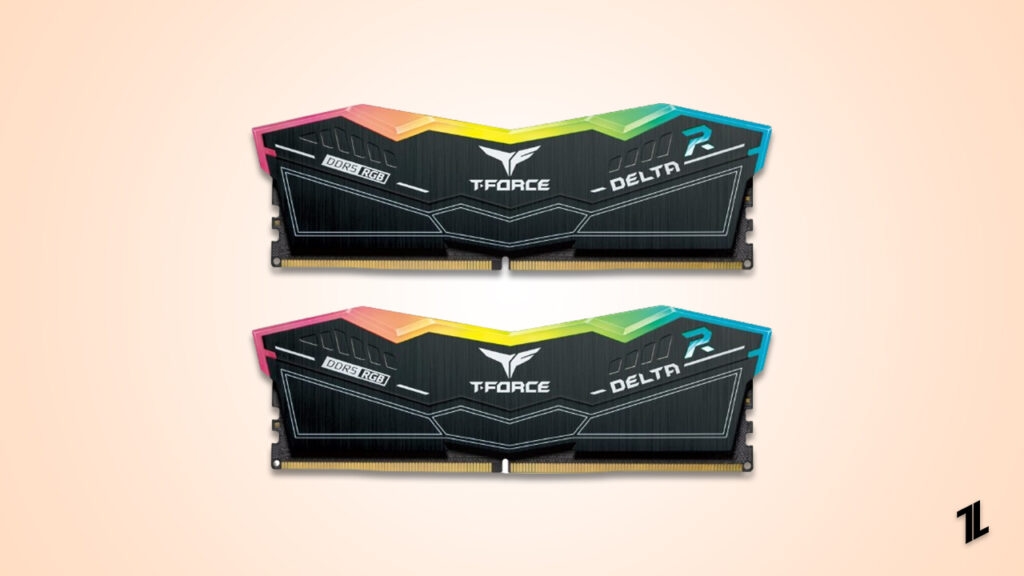
The Delta RGB DDR5 RAM is another good choice you can consider. Its unique design makes it a good option for people looking for aesthetic sticks. It is modeled after a stealth aircraft, and it gives off the same vibes as well.
The RAM comes with a new and improved PMIC cooling design, and it’s also equipped with professional-grade thermally conductive silicone for better cooling efficiency. With frequencies up to 8000MHz, you’re not compromising performance for the looks.
Besides, it comes with an on-die ECC error correction system, ensuring stable performance throughout its usage. It also has a Power Management ICS for more stable and efficient use. The Delta comes with Intel XMP 3.0 support for one-click overclocking.
Shifting to the RGBs, the Delta comes with smart RGB IC controllers that support various third-party lighting effects software. Moreover, it even comes with a comprehensive lifetime warranty.
Specs
- Frequency: 8000MHz (16×2)
- Latency: CL38
- Bandwidth: 6400 MB/s
- Voltage: 1.45V
- Dimensions:
- 46.1(H) x 144.2(L) x 7(W)mm
Frequently Asked Questions
What is the maximum RAM I can pair with my i9-4900K?
The new Intel i9-4900K supports Memory up to 192GB. While you can technically install that much RAM, it’s impractical to even near that number as you’ll not get to utilize it.
How much RAM should I pair with my i9-9400K?
There isn’t an objective answer to it. It depends on your usage. If you want to game with this beast, then 32 GB would be enough.
But if you wish to have multiple intensive software running simultaneously, let us say you want to stream on Twitch while gaming; you’ll need more than that.
Moreover, if you’re into 3-D Modeling, you’ll need at least 64 gigs. Still, taking an average by 2023 standards, you should install at least 32 gigs of RAM.
How much difference do RAM speeds make?
Not much; practically speaking, you’ll not notice it while using your PC. While you should practice not going to extremes by choosing a RAM that is too slow or too fast, balanced speeds are the best for most people.
The Bottom Line
Choosing RAM for your new PC might feel like a complex task, especially when you feel like you’re missing out on something good by choosing something.
But stressing too much over it isn’t worth it as it won’t make a massive difference in the output you get. Most of the time, you wouldn’t recognize the performance difference.
So, make sure you choose a good quality and enough capacity RAM per your usage.
Further Reading:
Directly in Your Inbox









