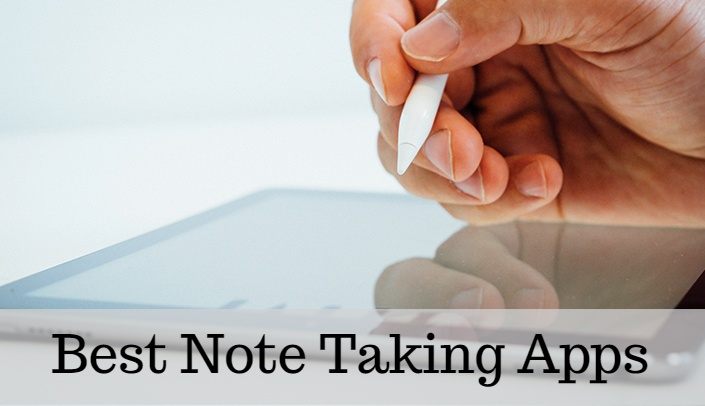
In between busy and stressful days, it is always good to have a tool or app to take notes quickly and easily, as we often forget some things and tasks during the day.
To be more organized and efficient in daily activities such as tasks or unfinished plans, there is nothing better than keeping a notebook to write down what has already been completed and what is still to be done.
Having a note-taking app is a must today as it helps us distribute tasks better, focus on the classroom and be more organized.
At the same time, they are designed to contain thoughts that come to us unexpectedly and spontaneously so that we do not forget them later.
So, we are collecting the best note taking apps for Android on this occasion.

Below we have attached a series of best annotation and note-taking apps for Android mobile devices. As always, it’s worth noting that everything you get in this compilation is free. That way you won’t have to spend a lot to get one or all of them.
However, one or more of them may have an internal micropayment system that will allow access to more content within them and premium and advanced features. But even in this case, no need to pay, and it’s worth trying again. Now yes, let’s get down to business.
Evernote

Suppose you want to keep up to date with an easy-to-use Notepad with a friendly interface, complete, very organized, and straightforward at the same time. In that case, Evernote: Free Notes, Notepad is a perfect application, and that’s why we put it in this collection. As well as being one of the most popular downloads from the Play Store and used on Android.
Write and take notes with this tool, so you don’t forget what you need to get done and have more precise and systematic control over tasks and everything you plan for day-to-day.
Jot down quick ideas with this app via Notepad, and the best part is that it lets you add photos or audio to your notes. So they are more dynamic and exciting than other simple apps. Choose the background you like and easily save your notes and checklists.
Features
- Share notes and entire notebooks with classmates, colleagues, family, and more.
- You can attach files (spreadsheets, pictures, docs) to any letter.
- You can also make a list of household items used and bought daily.
- If you are busy in your daily life and forget the household or other work, you can create reminders with time and date so that no job is ignored. If you fail to take medicine, make a note with your therapy in the reminder note. By which Evernote will alert the notification.
- If you are a tourist, you can capture an image about the moment spent in a famous place and add text to the picture.
- You can create a note for your goal and use that note to create action items, next steps, and progress reports.
- Any file can be attached through this app, and it is also fun handwriting. Practically, you can solve a simple drawing by handwriting others.
Google keep

We see an app named Notepad on our laptop or PC, installed inbuilt into Windows laptops. Similarly, Google has also provided the service of an app called Keep Note for its users. We can use the Keep note app as a diary in our daily life.
You can save your daily events as a text note. Along with saving events in Google’s keep note app, you can also set their reminder, linked to google’s app, google calendar.
We access the Keep note app from our google account, which is its outstanding feature. We have the advantage of this: whatever text note we save in this app is directly saved in our Google account, and for which internet connection is required. After being kept in a Google account, what can retrieve that text event by logging in to another phone?
In this way, a keep note app can do a great job of remembering things for you. Because it also has the option of reminder setting. You can use it for the newspaper, milkman and or if you do any such work, in which you get new things every day, and you must remember it. This is an excellent app for that.
Simplenote

Sometimes we don’t want apps to be packed with too many features, even if they don’t get in the way of a good user experience. Sometimes a simple and easy-to-use application like Simple Notes is all we need because it offers organized notes and note storage while a lightweight tool delivers what it promises.
It is straightforward to edit notes and notes with this tool, and the interface design makes it easy to use. With this application, we can write shopping lists, reminders, notes, short thoughts, long lessons, and tasks that we want to do during or after the day, among other things.
It allows us to organize the records through notebooks that we store in it, making them easy to find. At the same time, it has a note widget that we can place anywhere on the home screen. So as not to forget the most important. We can also back up external storage and share notes via SMS, email, or Twitter.
On the other hand, it is one of the lightest note-taking apps from Android and the Play Store. It weighs in at less than 7MB, but that doesn’t stop it from earning a respectable spot in the Google Store and garnering a 4.3-star rating, based on over 1 million downloads and nearly 20k positive comments.
Notepad – notes

Another excellent note-taking app for your Android smartphone is undoubtedly Notebook – Take Notes, a lightweight app with many features and functions that makes your daily work more accessible and more organized with all its options.
With this app, you can take notes with text, images, checklists, and audio. You also can add different elements and change them whenever you want. Plus, it allows you to record voice notes, which is very useful, and scan or attach Microsoft documents, PDFs, and other files.
On the other hand, it allows you to store notes in notebooks, making everything more organized and straightforward. It will enable you to lock notes with a password by grouping notes securely and rearranging letters in your Notebook.
Moving or copying notes between notebooks, searching your Notebook or Notebook, and allowing you to create stacks of note cards using your fingerprint to access them (only if the mobile phone has a reader).
ColorNote Notepad Notes

For those who love a simple and classic notepad, ColorNote is one of the best note-taking apps on the Play Store. For a clean interface and basic core features.
Main features of this application:
- You can customize different colored notes
- Easy organization system via Whiteboard
- Status bar reminders and notifications: alarm time, all day, snooze (lunar calendar)
- Fast search function for messages and notes
- Voice notes and passwords for guaranteed security and privacy. The letters are encrypted as per the AES standard, which banks use to protect customer data.
- Take Notes on Checklists and Tasks
- Ability to sync notes and notes between mobile phone and tablet.
- Backup messages are stored on the microSD card of your smartphone.
- Notepad is compatible with the ColorDict add-on.
- Share notes via SMS, Email, and Twitter Notes in the form of widgets that can be placed on the phone’s main screen.
Microsoft OneNote App

If you use a computer, you must know this Microsoft OneNote App because it also comes in Windows. This Microsoft OneNote App is a mobile app of the world’s well-known company Microsoft, which provides its user with all the features provided in other note-taking apps.
Microsoft OneNote App is an entirely free app, and you can sync your data created on this app to Microsoft’s cloud service Onedrive. So that all your data is without any hassle in case your information is deleted or the phone is damaged or stolen. Trouble comes back.
The app is so popular that it has already been downloaded more than 500 million times on the Play Store and has a store rating of 4.2 stars. It has also received outstanding user ratings on the Google Play store.
Notion App Notes

Notion App is also a very famous mobile app to take notes on your smartphone, which has been becoming very popular among users for a few years, and the downloads of this app are increasing day by day on the Google Play store. If you talk about the features of the Notion App, then you get all those features in this Notion App that you get in other notes taking apps.
The user interface of the Notion App is quite simple, which makes it very easy to use. If you have not used any notes taking app yet, the Notion App can become your first choice. If you want to download Notion App, you can download it from Google Play Store.
Scrittor App

Scrittor App is a new app for taking notes online, but this app is being liked a lot by the user due to its feature. The user interface and layout of the Scripture App are pretty simple, and this app is also significantly less in size. This app uses considerably fewer resources on your phone and runs very smoothly on your phone.
On Scrittor App, you can create notes like Text Notes, Images Notes, Voice Notes, and URL Notes. You can also create a folder of any name on this app, which is the best feature of this app.
Color Notes

We have Color Notes, another great app that gets the job done to round out this collection of the best note-taking and note-taking apps. It also has a simple interface—with promising features that make everyday organization with annotations more efficient.
Some of its features include choosing fonts and different colors to customize notes. It only weighs 8MB, so it’s very light.
Conclusion
So I hope that you have liked the information about this best note-taking app today. Here we have shared the user interface of all the applications and their features very well with you. You must use the best note-taking app, 2022.
Directly in Your Inbox









