
Who does not need a good text editor? It enables you to modify your text files just the way you want. Mac has a built-in text editor, TextEdit. You would prefer a native TextEdit for its simplicity. However, it needs some advanced features which help you boost productivity.
Here comes a third-party text editor for Mac. They allow you to cope with this gap by offering plenty of valuable features. So, if you are searching for a complete and whole text editor, you’ve come to the right place.
We have listed the top 8 text editors that will help you boost your productivity. So without any further delay, let’s check them.
Best Text Editor For Mac
We have handpicked some of the best text editors for Mac and specified everyone’s features in detail. So let’s have a look!
1. Visual Studio Code
Visual Studio Code must be on your list if you are looking for a freeware source code editor. The software provides multi-OS support because of its Electron framework.
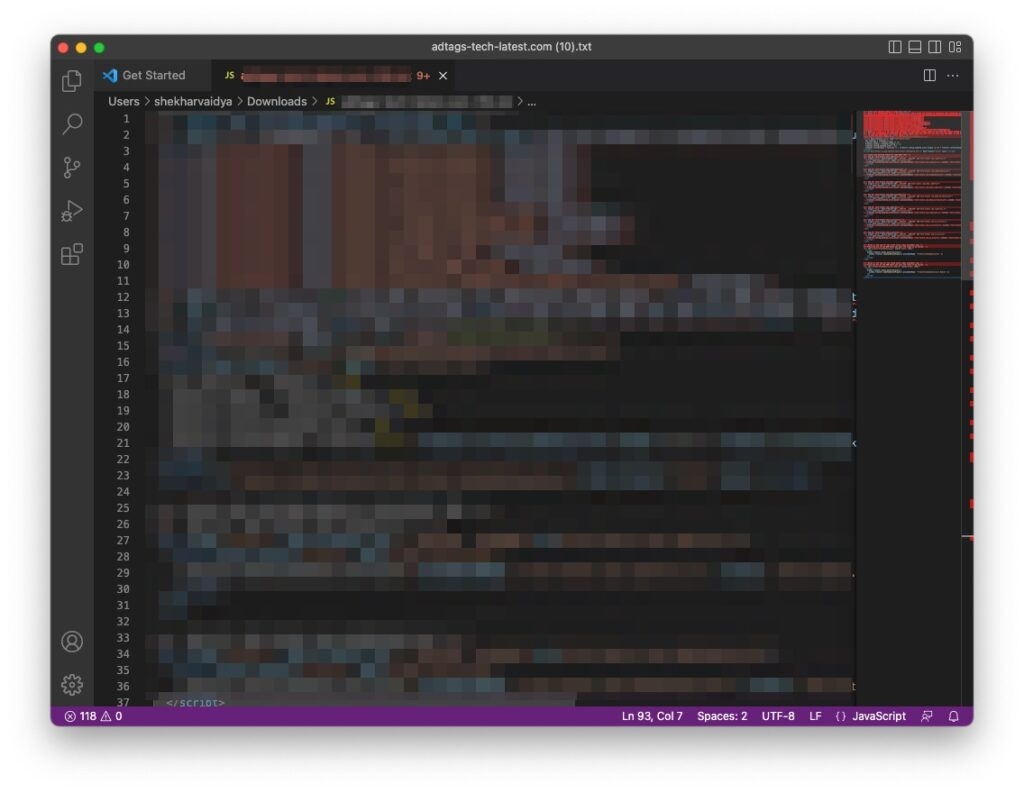
Apart from the primary source code features, it allows you to work on numerous directories simultaneously. You can differentiate them into designated workspaces.
VS Code provides multi-language support: C/C++, Java, Python, and JavaScript. Moreover, it gives some intelligent features such as Snippet editing, Highlighting syntax, code-completing AI, and many more.
You can make websites with it, as it supports HTML, CSS, and JavaScript. Further, it lets you install extensions and plugins also. So you can tailor the text editor to your needs.
What makes VS code shine out from other software, you and your teammates can work on the same document in real time. The software is easy to operate and is recommended for novices. Lastly, VS code is a complete package of intelligent features that enhances your programming language.
2. Atom
Atom allows you to customize your document most efficiently. Plus, it offers a bunch of distinctive features. The syntax highlighting feature makes it even better. Apart from that, autocompletion and a built-in file browser make Atom an ideal choice for programmers.
You can even install new packages on your Mac to store your project. The multi-language support makes Atom a complete package. You can use C/C++/C#, Java, JavaScript, Python, Ruby, Scala, and many other languages. Atom allows you to collaborate with fellow team members to work on a project.
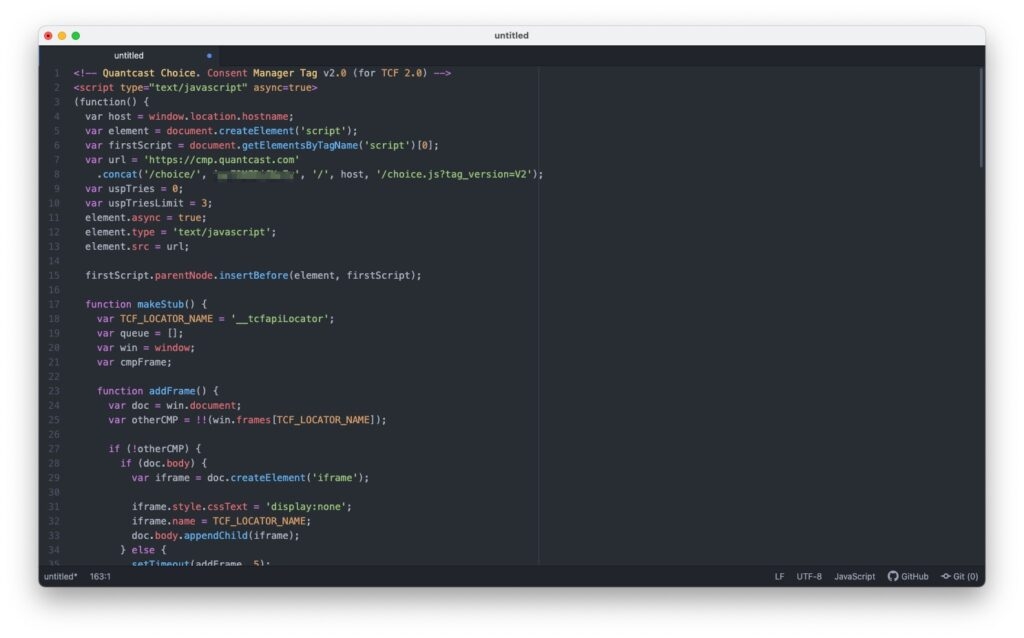
You can download extensions and themes within the software to enhance your experience.
Lastly, Atom is an excellent choice for novices. The in-built GitHub feature allows you to share your project with other coders. If you need robust and minimalistic software, Atom would be an ideal option for you.
3. Sublime Text
Sublime Text is a code editor with multiple features. However, some of them are paid. You can try the free trial for 30 days. It offers you to write codes in Python, which is one of the most used languages on Mac.
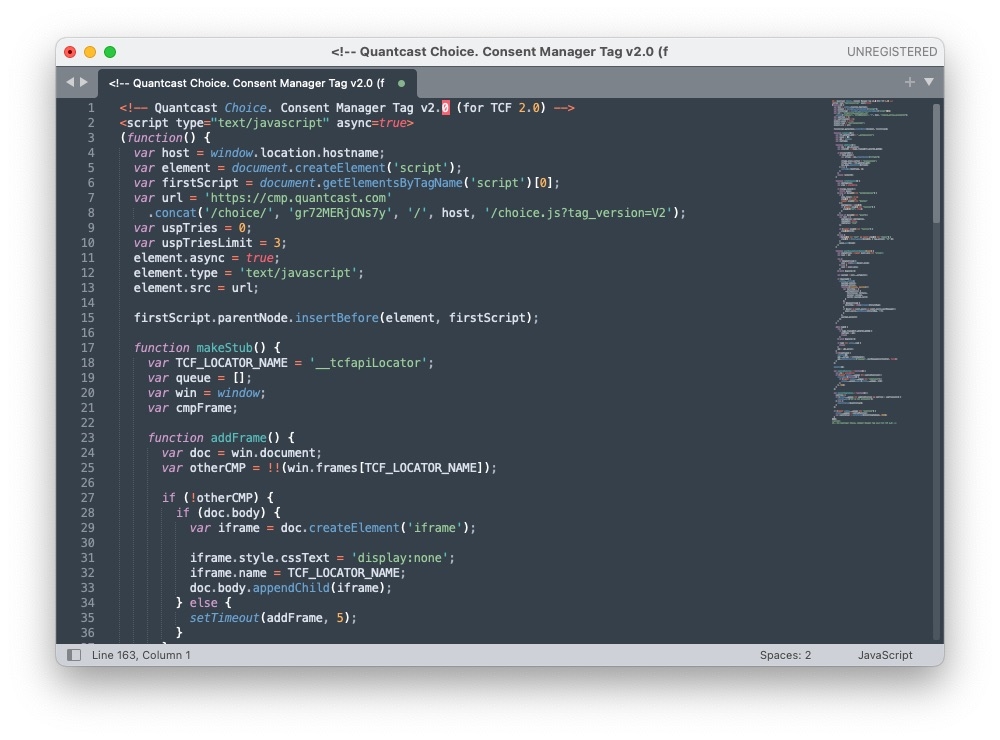
Most of the functions of Sublime Text are similar to Atom. The multi-plugin support makes Sublime Text distinctive. With Sublime Text, you can easily create a command palette, snippets, and auto-complete codes.
The dark and light theme makes Sublime Text’s interface even better. It supports most GPUs, so you don’t have to worry about unsupported GPU errors. The interface is user-friendly and easy to operate.
A further ado is that Sublime supports up to 65 file types. So, you can edit text files and even other file types. Besides, the best part is that you can edit serial files simultaneously, which provides convenience.
If you are looking for a text editor that lets you navigate easily with your keyboard, then Sublime Text is a must.
4. Brackets
The following Text Editor for Mac on our list is Brackets. It mainly targets web designers. Brackets are a perfect option for coders and web designers. Adobe designed Brackets, and we all know how good Adobe products are. Brackets would be the best text editor for you if you are a beginner and looking for a completely free text editor.
As it is free software, it is an open-source project. It means community members run and keep on improving the software. Apart from the basic features, you can have a live preview of changes which will further get reflected in the final result. You can use CSS and HTML to code in Brackets. This feature helps you to save time and prevent mistakes.
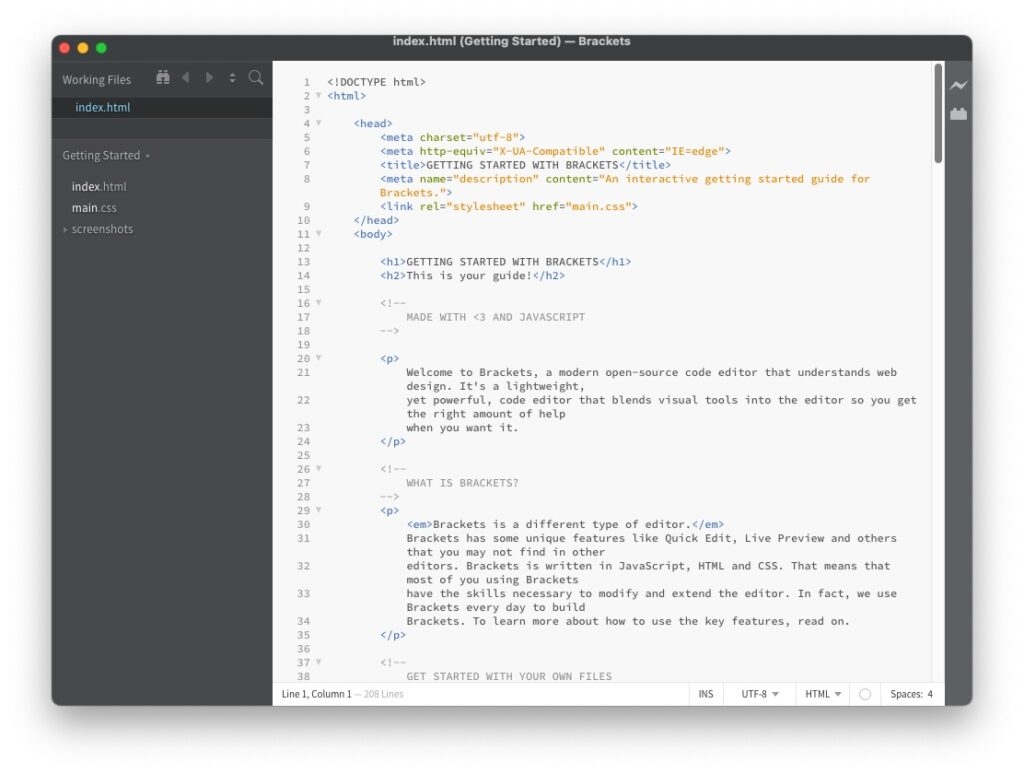
As Adobe develops brackets, it can cross-share files with other Adobe products. The extract features allow you to extract accurate colors, gradients, fonts, and measurements from Adobe product files. If you find any feature missing in Brackets, you can download and install any third-party extension with the help of Bracket’s extension.
Brackets are popular because of their extensions like Beautify, Autoprefixer, Emmet, Minifier, and Bracket Gits. If you are a web developer, try out Brackets.
To sum it up, Brackets is open-source software with plenty of free features and extensions. It also provides cross-platform support. However, it does have some drawbacks. It is mainly focused on front-end developers, which makes it burdensome for novices. Also, it does not have some essential features of TextEditor.
5. BBEdit
BBEdit is a Mac-exclusive text editor available to download on the Mac app store. Earlier, it was known as TextWrangler text editor, which was later discontinued. BBEdit is an improved version of TextWrangler, and you should try it.
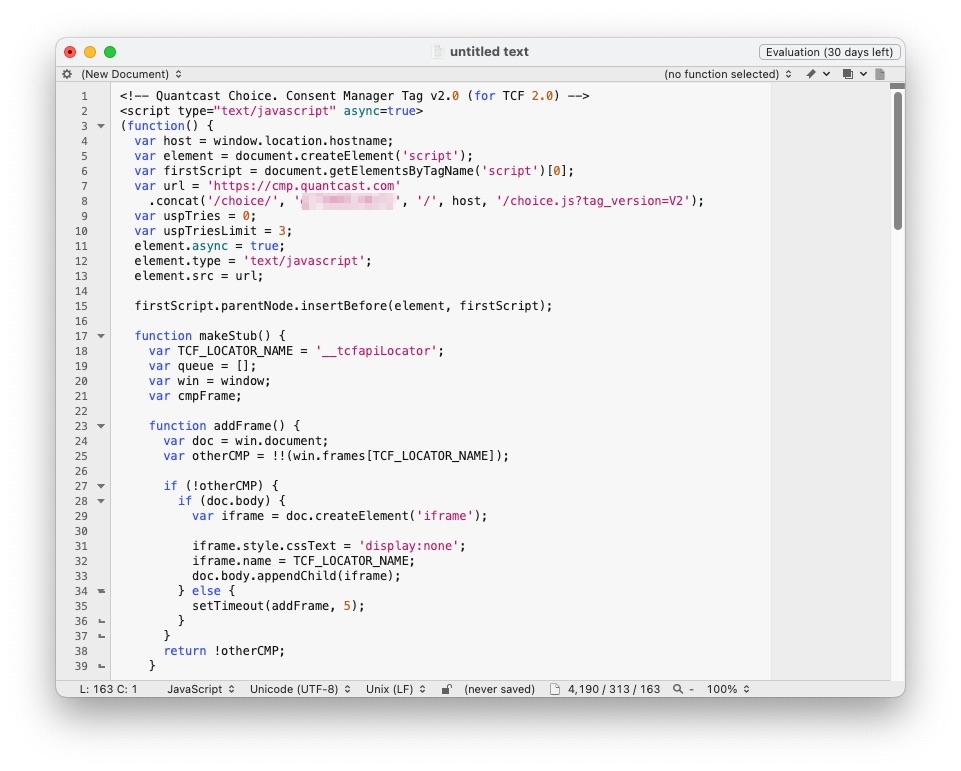
BBEdit offers numerous free features. The programming functionality helps you to enhance your project. Plus, you can use it as a basic text editor. If you want to code in multiple languages, BBEdit is highly recommended. It supports AppleScript, Regex, Python, Perl, and Shell.
Talking about features, You can easily create code folding, quick search, and color syntax. Moreover, you can share files with FTP and SFTP support.
6. Vim
Vim is a text editor with POSIX support. It stands for Vi improved. As the name suggests, it is an improved clone of vi. The Unic-compliant OS and macOS come built-in. Vim’s distinctive features and fresh UI make it an ideal option among many other text editors in the genre.
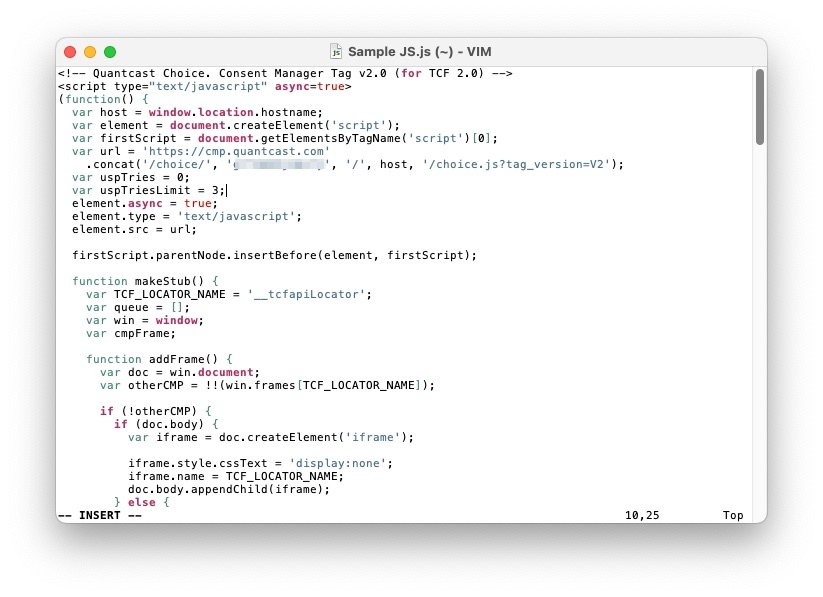
While most text editors have a complicated and packed interface, Vim’s minimalist UI shines out. It focuses on boosting productivity and excels at it. You can install third-party plugins with the all-new plugin support to match your coding pattern. Vim is a modal text editor as it offers plenty of features.
As a beginner, you may find it difficult to operate. But once you’ve mastered Vim, you can take your project to a new scale.
7. UltraEdit
This is an all-rounder text editor for Mac. It provides multi-language support, such as C, Objective C, Javascript, XML, PHP, Perl, and Python. It’s a 25-year-old software and hence most reliable for developers.
If you use files that are over 4GB, UltraEdit will help you work on them. Apart from the basic features, you can highlight syntax in numerous languages. Moreover, advanced formatting also makes it a go-to choice.
It also provides 4k support and multi caret editing.
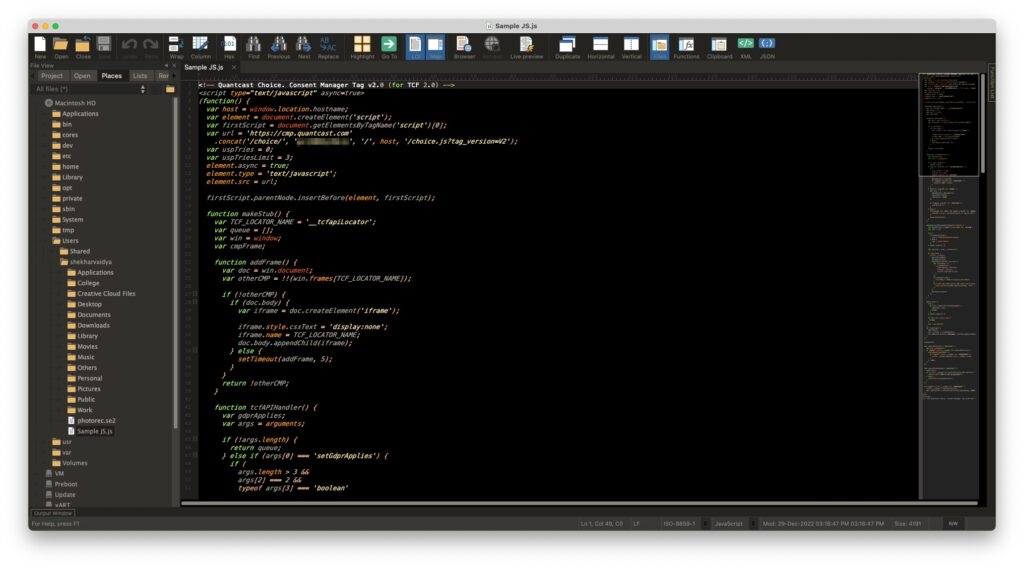
UltraEdit is a super powerful text editor with a plethora of features. If you want more services, you can buy the premium version along with UltraEdit Suite, IDM, UltraFinder, and many more. These paid versions are one of the most expensive text editors yet worth the price. This makes it the #1 text editor, and 4 million users have used it.
To summarize, it provides multi-language support and can work on large-sized files. Plus, it is entirely reliable and super easy to operate.
8. Emacs
Emac is also popularly known as editor MACros. Undoubtedly, one of the first picks of programmers.
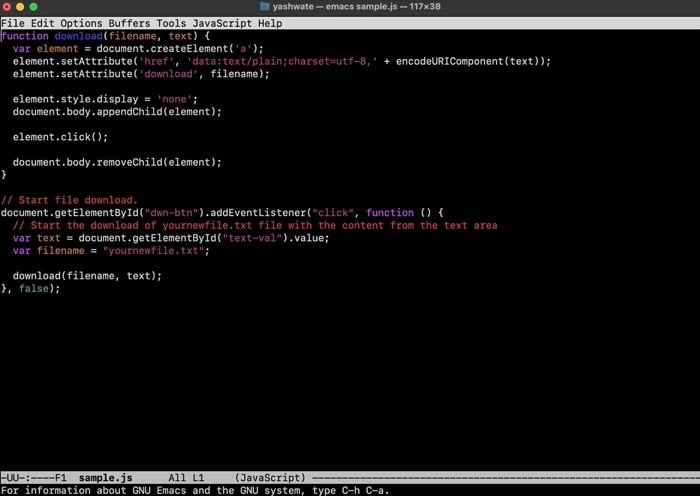
Emacs provides thousands of nuanced customizations. Moreover, the interface helps you to apply these commands and use them to their potential.
Beginners may find Emacs challenging to understand at first. However, with time it becomes a promising text editor. Especially if you are looking for text editors that let you customize every aspect.
To sum it up, Emacs provides almost every helpful feature, from project planning to built-in IRC. You can even edit text documents with it.
The Conclusion
So this ends the list of top 8 text editors for Mac. TextEditor is the one you prioritize to edit any document. Though, it has certain drawbacks.
The most direct drawback is the lack of features; therefore, you must rely on third-party software. UltraEdit and Vim stand as the best alternative to the native TextEditor. The software mentioned above is the best alternative to TextEditor.
The app list mentioned above hosts plenty of distinctive features of the TextEditor. However, before downloading any of them, we recommend checking their details beforehand.
Some of the above-listed software are paid text editors. However, you can try them for free in the 30-day free trial. Do let us know your favorite text editor in the comment section.
Directly in Your Inbox









