Highlights
- Before you can turn off Instagram read receipts, you don’t need to switch account types.
- Your Instagram messages are immediately visible to the other party once you’ve read them, whether directly from the app or via notifications on your phone.
- So, can you turn off read receipts on Instagram? Let’s find out that in this article.

With a simple interface for sharing photos and videos and connecting with friends and followers, Instagram has become a staple in social media.
By providing a seamless and interactive user experience, Instagram strives to provide a host of ever-evolving features and tools.
Users can use the read receipt to know when the recipient, a small but impactful feature, has seen their messages. In this article, you will learn about the read receipts on Instagram, find out whether you can turn them off, and discuss the consequences.
What is the Purpose of Read Receipts?

In some messaging apps and social media platforms, read receipts are referred to as “seen” notifications. It is also a feature that Instagram offers for users to know when their messages have been read.
By adding a small blue checkmark, Instagram’s direct message (DM) feature indicates that your message has been seen.
There are several reasons why Instagram read receipts are useful:
- Confirmation: Your message is confirmed to have been received and seen by the intended recipient.
- Engagement: People who receive read receipts are more likely to engage in conversation with others, knowing they are being read.
- Accountability: By doing so, you ensure that users can’t claim ignorance about your messages and hold them accountable.
However, users need to be aware that reading receipts can pose some privacy concerns and challenges. Many users may prefer not to use this feature for various reasons, such as not wanting others to know when they have seen a message.
How Do I Disable Read Receipts on Instagram?
It is not possible to disable Instagram’s Read Receipts. If you want to read your messages offline, you can do so as a workaround. When you open your messages, Instagram won’t display read receipts if your Internet connection is disabled or if Airplane Mode is set up. You won’t be able to tell the sender that you’ve seen their message.
Airplane Mode and Wi-Fi should always be turned off to be on the safe side. Sometimes, your device connects to Wi-Fi automatically as if by magic. You can put your device into airplane mode by swiping down and tapping the Airplane Mode button.
As a result, you won’t be able to trigger the read receipts when you read your Instagram messages. Once Instagram is force-stopped or logged out, stop it. Once you enable Airplane Mode, restart the app, log back into your account, and you’re ready to go.
Why Some Users Want to Turn Off Read Receipts
It’s important first to understand why some Instagram users may want to disable read receipts before diving into potential workarounds:
- Privacy: Users often worry about their privacy and don’t want others to know when they’ve viewed a message. They may want to maintain anonymity, especially in such situations.
- Reducing Pressure: Some people feel social pressure to respond immediately after reading receipts, even when they are not ready. This pressure can be reduced by disabling them and allowing users to respond at their own pace.
- Avoiding Confrontation: Disabling read receipts can prevent awkward situations where users don’t want to engage in a conversation but appreciate not being ignored.
- Business Accounts: Businesses receive many messages and want to be able to manage them efficiently without notifying all senders that their messages have been read.
Can You Disable Your Instagram Activity Status?

There is a way to remove Instagram activity status from your profile. When you tap your username in the inbox, your activity status appears next to it.
In this case, if your active status does not match your response to messages, they’ll know you’re using the app. For this reason, depending on your needs, you may want to disable your active status periodically.
Why Can’t I Turn off Read Receipts?
For the same reason most messaging platforms don’t let you turn off read receipts, Instagram doesn’t allow you to do so. They have a real purpose, and they are a practical feature. Some scenarios really benefit from it, as we have already discussed.
There’s even a way for it to notify you when something is wrong with your Instagram app. Your messages may not be sent correctly if none show up as read. If the problem persists, you can restart the application, clear its cache, or reinstall it.
In terms of why Instagram would not make read receipts optional, it would defeat their whole purpose. It would be useless to have half the people using read receipts and half not if half were not using them. Without a read status, you wouldn’t know what your message meant.
Can You Turn Read Receipts Off on Instagram If You Unread the Message?
No, in a nutshell. When you mark an Instagram message unread, the ‘seen’ receipt will remain there.
According to some websites, you can turn off ‘seen’ by unreading a message, but that’s just not true. Therefore, be cautious not to fall for those false claims. You might get in trouble if you do that!
Do Instagram Read Receipts have a timestamp?
Yes, you can. Although read receipts cannot be turned off, timestamps can be upgraded. On your desktop, you must have the Instagram app installed.
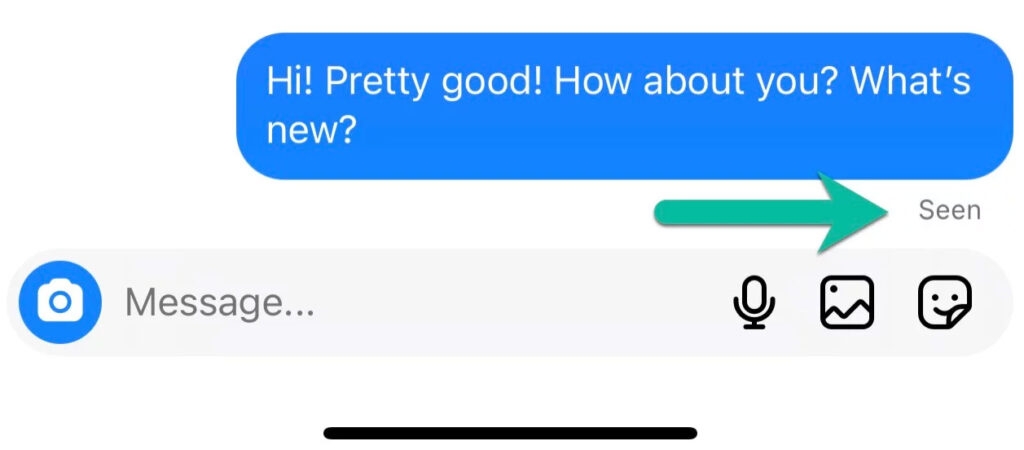
You can check your phone messages on your computer later if you’ve already checked them. This will automatically update the time stamp.
For example, let’s assume you read a message at 3 o’clock and forgot to respond. On your computer, you can check the timestamp at 5 p.m.
There’s no guarantee that this will work. It is possible that the original timestamp will still be visible between 3 o’clock and 5 o’clock. Although it can be awkward at times, it can save you from some social awkwardness in a lot of situations.
Sum Up
Currently, Instagram does not provide an official option for turning off direct message read receipts. As much as this feature aims to improve transparency and accountability in conversations, it may also pose a privacy concern.
So, that’s all we have for you can you turn off read receipts on Instagram? We hope that this guide has helped you. In case you need more help, comment below and let us know.
Further Reading:
Directly in Your Inbox









