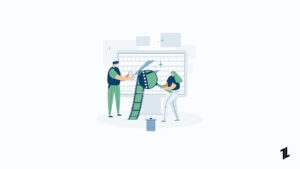Highlights
- Apple will release the Final Cut Pro for iPad on May 23, bringing professional video editing.
- Final Cut Pro for iPad offers a powerful editing experience with touch and Apple Pencil support for M1 Silicone iPads and Later.
- Here are all the necessary details about the news.

The community of video editors has been abuzz since Apple’s most recent announcement of Final Cut Pro for iPad for M1 SoC and Later. Final Cut Pro has been one of the most well-liked editing software in the industry; thus, its release on the iPad has been eagerly awaited.
The iPad version of Final Cut Pro is poised to transform how pros and hobbyists edit videos while on the move, thanks to its slick UI, robust functionality, and simple touch controls.
In this post, we’ll examine Final Cut Pro for iPad in more detail with the compatibility, price, and availability and discuss what it may imply for tablet video editing.
Final Cut Pro for iPad

“A brand-new creative interface. For creators,” describes Final Cut Pro for iPad.
Additionally, according to Apple, users can “edit video projects with immediate and quickness using their finger or Apple Pencil on a touch-first interface, completely reimagined for iPad.”
The capable iPads for running the advanced video applications will be fairly limited, though. Let’s discuss this in a couple of minutes.
What is Final Cut Pro? Why are Apple Users Hyped?
Apple Inc. created Final Cut Pro, a tool for editing videos on a professional level. Users may edit and work with digital video and audio files because it is made for post-production processes. In addition to non-linear editing, multi-camera editing, color correction, audio mixing, and visual effects, Final Cut Pro offers a wide range of functionality.
Due to its potent powers, user-friendly interface, and interaction with other Apple applications and hardware, it is well-liked among professional video editors and filmmakers. Users who use Final Cut Pro may produce top-notch movies for a range of uses, such as cinema, television, social media, and more.
Since FCP is only available for iPads with Silicone SoC, you might be wondering what Silicone SoC is. Here is a brief overview.
What is Silicone SoC?

A silicone system-on-a-chip (SoC) is a small electrical gadget that combines many computer system parts onto a single silicon chip. Processors, memory, input/output interfaces, and other crucial parts needed for a computer system to work are included in this integration of functions.
Mobile phones, tablets, laptops, and other portable electronics frequently employ silicon SoCs. They have benefits, including cheaper manufacturing costs, more computing capacity in a smaller form factor, and lower power consumption. Silicone SoCs have transformed the design of electronic devices and are now a crucial part of contemporary technology.
Final Cut Pro for iPad Compatability
The 11- or 12.9-inch iPad Pro with the M1 or M2 processor (2021 or 2022 versions) is compatible with FCP. Additionally compatible with iPad Air 5, model 2022, with an M1 chip, and it asks for a minimum of iPadOS 16.4 or later.
Along with Logic Pro FCP will be available on May 23, Apple officially announced that Final Cut Pro would function on any iPad with an M1 or M2 processor and that Logic Pro will be supported on any iPad with an A12 Bionic or later chipset.
So if you have an iPad 2021 model or later, you will be able to use FCP on your device for a seamless editing experience. Additionally, here are a few of the iPad’s capabilities.

What can I do with FCP on My iPad?
- Edit frames precisely with your finger
- Live Drawing HDR import for iMovie
- Apple Pencil Keyboard instructions for precise editing while using Magic Keyboard or Smart Keyboard Folio
- Scene cleanup makes, Voice isolation, automatic cropping
- Easy angle/audio switching, clip synchronization
workflows for Fast Cut automation - Included are titles, transitions, and effects.
- Shoot ProRes directly into Final Cut Pro from an iPad. Keyframes, LUTs, Cinematic mode, RAW support, and more
Wrapping it All
In conclusion, the release of Final Cut Pro for iPad represents a significant turning point for the video editing industry.
This software has the ability to completely change how amateurs and pros alike create and distribute their video material because of its user-friendly design, robust functionality, and seamless connection with other Apple products.
It’s obvious that Final Cut Pro for iPad is just the start of what’s to come as Apple continues to push the limits of what’s possible in the technological world.
Further Reading:
Directly in Your Inbox