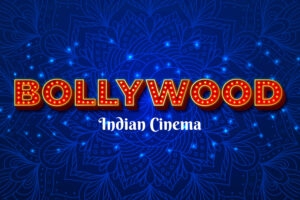Peacock, the streaming platform from NBCUniversal, offers a diverse selection of movies, TV shows, and original content.
There can, however, be occasional glitches with any digital service, just as with any other. Users can encounter Peacock Error Code PAS_41004 when using Peacock.
If you’re unfortunate enough to discover this mysterious error code, don’t despair! With this comprehensive guide, you will be able to understand PAS_41004, unravel its mysteries, and troubleshoot and resolve it efficiently.
What is Peacock Error Code PAS_41004?
When you try to subscribe to Peacock Premium, you’re encountering the Peacock Error Code PAS_41004. You should contact your card issuer to find out why they can’t process your transaction right now.
There may be a change in Peacock’s payment acceptance policies, and prepaid cards may no longer be accepted. In this case, your credit card company probably needs to be contacted since Peacock is having trouble processing your payment.
You should contact your card issuer if there’s a problem with your card or if Peacock has changed their payment policies. You can contact Peacock’s customer service department if you need further assistance.
Why is Peacock Error Code PAS_41004 Occur?
There are a number of reasons why this error occurs. Possible causes include:
- Poor Internet Connectivity: It is crucial to have a stable Internet connection in order to carry out online transactions. Make sure you are connected to a reliable network with your device. So, you can check the speed of the site if you are uncertain about its stability.
- Issues with the Peacock App: Occasionally, problems within the Peacock app themselves can cause this error. It may be possible to resolve minor glitches by clearing the app’s cache and data.
- Problems with Your Device: Sometimes, the problem is specific to your device. There are many issues you can resolve by restarting your device.
- Peacock Server Issues: Occasionally, the Peacock servers themselves might be down, leading to this error. In this case, you can find out if the server is down by checking the status.
How to Fix Peacock Error Code PAS 41004?
Here are some fixes to help you resolve Peacock error code PAS 41004:
Fix 1: Verify Payment Method
You may be experiencing problems sending payment instructions to the bank if your payment method is not working. You can verify your payment method in the following ways:
- It is important to ensure your payment method is valid and has funds. However, when using a credit card, make sure you check the expiration date. Make sure your account has enough funds if you’re using a bank account.
- Replace an invalid payment method with a valid one if it is insufficient funds or has an invalid payment method. If you want to do this, you can log into your bank’s website or contact the customer service department.
- You can send payment instructions again after verifying and updating your payment method.
Fix 2: Use VPN
Using a VPN is another option if you see the Peacock error code PAS_41004. You can access the internet via a private server on the other side of the world through a reliable, secure VPN.
In order to protect your internet traffic, a VPN provides you with an encrypted tunnel. In addition to keeping your data safe, you can bypass payment blockers caused by connection glitches.
Using a USA-based VPN server lets you access Peacock from outside of the US if you’re traveling or living overseas.
Read: Top 5 Best VPNs Available Right Now
Fix 3: Switch Between The Peacock App And Website
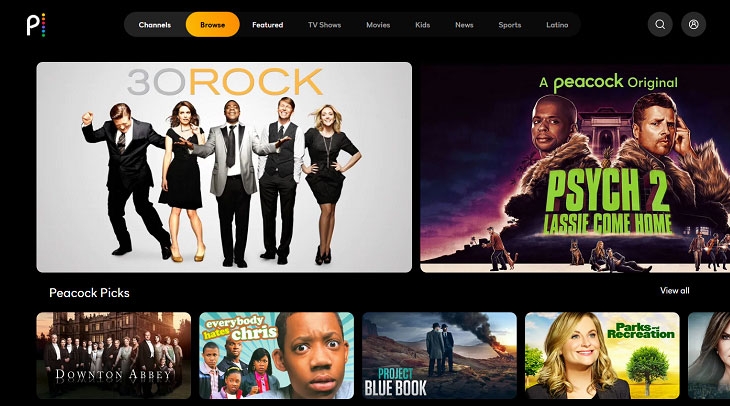
You can also switch between the Peacock app and the website in order to fix Peacock Error Code PAS_41004. Whenever you encounter an error using the app, try making the payment using the Peacock website instead.
In the same way, if you experience problems on the website, please use the Peacock app to make the payment. There are times when this can resolve any issues you have with your platform.
Fix 4: Check Your Internet Connection
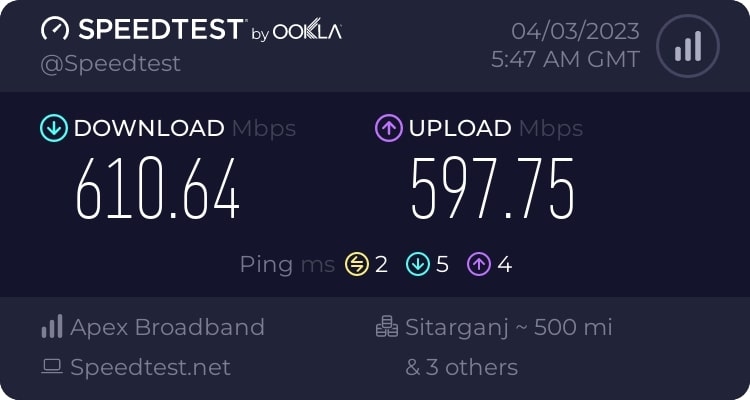
You should first check that you have a steady and strong internet connection. If you wish to get a fresh connection, reboot your router or modem.
If you can, connect your device to a good WiFi signal or use a cable to connect to the router. You should run an internet speed test to ensure that your connection is fast enough to stream.
For Peacock to be able to process payments properly, it needs a reliable connection and enough speed.
Fix 5: Check Your Payment Method
Your next step is to check your payment method to see if it has something to do with the Peacock error code. Make sure that your credit card or payment information is accurate and up-to-date in your Peacock account.
It is important that you review the card number, security code, and expiration date you have on file, making sure you don’t have any typos.
In addition, ensure that your funding source, such as a bank account or credit card, has enough funds to cover the subscription cost. You’ll need to log into your Peacock account online if you find any errors or expired information as you verify your payment information.
Fix 6: Clear Data
When you stream videos or use an app, more information is stored on your device – this is what is known as a cache or cookie. With time, it is possible for these files to become outdated or corrupted, causing various issues with the app’s functionality.
It is necessary to create fresh new files from scratch after deleting old ones. Deleting cached browser files and cookies may be a good idea if you are using the Peacock website.
In this case, you may be able to fix any payment issues you’re having on the Peacock. You can clear the cache/data for the Peacock app by going to your device’s Settings > Installed Apps > Peacock.
To make payments easier, old app data can be wiped away and fresh data added.
Fix 7: Use Another Device
You may need to try paying with another device, such as a phone, tablet, or PC if you still see the Peacock error code. There is a possibility that the issue is specific to that one device. It may be possible to complete the payment by switching to another smartphone, tablet, laptop, etc.
In some cases, payment processing may be blocked due to a hardware/software issue on the first device.
You may be able to complete your payment submission successfully if you use an alternate smartphone, tablet, computer, or streaming device to submit your payment.
Fix 8: Reinstall the Peacock App
It may be necessary to uninstall and reinstall Peacock if none of the solutions above work. Using this method can help resolve any problems related to the installation or configuration of the Peacock app.
You can do this by going to your device’s settings and finding the Peacock app. You can then select “Uninstall”. Therefore, to reinstall the app, go to the app store and install it.
Fix 9: Contact Peacock Customer Support
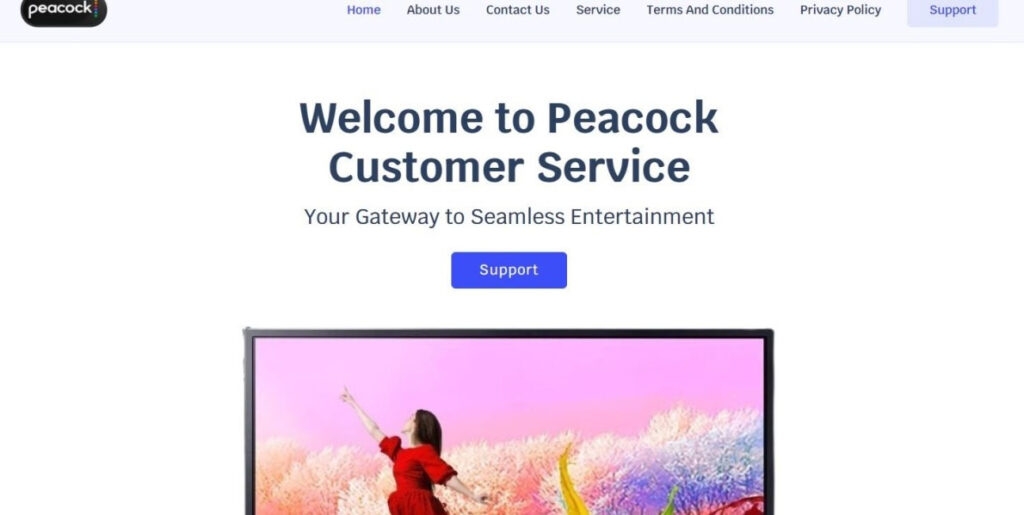
If you are still having trouble fixing the above error, contact Peacock customer support. In addition to providing assistance, they can provide you with guidance regarding additional options.
So, that’s all we have for you on how to fix the error code PAS_41004. It’s our hope that this guide has helped you. However, feel free to comment below if you require further information.
Further Reading:
Directly in Your Inbox