Highlights
- In your first few days of playing console games, simple things like adding friends may seem overwhelming.
- It is now possible for people with an Xbox One, a PS5, and even a PC to play together in harmony through cross-platform games. Now, crossplay is a trend in the gaming industry, thanks to games like Fortnight.
- In this guide, you’ll find out how to add friends on PS5. So, if you are looking for this, then your search is over.

Gaming has become an increasingly interconnected world in which boundaries between platforms are continuously blurring. Players are increasingly wanting to connect with friends regardless of the console they use with the advent of cross-platform play and gamers’ desire for inclusivity.
It is often perceived as a competition between Xbox Series X and PlayStation 5 (PS5). However, there are ways to bridge the gap and add Xbox friends to your PS5. In this article, you will learn how to add Xbox friends on PS5. Thus, let’s get started with the guide.
What is a Cross-Platform Feature?
Basically, cross-platform technology refers to an application, game, or service being able to run and interact seamlessly across multiple platforms.
Users can connect, communicate, and collaborate across multiple platforms by using cross-platform features regardless of their devices or systems.
With technology evolving and users becoming more demanding about flexibility and interoperability in their digital interactions, this is becoming increasingly important.
Can You Add Xbox Friends to PS5 Console?

There is no provision for you to add Xbox accounts to a PlayStation 5, even though your PlayStation 5 console can be linked to several accounts.
Since they are titans in the console gaming market, it makes sense. Even though this option is not available, it does not mean the world is over.
There is a way to add Xbox friends to your PS5 console, but it’s different from the usual way. You can only add Xbox friends to games that support cross-platform play on your PlayStation 5 if they support cross-platform play.
Here’s an overview of how to add your Xbox friends to your PS5 across many cross-platform games.
How to Add Xbox Friends on PS5 via Activision?
You can add Xbox friends to your PS5 via Activision’s platform in a few simple steps:
- To begin, you and your friends must create an Activision account.
- To create an Activision account, visit the Activision website.
- After you have created and verified your Activision account, you can link your console platforms.
- On your web browser, sign in with your Activision account and click the Linked Accounts tab.
- In the platform list, you will see several options. To link your Acitivison account to a platform, click the Link Account button.
- In order to complete the account verification, you must enter the code you will receive via email.
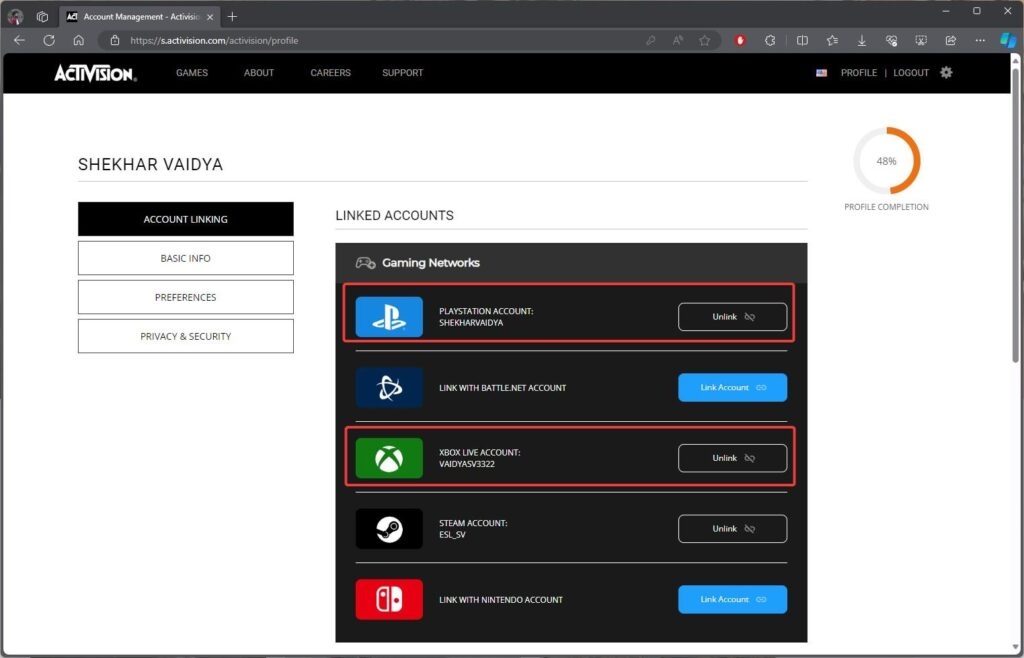
How to Add Xbox Friends on PS5 via EA Games?
Take a look at how selected EA Games titles that support cross-platform play can be played with Xbox friends on a PlayStation 5.
If EA’s cross-play titles support Xbox or PlayStation accounts, you can link them to your EA Account by following these steps.
- Initially, launch a web browser on your PC or smartphone.
- Visit the EA official website.
- At the top of the sign-in popup, you’ll see a list of various platforms.
- Sign in to your EA Play account on the platform of your choice.
- It is important to ensure that your friends have also linked their platform accounts to EA Play.
- If all the links have been made, you will see your friends in your friend list in the various cross-play games once you have added them to EA Play. EA provides cross-platform support for its games.
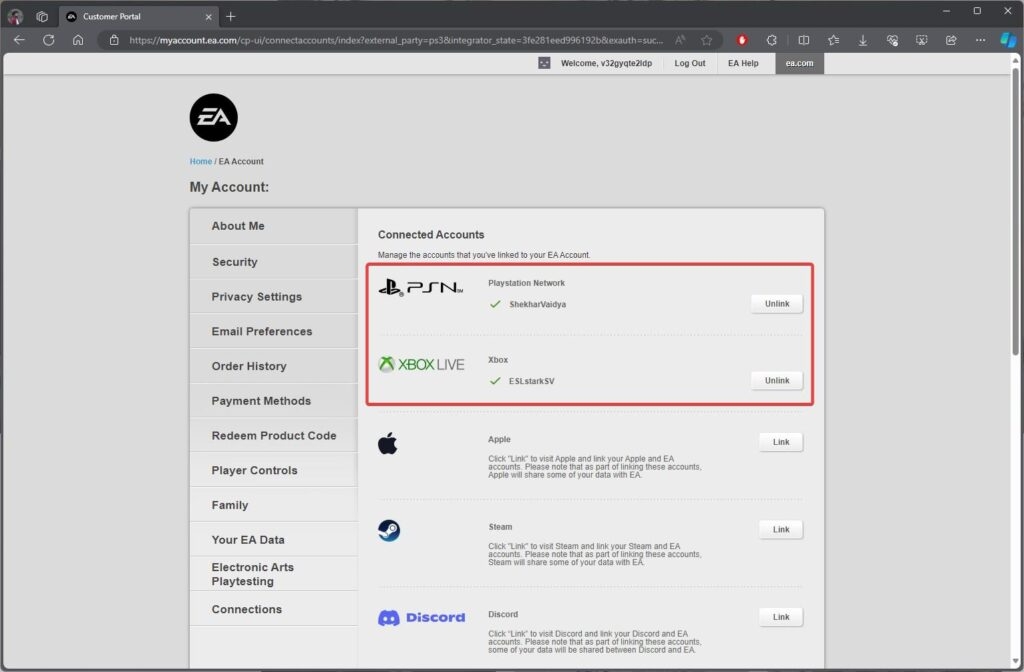
How to Add Xbox Friends on PS5 via Fortnite?
Fortnite is a very popular free-to-play battle royale game. Since Fortnite’s release, the game has had cross-play support from its very first day.
It means that even if your friends own an Xbox and you have Fortnite on your PlayStation 5, you can still play together. Your console platforms and Epic Games accounts must be linked in order for Fortnite to work.
- On your console, launch Fortnite.
- On the launch screen, click the yellow Link An Account button. Click on the button.
- You will now see a code on your screen.
- Don’t forget to write down the code.
- Thereafter, you must launch the web browser and go to the Epic Games website.
- In order to access that web page, you must enter the code displayed on your console.
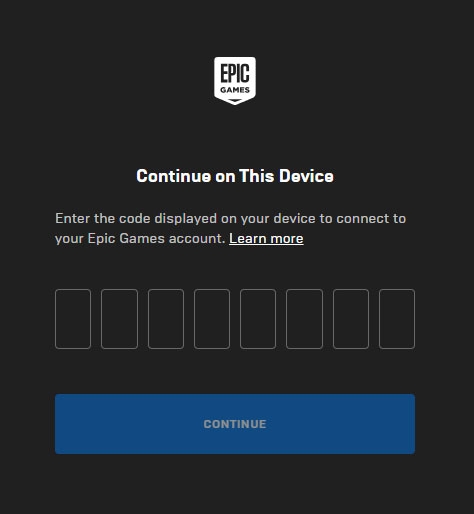
- In order to complete the installation, you must sign into your Epic Games account after entering the code.
- Your console is now ready to play Fortnite once you have signed in.
- It would be great if your Xbox friends did the same.
- Within Fortnite’s in-game friend system, you can link their accounts and add them as friends.
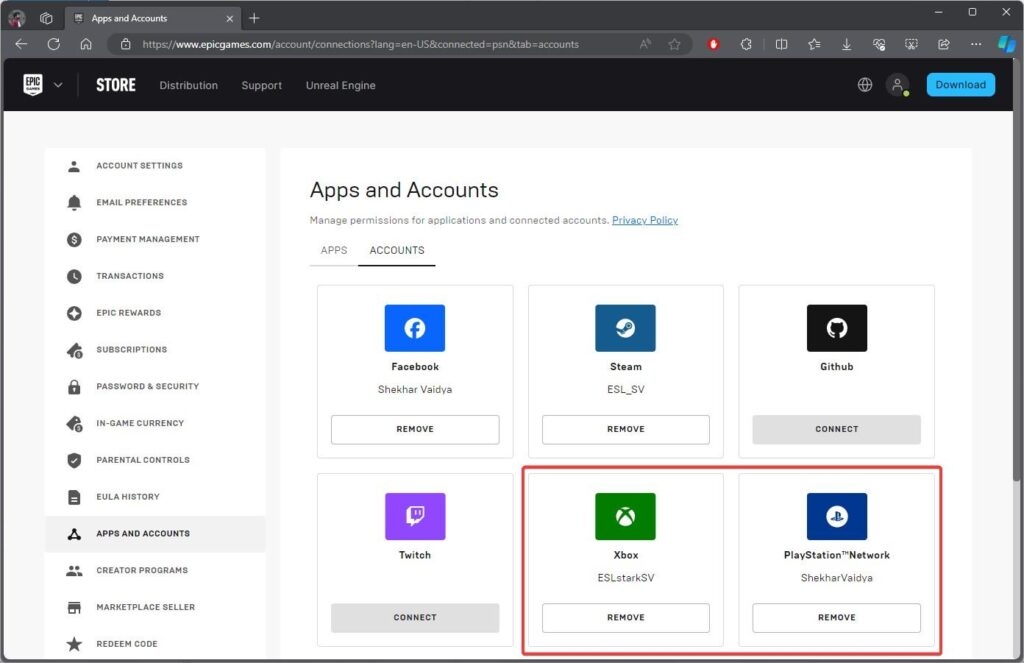
How do I search for Xbox friends on PS5?
On PS5, you can also search for Xbox friends quite easily. When you’re logged into your PlayStation Network account, choose Add Friend from the Friends tab.
Next, you’ll be asked to choose from either your contacts or Xbox friends list to add a friend. You can search for your Xbox friends by their Xbox Live Gamertag if you choose to add them from your Xbox friends list.
You can begin chatting with your friends after finding them and adding them to your PS5 friend list.
How do I add a friend to my contacts list on PS5?
PS5 allows you to add friends from your contacts list fairly easily. In order to play PlayStation 5, you must first log in to your PlayStation Network account. When you are logged in, select the Friends tab and click Add Friend.
Once you have selected a friend, you can add them from your contacts or Xbox friends list. You will be able to search for individuals by their phone number or email address if you choose to add them to your contacts list. Adding your friends to your PS5 friend list will allow you to chat with them immediately.
Can you add friends to PS5 without PlayStation Plus?
There is no PlayStation Plus subscription required to add friends to PS5. All PS5 users, regardless of subscription status, can add friends to their Friends list and manage it.
There is no requirement for PlayStation Plus for basic social features, such as adding friends to a game.
Leveraging Social Media and Gaming Communities
On your PS5, you can connect with Xbox friends using third-party solutions and social media platforms.
- Social Media Platforms: Twitter, Facebook, and Instagram are among the social media platforms that allow gamers to connect. Your Xbox friends can help you out by sharing their gamertags or PSN IDs.
- Gaming Communities: Interact with other players in gaming communities and forums by sharing your usernames. You can find players from different platforms on websites like Reddit and Discord servers that are dedicated to specific games.
You can find like-minded gamers to play with across platforms by actively engaging with social media and gaming communities.
So, that’s all we have for you about how to add friends on PS5. It’s our hope that this guide has helped you. If you require more information, please comment below.
Further Reading:
Directly in Your Inbox








