Highlights
- TikTok lets you save videos within the app, and it even downloads them on your phone
- To do so, check in your TikTok profile Saved videos section or your phone’s gallery for viewing it
- Additionally, for some videos, the “Save Video” section is grayed out, which means that the creator doesn’t want you to save their videos

TikTok is undoubtedly one of the best applications for creating a short video to show your talent, uniqueness, and skills to the world. It was released in 2016 but rose to greater fame in 2019.
While scrolling through different satisfying, beautiful, and other videos, you might wonder how to find saved TikTok videos; here’s where we have covered all of it!
What Does Saved Videos on TikTok Mean?
A saved TikTok video is a video that you want to watch later. TikTok has many short videos about different niches like entertainment, sports, dance, acting, clothes, food, books, politics, etc.
The videos are saved in your phone’s gallery or the “Saved Video” part of the TikTok app. It will also save it to your phone’s gallery.
How to Find Saved TikTok Videos?
Let’s know how and where you can find the saved TikTok videos!
By Using the TikTok App
- Open the TikTok app.
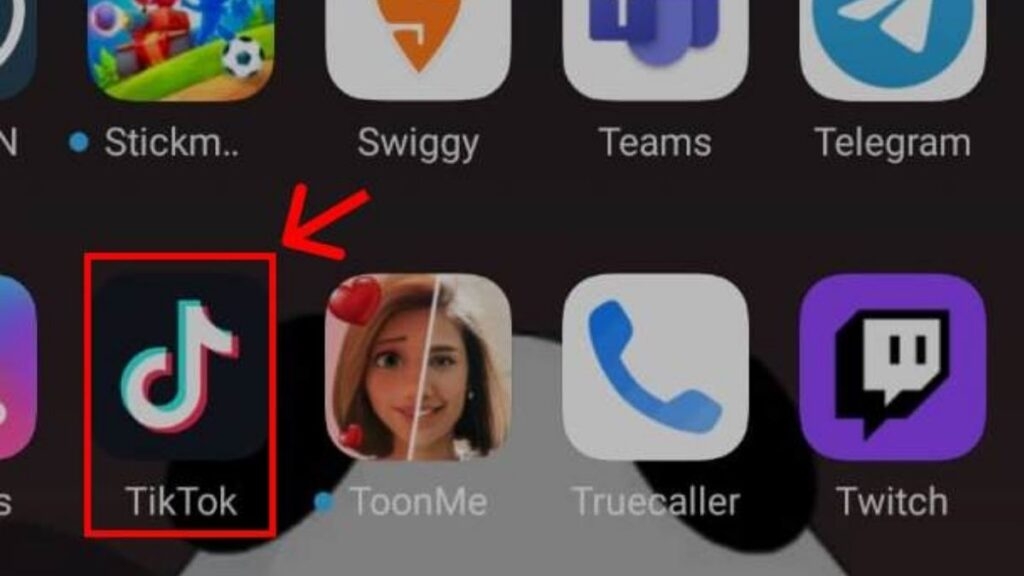
- Login to your account and Tap the profile icon at the bottom right.
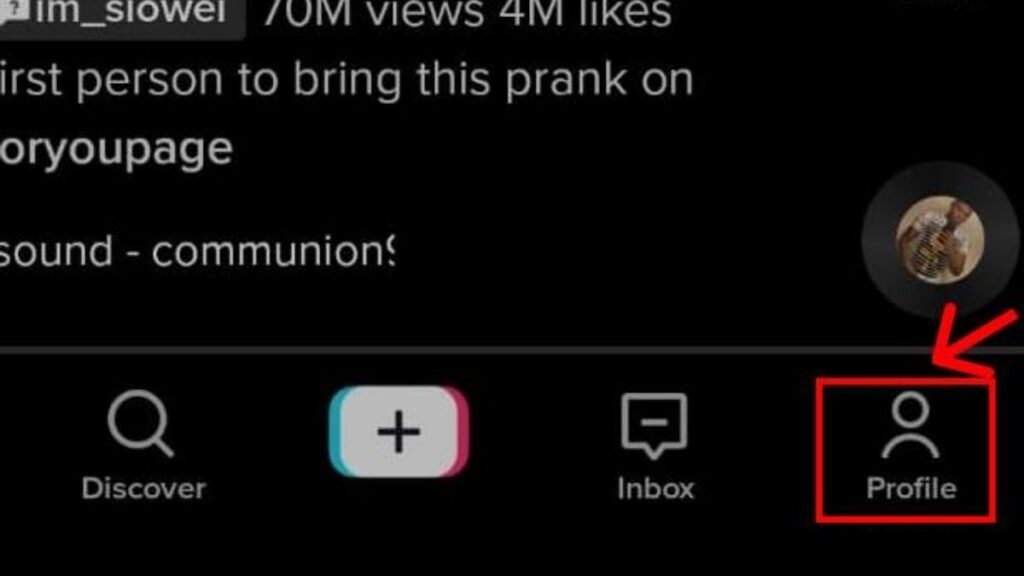
- To see Saved videos, tap the Lock icon on your Profile page.
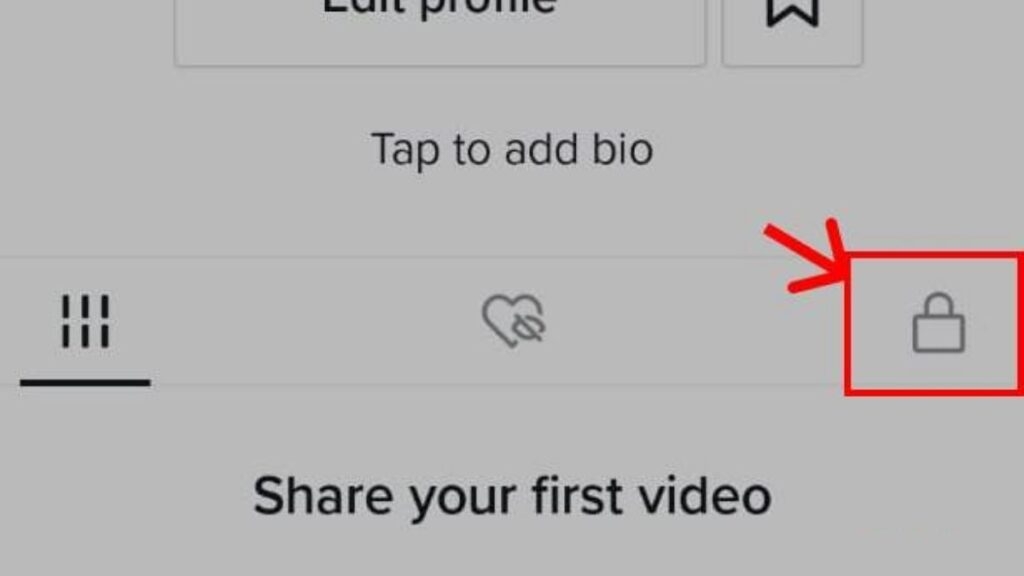
- By doing this, you’ll be able to see all of your saved videos there in Grid view.
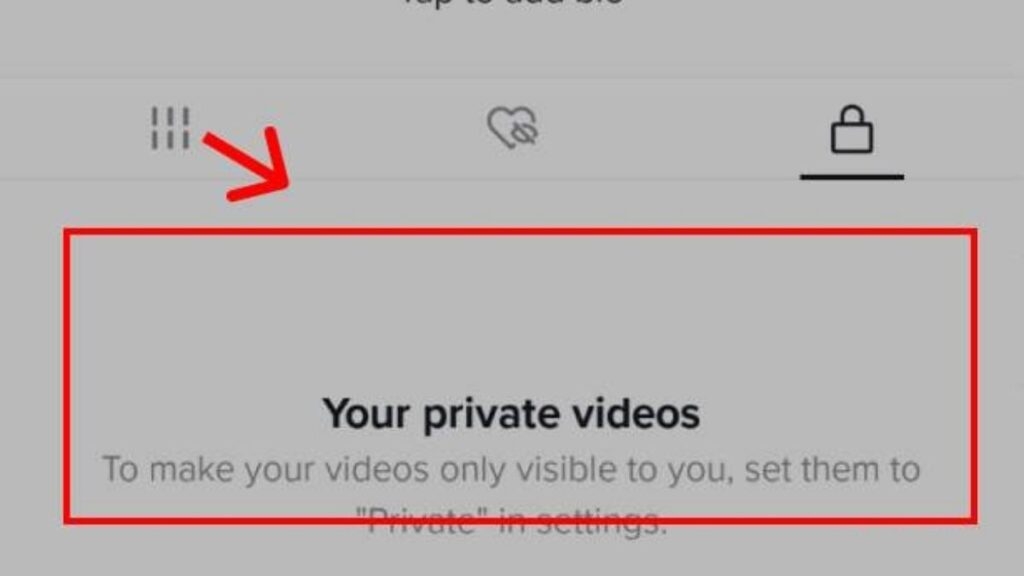
By this, you can easily view and share your liked TikTok videos with friends.
Without Opening the TikTok App
In the Second method, you can find TikTok saved videos without opening the TikTok app; here’s how:
On iPhone
- Open the Photos app on your device.
- Find the Albums option at the bottom of the menu and tap on it.
- Then scroll down to find an option, Media Types, and under that option, tap on Videos.
- Here, you will see all the Saved videos from the TikTok app.
On Android
You can quickly go to your phone’s gallery to find your saved TikTok videos on Android.
But remember, not all TikTok videos can be saved. It depends on what the video creators allow to do so. Some may not let you keep their videos, so you won’t be able to save and thus view them in such cases.
How To Save TikTok Videos?
Did you get the Idea about How to find TikTok saved videos? Now let us show you the different methods of saving TikTok Videos because this Is also one of the General questions asked by TikTok users.
Saving to Your Phone Gallery
- Open the TikTok app.
- Now open any video you want to save.
- On the right side, you’ll find the share button; tap on it.

- Tap on the Save Video button in it.
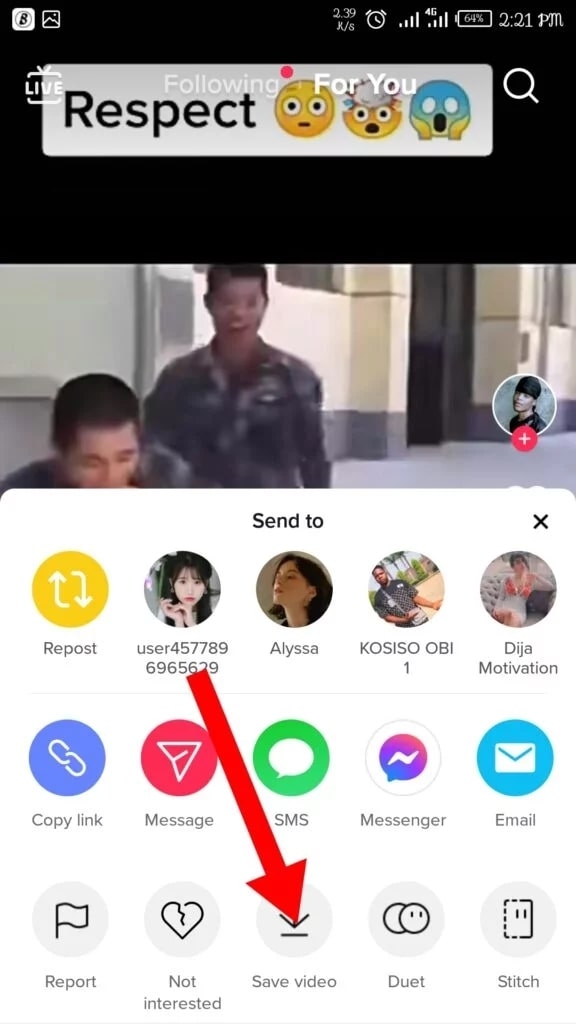
Step 5. After The Video is saved, You’ll receive the message, ‘Your video has been saved.’
Still, if you are looking for another convenient method, Here we present to you next.
By Bookmarking your content
- Go to the TikTok app.
- Open the preferred video you want to save.
- Tap on the bookmark icon.
- When the icon is filled with color, your video has been saved.
Now let’s know How to do this in the Web browser version!
By Using TikTok on the Web
Unfortunately, you can’t save TikTok videos directly from the TikTok website. To do that, you might have to use other websites like SaveTok or TikTok Downloader. It’s easier to save videos when using the mobile app.
Sending Videos to Yourself
The following method to access your saved videos is by sharing them with yourself:
- Open the Video you want to save.
- Tap on the Star icon there.
- Send this video to your account.
- Then, in the Inbox section, you’ll find the notification of the video you sent to yourself.
Thus, You can save the video by this easiest method.
By Using Third-party Apps or Software
Yes, you can download or Save any TikTok videos by going through any available app or software. Some examples are Snaptube, YTD Video downloader, 4K Tokkit, VidJuice Unitube, etc.
But you also have to remember that this way is not considered legal. Because copying someone’s content and saving it to your drive or device is illegal according to any country’s legal act. So before going this way, think first and do it at your responsibility.
Why can’t I save TikTok videos?
You might wonder why you can’t save TikTok videos sometimes. Well, not all videos can be saved because some users choose privacy settings that block downloads.
So, if you can’t find the “save video” option for TikTok, it’s likely because the user doesn’t want their video to be downloaded. Some creators utilize this facility to protect their content from being stolen.
In some places, you might not see the download option, no matter the user’s settings. At other times, technical problems can stop downloads, so it’s a good idea to keep your TikTok app updated to avoid any issues.
How Do I Turn Off Downloading on my TikTok Videos?
Are you worried about protecting your content on TikTok and preventing it from copying or downloading it? Here is the process to do it with ease.
- Open the Tiktop app and Go to your profile.
- At the top right corner, Tap the three-dot line menu and select the Settings and Privacy option.
- Then, choose the Downloads option.
- There Toggle the Option Video Downloads, and turn it off.
By doing this process now, no one can download your content or video on TikTok.
Does TikTok Notify You if Someone Screen Records Your Videos?
TikTok doesn’t notify you if someone records your videos using screen recording apps or built-in screen recording on their devices. People can save TikTok videos this way, and TikTok doesn’t block it or send notifications.
While some apps are concerned about privacy and can detect screen recording, TikTok currently doesn’t have this feature. It can change in the future, but there are no notifications for screen recordings.
Conclusion
By applying these methods for finding TikTok saved videos, you can easily see your saved videos anytime. But it is also notable that you must not steal or misuse it, whether it is TikTok or any other platform. There are two ways to view it: in the TikTok app or via your phone gallery.
Further Reading:
Directly in Your Inbox









