
Are you having trouble rebuilding your PS4 database? If so, don’t worry – you’re not alone. If you need assistance with this process, we’re here to help.
The PS4 database needs to be rebuilt when you have missing save files, missing icons, freezing games, and frame drops in your inbox. By using the PS4’s Safe Mode troubleshooter, you can rebuild your database. Since it is a common maintenance strategy for consoles, it will cause no damage.
Moreover, you can eliminate corrupted data, which will improve overall system performance.
In this article, we’ll walk you through the steps for rebuilding your PS4 database. Also, we will share some advice for making the process go smoothly.
So, let’s get started!

What Is Rebuild Database PS4 Mean?
Whenever you download data onto a PS4, whether a new game or an update to an existing one, the console has to sort through all the downloaded data.
If your console has to go through a lot of data, a few big update files or game files may cause it to slow down. In contrast, you might find that some of this data is irrelevant to your current operation.
You must rebuild the database PS4 with the help of this rebuilding so that the system knows where the relevant downloaded data is stored.
Your console will be able to find the data it needs for a particular game more easily once this process is complete. Finally, this will result in a more responsive console and faster boot times.
Once the Rebuild Database PS4 is completed, the console will know where the relevant data is on the drive and will update its location in the database accordingly.
When To Rebuild Database Ps4?
When should you rebuild your PS4 database? Or under what circumstances is it necessary to rebuild your PS4 database? At regular intervals, you can perform this safe and low-risk operation without compromising the data on the drive.
However, there are some instances when you may need to rebuild the database to ensure smooth and proper operation of your PS4:
- Your console is not performing as well as it used to. This includes loading times for games, apps, and consoles.
- Playing causes performance issues. These include freezing, glitches, frame drops, crashes, and stuttering.
- The menu for games appears to be missing icons. Rather than their normal pictures, you see “broken” icons.
- When you play specific games or all games, you see a variety of errors. Your game may crash as a result of these errors.
- PlayStation menus are running slower than usual. You might be experiencing lag, freezes, or both in the menu.
- Files for the game can’t be accessed. That’s because these files are corrupted.
- System updates are not possible. There is an error, a crash, a loop, or something similar as a result.
- A database error may be displayed, such as the CE-34054-6 error.
- You’re having problems downloading.
- You are unable to load DLCs, updates, Season Passes, etc.
- Consoles cannot read discs in disc trays.
- It cannot delete the internal drive of your computer.
- Your PlayStation automatically shuts off.
How To Rebuild Database In PS4?
If you’re having issues with your PS4, you may need to rebuild your database. This will help to resolve any errors that you may be experiencing with your console. Here’s how to do it:
- First, turn off your PS4 completely by holding the power button for 30 seconds.

- Then once the PS4 is off press and hold the power button again until you hear two beeps. This means that the console is in Safe Mode.
- Connect your DualShock 4 controller to the PS4 using a USB cable and press the PlayStation button on the controller.
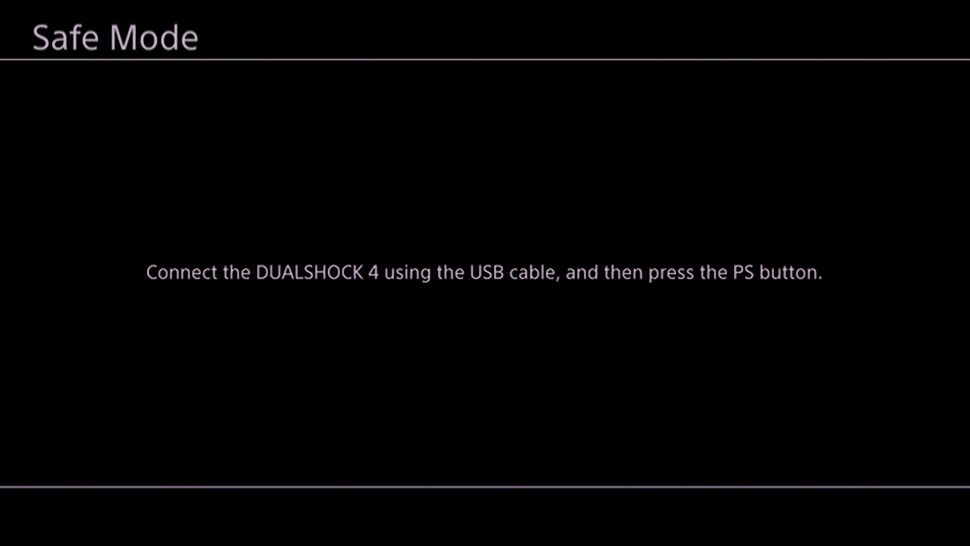
- Now, Select Option 5: Rebuild Database.
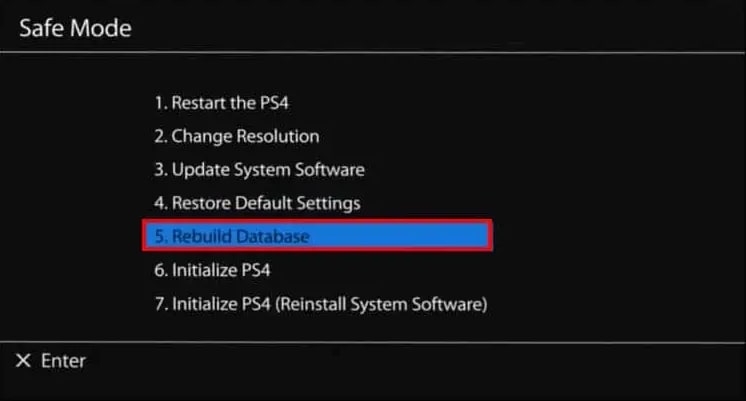
- After that, press the X button to begin rebuilding the database.
- The PS4 will now scan your hard drive and rebuild the database. This may take a few minutes.
Once the process is complete, your PS4 should be back to normal. If you’re still having issues, you may need to perform a hard reset. This will erase all of your data and restore the PS4 to its factory settings. If you plan to do this, be sure to back up your data first.
FAQs
Should I Reinstall The Games After Rebuilding The PS4 Database?
No, you do not have to reinstall the games after rebuilding the database on your PS4. After rebuilding the PS4 database, all the games will remain as they were.
Is It Dangerous To Rebuild Your PS4’s Database?
You can rebuild your PS4’s database safely. The process of rebuilding your database may sound like cleaning – and cleaning seems like removing things – but you shouldn’t have any data lost unless a file is corrupt.
You won’t be able to use corrupted files even if they are still present; they will be deleted. It is perfectly safe to rebuild a database other than when there are corrupted files, and it is highly recommended as well.
When your PS4 gets older, it’s more likely that junk files will need to be cleaned to improve performance.
What Happens After I Rebuild Database In PS4?
When a database is rebuilt, the following upgrades typically occur:
- Your overall performance will be better.
- Loading times will be faster.
- Boot times will be faster.
- The lag on games (including input lag and network lag when playing online) will be less.
- The latency on games will also be lessened.
- There is a lesser chance of game crashes and game freezing.
- Downloads will possibly happen faster, and installations might, too, if you rebuild your database.
However, it is worth noting that data won’t be erased in the process- so you don’t have to back up your files beforehand.
Does Rebuilding Database Make PS4 Faster?
A rebuild of the PlayStation 4’s database may make it faster, but it’s not clear whether it will. The differences are perceived differently by some people, while others claim there is no significant difference. Finally, it will depend on what games or applications are being used and what type of system is being used.
Does Rebuilding The Database On PS4 Delete Your Games?
No, you won’t delete your games when you rebuild your database. Before doing any maintenance on your console, however, you should always back up your data.
Conclusion
We hope this guide on how to rebuild the database in PS4 was helpful. If you’re having problems with your PS4, you should rebuild the database.
The process is safe and shouldn’t delete any of your data. It may improve your overall performance and resolve any errors that you’re experiencing. If you have any other questions regarding the PS4 rebuild database, please share them in the comment section below.
Thanks for reading!
Directly in Your Inbox









