Highlights
- Android smartphones are becoming increasingly integrated into our daily lives, making it vital to understand their underlying intelligence.
- The System Intelligence is a key component of Android’s seamless and intelligent functionality.
- Specifically, this article aims to shed light on Android System Intelligence and how it enhances users’ experiences.

Android System Intelligence is one of the best innovations in the latest version of the Android operating system.
You needn’t worry if you notice this component of the Android OS running on your phone since it performs many useful functions.
While Android System Intelligence can be disabled if you wish, you will lose many features if you do so. So, if you want to know more about Android System Intelligence, check out the guide until the end.
What is Android System Intelligence?

Android intelligence is a set of functions that Android can perform in many different ways. This is the program that controls the processing and operations of Android devices.
However, you can take advantage of over 12,000 functions with Android SDK! This post will give you more information on features like location tracking, SMS messaging, camera usage, and internet connectivity.
Why do we need Android System Intelligence?
It is undeniable that Android System Intelligence is essential in today’s world of smartphones.
Android System Intelligence apps elevate the overall mobile experience by offering personalized recommendations, enhancing tasks, and anticipating user needs.
The Android system intelligence should not be considered spyware. It can transform how we interact with our Android devices, using advanced artificial intelligence and machine learning algorithms.
- Performance Optimization: Android System Intelligence learns how apps are used and monitors usage patterns continuously. It intelligently allocates resources and prioritizes processes based on this data to ensure smooth and faster operation.
- Battery Management: Android System Intelligence analyzes app usage and user behavior to optimize battery consumption and avoid drain. Battery life can be extended by identifying power-consuming apps and background processes.
- App Suggestions and Predictive Actions: With Android System Intelligence, users can access frequently used apps more quickly by suggesting apps based on their habits. Additionally, it allows users to interact more effectively through predictive actions, such as suggesting replies in messaging apps.
With the progress of technology, Android System Intelligence will undoubtedly expand its role, enhancing mobile interactions and becoming an indispensable companion as we progress in our daily lives.
Key Features of Android System Intelligence
- App Suggestions: Based on your usage patterns, location, and time of day, Android System Intelligence presents contextually relevant app suggestions on your home screen. With the app, you can quickly access apps you are likely to use in the future.
- Adaptive Battery: It prioritizes battery power for apps you use frequently based on AI algorithms that analyze your app usage. Using less frequently used apps reduces battery consumption, increasing battery life.
- Adaptive Brightness: Adaptive Brightness adjusts the screen brightness automatically based on your preferred settings in different environments.
- App Actions: Android System Intelligence uses your usage patterns to suggest App Actions – quick shortcuts for common tasks. If someone frequently contacts you or has a favorite playlist, it may suggest calling them or resuming your listening.
- Digital Wellbeing: This feature gives you insights into the apps you use, your screen time, and notifications you receive through your device. Aside from setting app time limits and scheduling Do Not Disturb periods, it also lets you take breaks from your device.
Is Android system intelligence battery drain?
There is no inherent reason for Android device battery drain caused by the system intelligence.
As part of Android system intelligence, features such as adaptive battery, adaptive brightness, and background app restrictions are built into the Android operating system.
In addition to optimizing battery usage, these features also improve overall performance. Your device’s battery may be drained more quickly if you have certain apps or settings installed.
Specific apps or settings can sometimes cause battery drain, so keep track of your device’s battery usage.
How to Disable Android System Intelligence?
The Android System Intelligence service doesn’t run as an app but as a background process. Therefore, you cannot uninstall it. There is, however, a way to disable Android System Intelligence.
If you want to disable Android System Intelligence, follow these steps:
- Go to Settings and tap Apps.
- Click on See all apps.
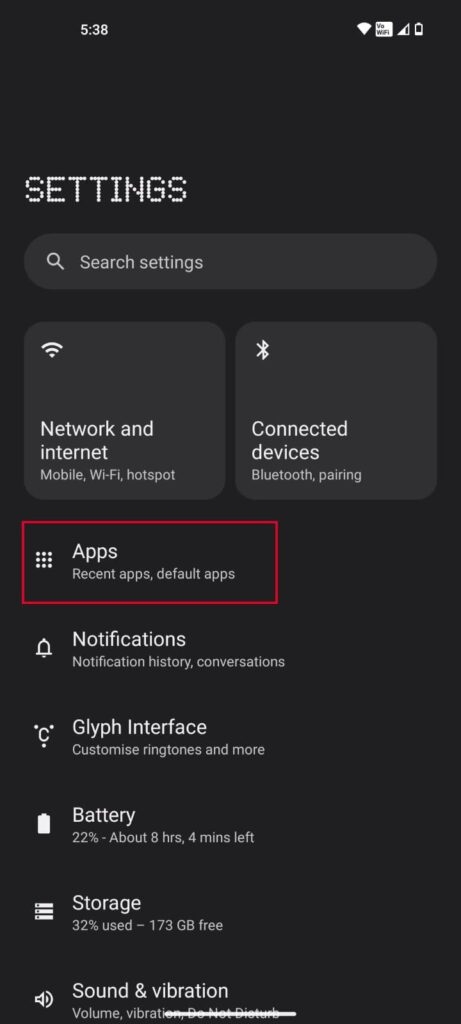
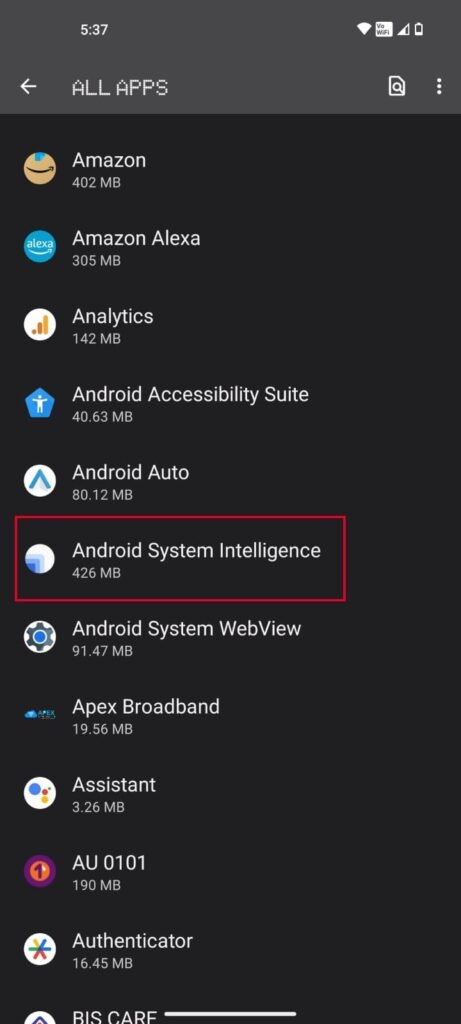
- Choose Android System Intelligence.
- Then tap Force Stop and Disable.
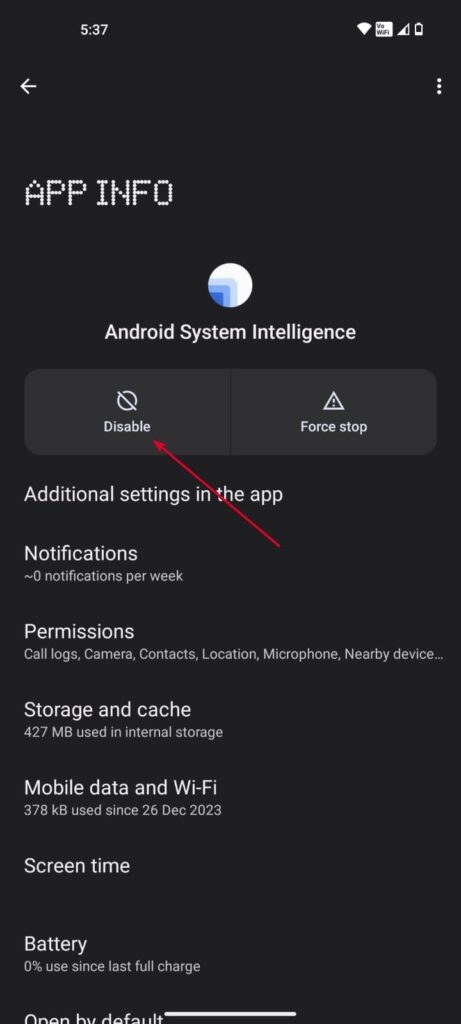
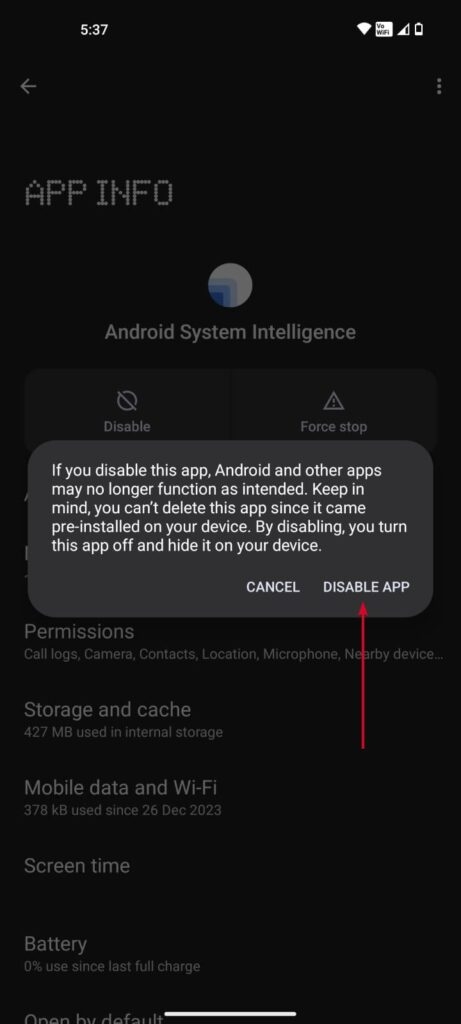
- You need to restart your Android device.
Can Android System Intelligence Cause Problems?
Usually, Android System Intelligence doesn’t cause problems because it’s an essential component of the Android operating system. Crashes have been associated with beta builds of Android System Intelligence, but these are rare.
Does Android System Intelligence crash or produce other problems? Report them to Google and make sure the System Intelligence application in the Google Play Store has the latest updates.
Also, you may want to disable System Intelligence until a fix is released and uninstall the updates to see if they work better.
Challenges and Future Developments
Although Android System Intelligence significantly enhances the user experience, it also has limitations. To shape the trajectory of Android intelligence, we must address these challenges and embrace future developments.
- Balancing Personalization with Privacy: Giving users a more personalized experience requires considering user privacy. Data collection practices must continually be refined to achieve the right balance, and users must have transparent control over their privacy settings.
- Optimizing for Diverse Hardware: Android can run on many devices with different hardware specifications. We still have a long way to go to ensure that Android System Intelligence excels in adapting to this diversity. In the future, new algorithms that provide fine-tuning based on the capabilities of the devices may be developed.
- Expanding Cross-Platform Integration: Android System Intelligence will be able to integrate with other platforms shortly seamlessly. In the future, smart home devices, Android devices, and other connected technologies will all have a consistent experience.
- Embracing Quantum Computing: Android System Intelligence faces both challenges and opportunities with quantum computing. Machine learning algorithms could be made faster and more complex using quantum computing. With quantum computing capabilities integrated into Android System Intelligence, new applications and features are possible.
So, that’s all we have for you about Android system intelligence. It’s our hope that you got what you are looking for from this guide. Let us know if you need more information about this topic in the comments below.
Further Reading:
Directly in Your Inbox









