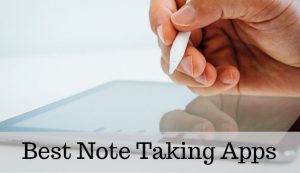Highlights
- Unlock Instagram Notes for personal expression with this easy guide.
- Craft and share fleeting thoughts creatively, building stronger connections.
- Troubleshoot issues and enhance your Notes experience with pro tips.
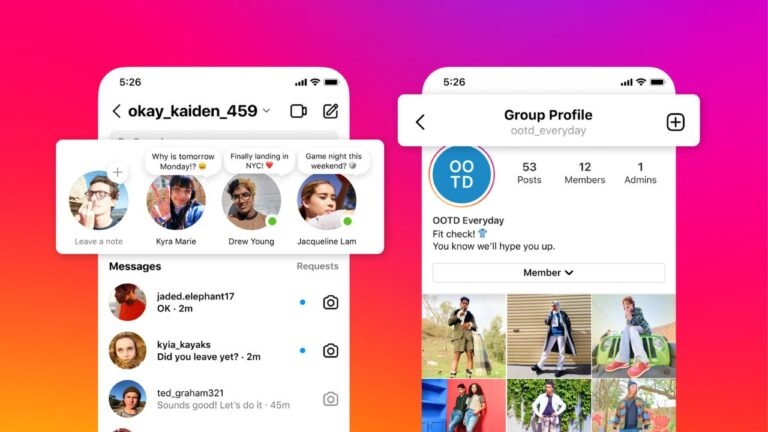
The amazing ephemeral messaging tool Instagram Notes has seized the platform by storm, leaving everyone anxious to explore its features.
However, for newcomers, going into this new function can be perplexing. Not to worry, fellow Note users! This guide equips you with the know-how to get Instagram Notes and share your fleeting thoughts with the audience.
Get Instagram Notes
The Essentials
Before we get started on the exciting tutorial, let’s go over some important details:
1. Account Eligibility: For now, Instagram Notes are only available to business and creator accounts. Don’t worry if you’re on a personal account! Join the Notes party by switching to a creator account (it’s free!).
2. App Version: Ensure you run the most recent Instagram app. Outdated versions may be missing important functionality, leaving you frustrated.
Accessing Your Instagram Notes
Now, let’s look at how to reach your personal Notes haven easily:
- Navigate the Instagram app.
- In the top right corner, tap the Direct Messages symbol.

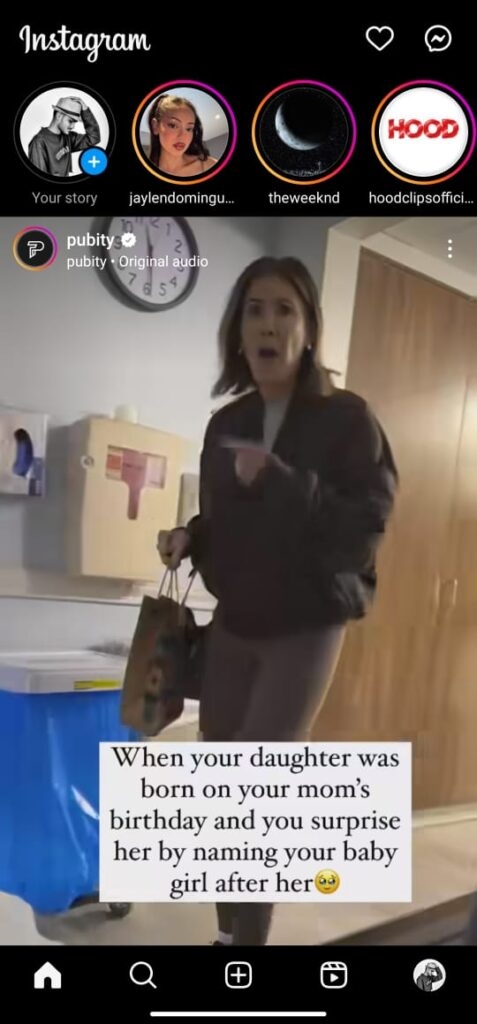
- Tap your profile picture at the top of your chat list.
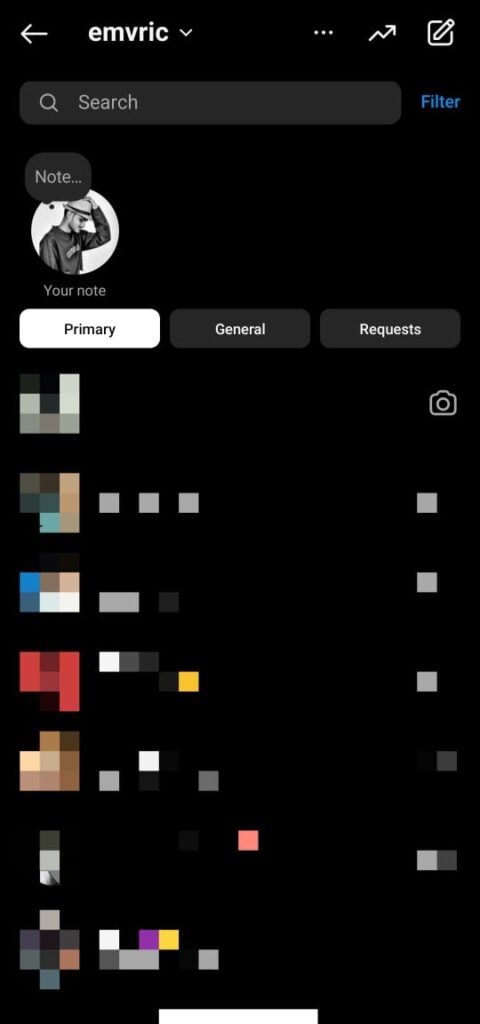
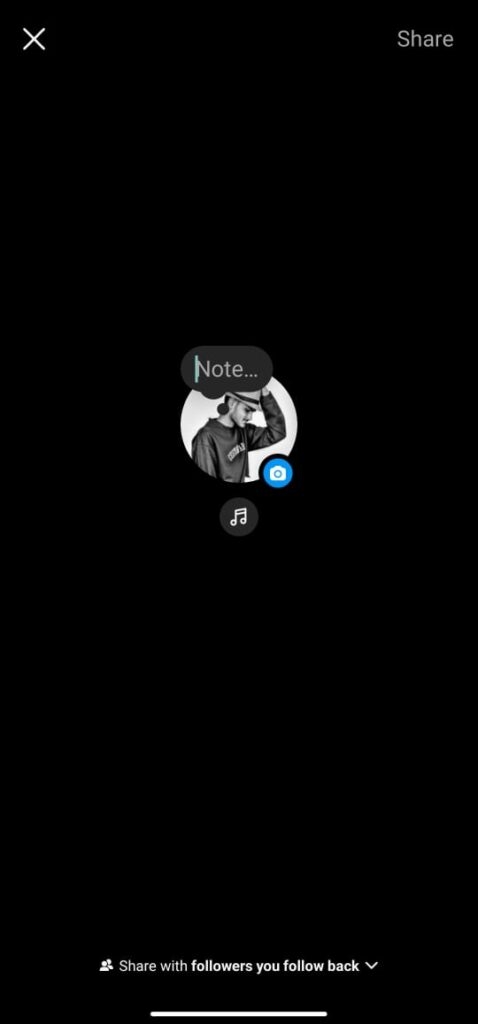
- Congratulations! You’ve arrived at your Notes haven. You can do the following here:
- Add a new note: Tap “Leave a new note” to express yourself in up to 60 characters.
- Change the following in your current note: Simply tap an existing note to update your stray thoughts.
- Remove your note: Long press the note and then select “Delete.”
Sharing Your Temporary Works of Art
Have you completed your note? It’s now time to share it with the rest of the world or your chosen audience:
- Tap the “Share” button in the upper right corner.
- Choose your target audience:
- Followers who follow you back: Share your inner monologue with your Instagram friends.
- Close associates: Keep it intimate with your carefully selected crew.
- Messages to specified accounts: Send personalized remarks to everyone in your direct messages.
Increasing the Effectiveness of Your Instagram Notes
Now that you’ve learned the fundamentals let’s look at some pro suggestions for improving your Notes game:
- Emojis, music (in select locations), and brief video snippets from your front-facing camera add personality.
- Go beyond the written word; use Notes to share highlights from your day, pose thought-provoking questions, or even promote upcoming initiatives.
- Keep moving; Notes expire after 24 hours, so keep them current by posting frequently.
- Monitor participation; notes, like Stories, show who has viewed them. Use this to evaluate interest and forge deeper bonds.
Remember that Instagram Notes are a powerful tool for connecting with others and expressing yourself authentically. Experiment, have fun, and use them to connect with your target audience. So, what are you holding out for?
Go forth and dominate the Instagram Notes. Share your ideas, passions, and thoughts to start conversations that last longer than 24 hours.
Wrapping It All
In conclusion, unlocking the potential of Instagram Notes opens up a world of creative expression and deeper connections.
Whether you’re a seasoned user or a novice, this comprehensive guide equips you with the knowledge to navigate the intricacies of Notes seamlessly, from accessing your haven to sharing ephemeral masterpieces and maximizing the magic with pro tips.
Remember to troubleshoot any issues with our handy tips and explore bonus resources for further insights.
As you embark on your Notes journey, embrace the opportunity to share your thoughts authentically, spice them up with creativity, and build lasting connections with your audience.
Further Reading:
Directly in Your Inbox