Highlights
- In most cases, a lock icon indicates that the message has been encrypted end-to-end.
- It will leave the locked messages untouched if you later wish to delete the entire thread in which the locked message is included.
- But, luckily! Here in this article, we have mentioned some of the best ways in which you can easily fix a Lock Symbol On an Android Text Message.

Our phones and instant messages are integral to our daily lives in a world of fast-paced technology. With its advanced features and enhanced security, Android is one of the most popular operating systems.
A lock symbol appears on Android text messages as one of these features. Undoubtedly, you’ve wondered about its significance at some point in your life.
To understand the mystery behind the enigmatic lock symbol in Android text messages, we’ll dive deeper into the guide and see if There is A Lock Symbol On Android Text Message.
How Does Message Encryption Work?
When you send text or media through a messaging app, the data becomes unreadable. In order to ensure safety, data encryption jumbles up information segments. Here is how it works for those who are curious:
Data can only be understood with the help of a secret code key. By having this key number, you and the recipient can access the message. In the same way, every time a text message is created, a unique code key is generated. Once the decryption has been completed, the key is destroyed.
With this method of message protection, your personal information is protected from unauthorized access. In the meantime, this feature is restricted to two-way conversations only. As of now, no technology allows this feature to be used in group conversations.
It is necessary that both members use the same messaging app if they want end-to-end encryption. RCS states are also required for these messages. In this way, SMS/MMS and packet data are not used to transmit the messages. Neither user should forget to enable encryption in their respective chat apps.
What is the Meaning Of the Lock Symbol on Android Text Message?
When a message is encrypted end-to-end, a Lock Symbol On Android Text Message appears. Within the Google Messages app, this feature is available for RCS messages.
In 2021, Google Messages added end-to-end encryption to make messaging on Android phones more secure. When you see the lock icon on your messages, it means that they are encrypted end-to-end.
Regardless of whether your phone supports RCS chat, if you see the lock symbol, then the messages are encrypted end-to-end.
It is not possible to delete the chats without permission when the lock symbol appears on text messages on devices that do not support RCS chat.
How to Enable End-To-End Encryption on Text Messages?
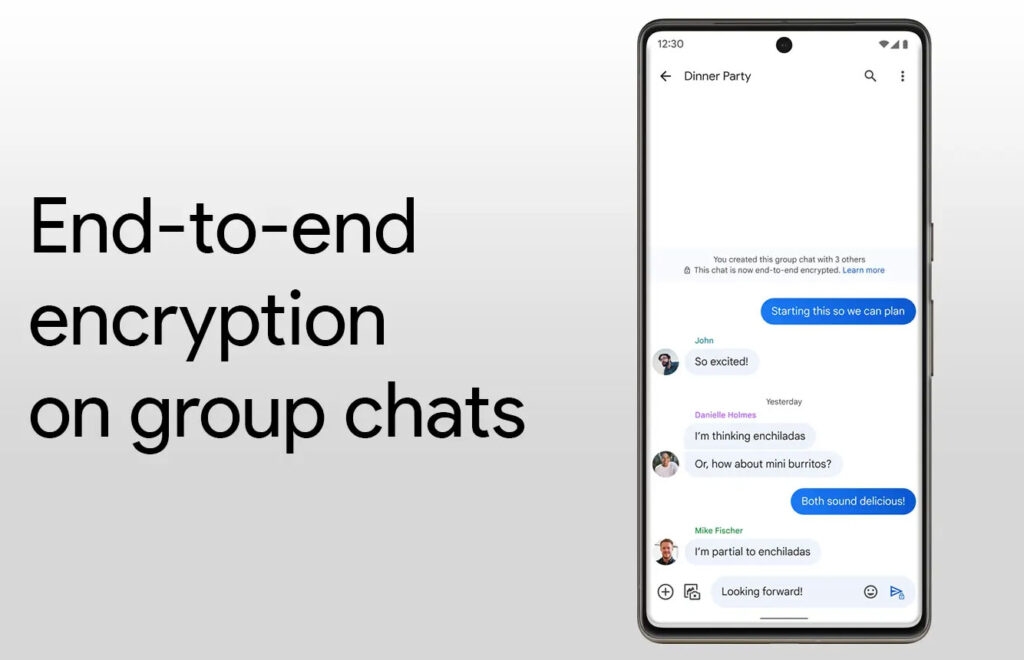
You must have a device that supports RCS chat in order to use end-to-end encryption on Google Messages. To use end-to-end encryption, both you and the person with whom you are chatting should have an RCS chat feature. Text messages can be encrypted end-to-end using the following steps:
- Launch Google Messages.
- Afterward, at the top right corner, click the Account icon.
- Tap on Messages Settings.
- Tap on General in Settings.
- Thereafter, tap on RCS Chats.
- Now, you will see the option Turn on RCS Chats. To enable RCS Chats, toggle this switch on.
You can turn on RCS Chats with your friend by doing the same thing. RCS chats are activated when you and your friend use Google Messages to converse through text messages. When you see the lock icon on the messages, you’ve turned on RCS chats. In other words, text messages are protected from end to end. Here are the steps you can take once you have end-to-end encryption:
- In the Google Messages app, tap on the conversation you want to view.
- When you have done that, check to see if the messages are locked.
- Tap on the More option and then tap on Details if you see a lock icon.
- Select Verify Encryption.
- On your screen, you will see a code; your friend will see it too.
- It is a good idea to check the code with a friend and make sure you both have the same code. It means that end-to-end encryption is enabled for both of you if you both have the same code.
What to do if Lock Symbol Appears On Android Text Message?

If your Android device has accidentally locked text messages and started getting the Lock Symbol On Android Text Message, you can unlock them using the method below. It is only possible to delete a text message once the lock symbol has been removed and the message has been unlocked.
- You can open the locked text message by opening your messaging application. It is not enough to find the conversation in which the message appears; you must find the actual message itself.
- You can find the locked text message by looking for the lock icon in the message. This will be the only one that displays the lock icon, so it will be easy to find.
- When you click on the text message with the lock symbol, a menu will appear. To view this menu, hold down on the text message for a few seconds.
- From this menu, select Unlock. If a text message has already been locked, the unlock option replaces the lock option.
The lock symbol will be removed once you remove the text message, and you can delete it at your discretion. Your device must be unlocked in this manner in order to remove the lock symbol from text messages.
It is also possible to lock any text messages you wish to save by choosing the lock option from the same menu. Your device may also permit you to delete the entire conversation and, when prompted, confirm that protected messages should be included in the deletion.
Can Someone Still Hack My Messages?
It is certainly true that encryption makes smartphones more secure. Nevertheless, preventing data theft is not always possible. To begin with, encryption is only designed to protect your messaging.
You may also be liable for corruption or theft of other information on your device. In addition to setting up encryption, you can take other steps to make sure your device is secure or that data can be recovered more easily.
If you don’t want to back up your information to the cloud, you can save it on an external hard drive or use a service like Google Drive or iCloud for that purpose. Additionally, you can benefit from using solid passwords in your applications.
Wrapping Up
So, that’s all we have for you on Why Is There A Lock Symbol On Android Text Message? It’s our hope that you find this troubleshooting guide has helped you. For more info, comment below and let us know.
Further Reading:
Directly in Your Inbox









