macOS

What is ThunderBolt Bridge on Mac and How to Activate?
Thunderbolt bridges are hardware interfaces that transfer large amounts of data (audio, video, images, applications, programs) between Macbook devices at ultra-high speeds. Without external hard drives or…
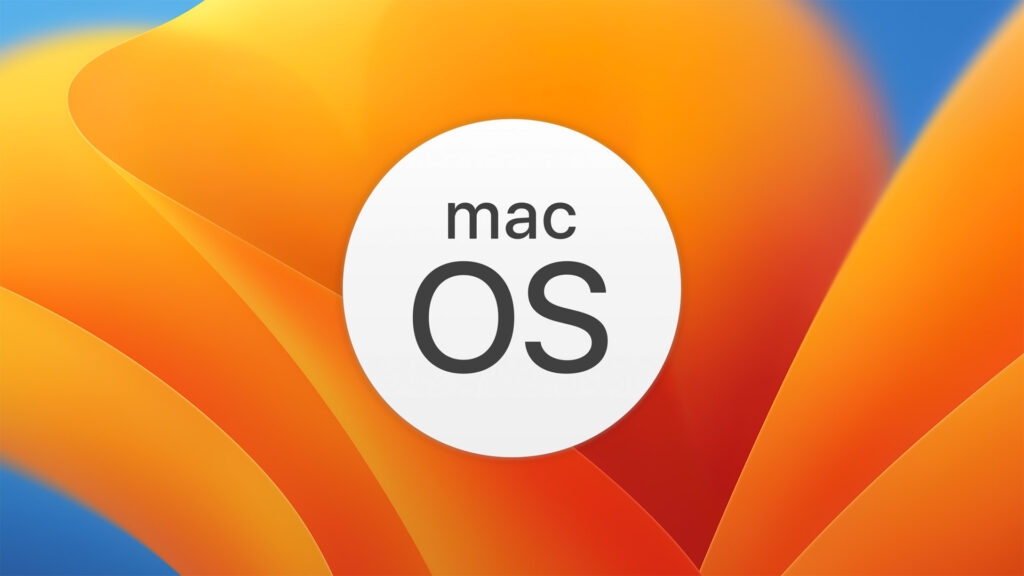
How to Set PATH Variable in macOS?
Thе tеrminal, a powеrful tool in thе Mac usеr's arsеnal, providеs accеss to a plеthora of commands and programs. Howеvеr, thе path to еxеcuting commands isn't always…

How to Setup and Use Google Drive on Mac?
"Google Drive is a service that offers cloud-based storage, enabling users to store, synchronize, and share files with others. It provides a convenient way to ensure your…

Why Does My MacBook Fan Keep Running? 8 Ways to Fix It
Do you suspect that your Macbokm fan runs excessively? If you are thinking, why does my MacBook fan keep running? Click here to check it out!

How to Log Out of Mail on macOS?
We have provided detailed steps to log out of mail on macOS, either temporarily or permanently, depending on your requirement.

How to Remove Subscriptions on iPhone?
With so many subscriptions on your Apple ID, it becomes difficult to save up a penny towards the end of the year. Besides, if you are in…

How to Fix Self-assigned IP Address Error on Mac
The self-assigned IP address error on a MAC is a common issue when the device cannot obtain an IP address from the router or DHCP server. It…
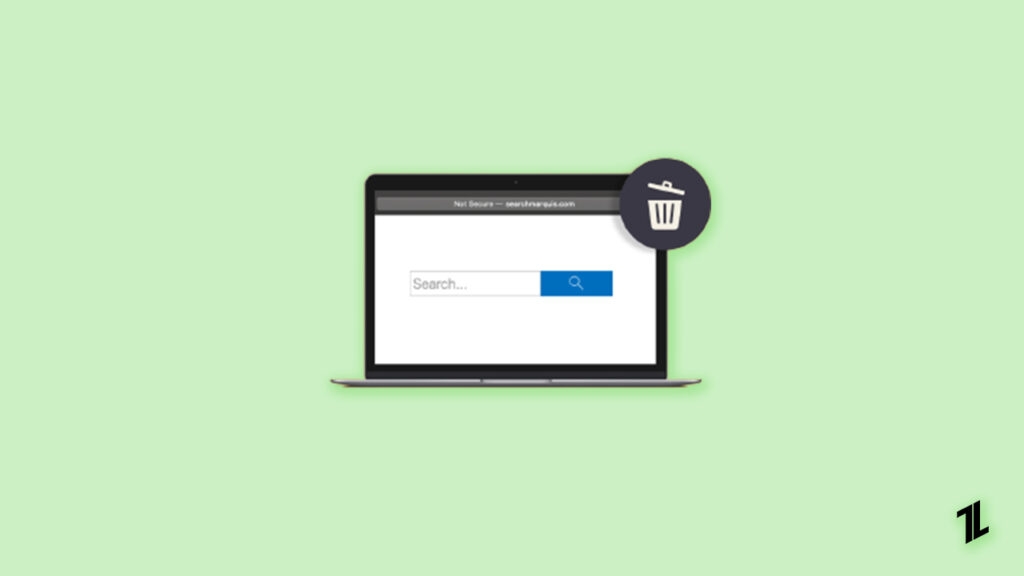
How to Easily Remove Search Marquis from Your macOS?
Your macOS is getting slow. Now you need more and more time to do the simplest things. Time is money, right? If a large part of your…

How to Get Old Versions of macOS?
Got an old Mac and want to reinstall macOS? Maybe you want to roll back your Mac to the old versions of macOS than the one you…

How to Fix the “PDE.plugin will damage your computer” Error on Mac?
Have you ever seen the error “PDE.plugin will damage your computer” error come up on your Mac device all of a sudden? If you have then we…

How to Reset Notes Password in iOS/iPadOS/Mac?
In this article, we will provide you with the solution on how to reset notes password without losing your data in iOS, iPad, and Mac.

10+ Best Torrent Client for macOS
In this article, we are going list and discuss the best torrent client for macOS available right now for better torrenting experience on a Mac system.

How to Install macOS Monterey Public Beta on your Mac Device
In this article, we are going to show you how you can install macOS Monterey public beta on your compatiable Mac devices like MacBook, iMac, etc.

macOS Monterey Official Wallpapers – HQ File Included
In this blog post, we are going to show the preview of the wallpapers and will provide the direct download link to these macOS Monterey Official Wallpapers.

WWDC 2021: macOS Monterey, iOS 15, iPadOS
Apple’s big event, the WWDC 2021 just concluded and we have a lot of new things in terms of software from Apple. Apple just announced a new…
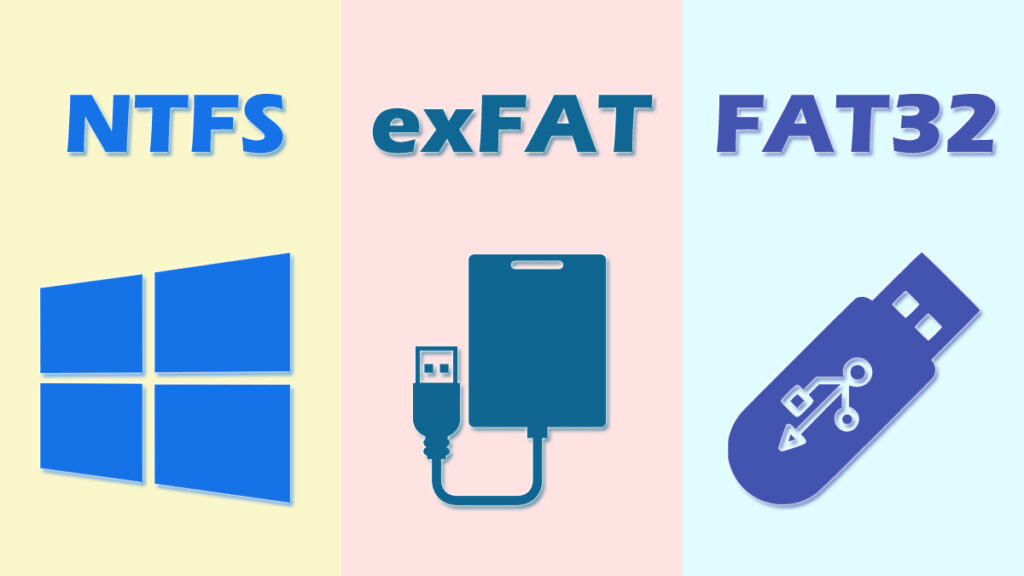
exFAT vs FAT32 vs NTFS – The Actual Difference
In this article, I am going to discuss exFAT vs FAT32 vs NTFS and tell you the actual difference between these file systems.
End of content
No more pages to load




