Highlights
- YouTube introduces a tool enabling viewers to turn off video recommendations, granting more control over their experience.
- Inspired by user feedback, YouTube’s update responds to worries about data control and personalized suggestions.
- The new feature lets users disable watch history, creating a minimalist interface while maintaining search functionality.

In an unusual move, YouTube has introduced a tool intended to give users more control over their viewing experience.
Users now have the option to turn off video suggestions thanks to a new feature being progressively carried out on the platform.
This feature works by giving viewers the option to effectively turn off their watch history, which then turns off all features dependent on it, most notably the painstakingly crafted video recommendations that have come to define the YouTube experience.
The dynamic YouTube home feed, the interesting “Up Next” queue, and the constant sidebar video suggestions are some of the elements that are impacted.
Read: How to Watch Age-restricted Youtube Videos?
Recent YouTube Update Gives Users More Control Over Video Recommendations
This change was inspired in part by the thoughtful criticism offered by YouTube’s sizable user base. With this move, users’ growing worries about the extent of control YouTube has over their viewing habits and the personalized suggestions that follow will hopefully be addressed.
Users will be able to exert a previously unheard-of level of control over their interactions on YouTube by using this new option.
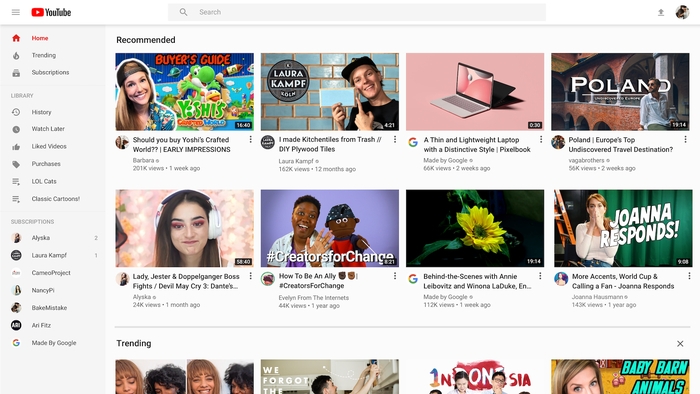
What does this user-driven transformation imply in detail? People who want to disable their watch history will still be able to use the site to search for and view videos, so they won’t be left in a content-free space. However, the typical scene changed with suggested videos will subtly disappear.
Instead, users will be greeted by a simpler site that just includes the necessities: the understated search bar and the well-known left-hand menu.
This redesigned user interface radiates simplicity and puts the user back in control of their YouTube viewing experience.
This recently added option embodies YouTube’s dedication to taking user preferences into account. The platform’s choice to hand up full power to its users is a noteworthy move toward boosting the diversity and customization of the watching experience in a world where algorithmic advice predominates.
This choice-driven strategy not only fosters a greater sense of agency but also creates a setting where users may pick and choose which recommended videos they see.
Users can take the following actions to turn off video recommendations:
- Go to the YouTube website or app.
- Tap on the Library icon.
- Select “History“.
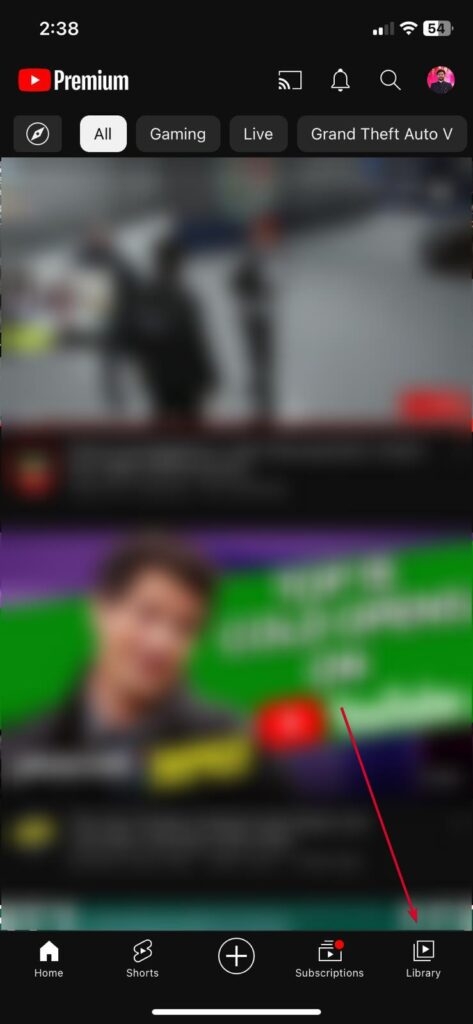
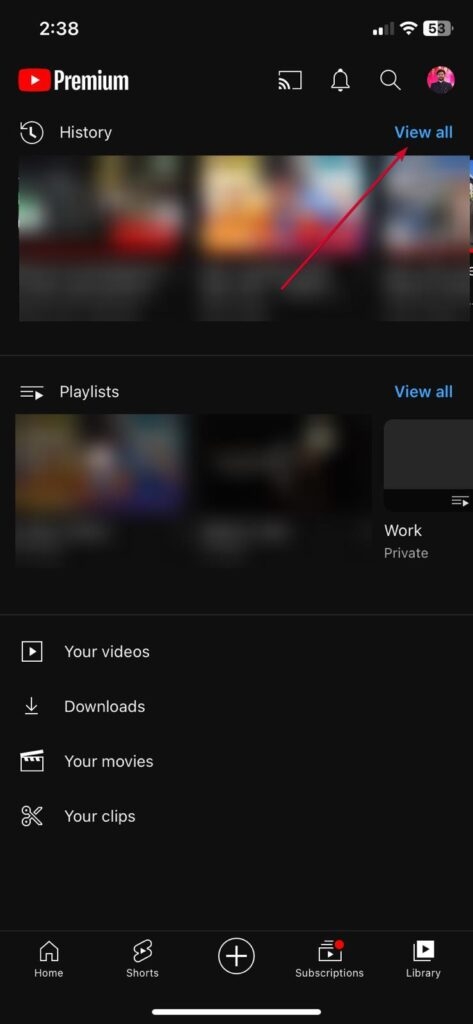
- Simply click on the 3 dots icon.
- Select “Pause watch history“.
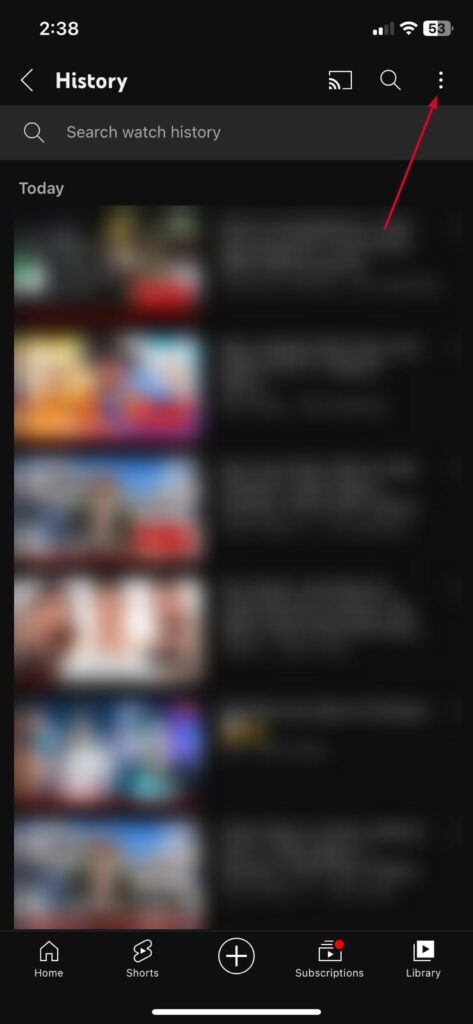
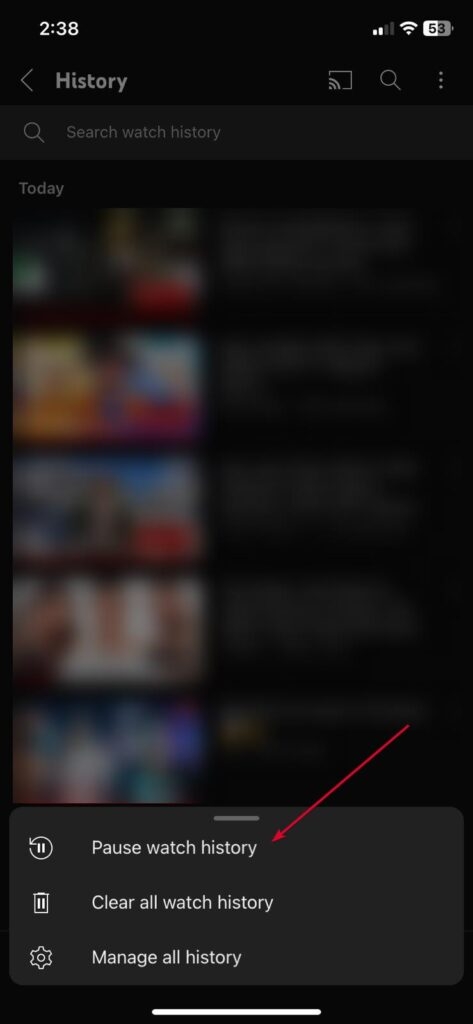
- Select “Pause“.
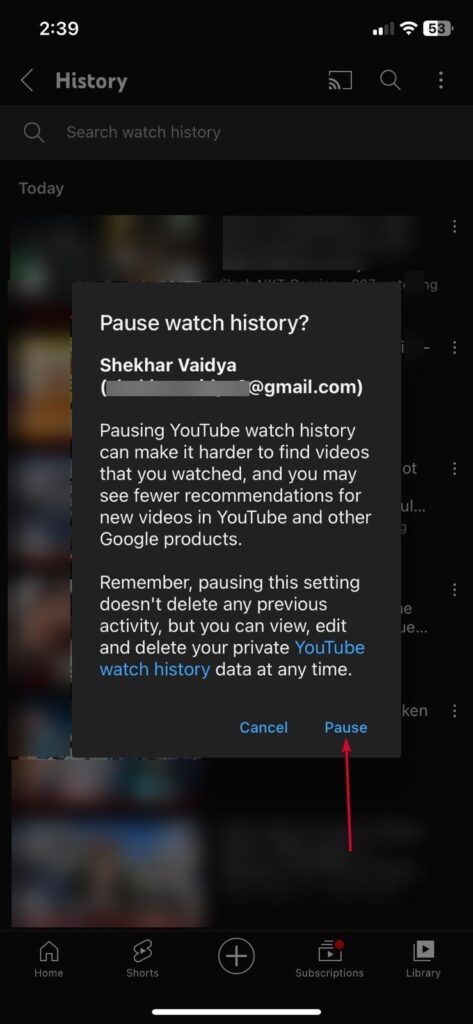
On YouTube, no further suggested videos will be displayed once you have paused your viewing history. Although you will have to do everything manually, you may still look for and watch videos.
A good addition to YouTube is the new feature that allows users to turn off video suggestions. Users now have greater choice over how they interact with the site and may decide whether or not they wish to see suggested content.
This is a crucial move for YouTube since it demonstrates that the company is dedicated to providing users more control over their data and that it is willing to take users’ input into account.
Read: How to Turn Off Restricted Mode on YouTube Network Administrator?
Directly in Your Inbox









