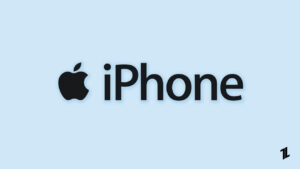Highlights
- Call restrictions prevent the person enabling the feature from dialing certain contact numbers.
- It is not as bad as it might seem when you try to make a call on Verizon and receive a warning that says, “calls cannot be completed because there are restrictions on this line.” However, these situations are rarely as bad as they might seem at first.
- Luckily, we have some fixes that will surely help you resolve this problem, which we have mentioned further in this article.
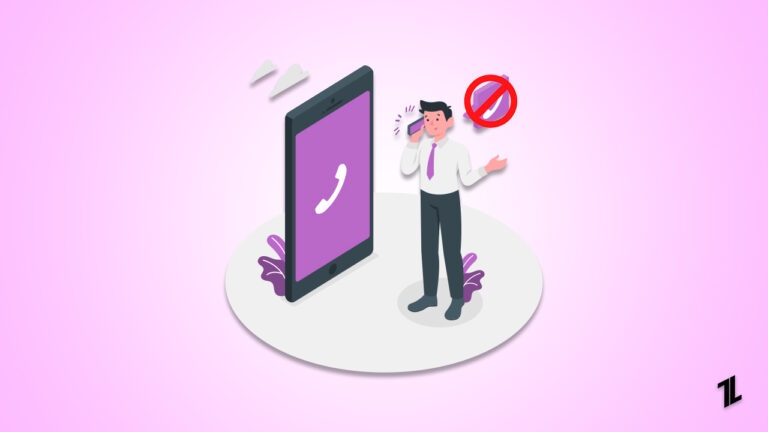
Some Verizon customers have complained about hearing the warning message ‘The number you have dialed has calling restrictions’ while making a call. There is a possibility that you will hear the same error message on other networks as well.
In particular, the error message can be distressing if you are making a call to discuss something serious. Even so, the problem isn’t as bad as you imagined; you must understand the error message’s state carefully.
The error message indicates there are call restrictions on the number you called. It means you are not responsible for the problem. You’re not the one who has restrictions on receiving calls; it’s the number you’re calling.
Why Does “The Number You Have Dialed Has Calling Restrictions” Error Message Occur?
It is possible that you received the warning “The number you have dialed has calling restrictions” for a variety of reasons. There are several reasons for this, including:
- Out-of-Service or Busy Lines: There is a possibility that your call will be redirected to an out-of-service number or a busy line, resulting in an error message.
- Call Blocking Settings: The error message may appear if you or the recipient have enabled call-blocking settings.
- Incorrect Number: If you try to call an incorrect number, you will receive an error message.
- Carrier Restrictions: Some carriers prevent incoming calls from particular numbers due to restrictions set up by them.
- Technical Issues: There may be a problem with your carrier or the recipient’s carrier that causes an error message to appear.
Fix “The Number You Have Dialed Has Calling Restrictions”
So, here are some fixes that will help you fix ‘The Number You Have Dialed Has Calling Restrictions’
Fix 1: Ensure You Have Dialed The Correct Number
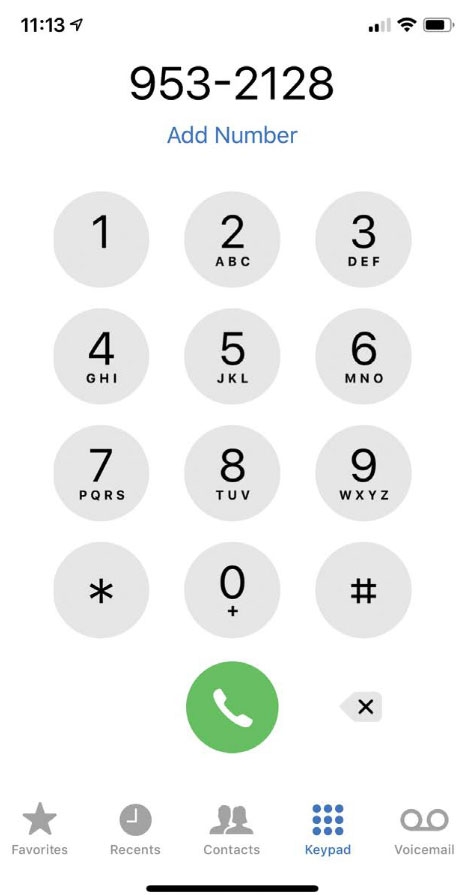
There is a possibility that your number is incorrect if you are experiencing this problem. The number you have dialed might prompt you with ‘The Number You Have Dialed Has Calling Restrictions’ if you are dialing an incorrect number.
When you receive the wrong number from someone, it might happen. Make sure the number you are dialing is correct.
Fix 2: Try Calling Other Numbers As Well

It might be a good idea to try calling someone else next. Identify whether a particular number is having problems or if other numbers are as well.
Check if the same voice prompt appears when you call a different number. There might be a problem with their number if the issue isn’t encountered with another number.
Fix 3: Double Check Your Plan Does Not Have Any Restrictions
Your plan may have some restrictions depending on what you subscribe to. For example, it is not possible to call premium and business numbers under some plans. Due to the restrictions set by your plan, there is nothing you can do in this case.
This error may also occur if your plan prohibits roaming outside the local area or if there are no calls outside the local area.
Additionally, if your plan does not support international calls, you will not be able to make the call.
Fix 4: Make sure that your bill is not due

If you have not paid your bill on time, you may encounter this problem. You may be blocked from making outgoing calls if you have not paid your cellular bill.
It also prevents the message from being sent. You will also have your incoming calls stopped if you keep your account unpaid for too long.
It is, therefore, important that you pay any pending bills; otherwise, you will continually receive this error.
Fix 5: Try Calling Other Numbers As Well
Next, you might want to try calling someone else. If you are having trouble with a particular number, check if you are experiencing problems with other numbers, too. Make sure you hear the same voice prompt when you call another number.
It might be that the person has blocked you, or there’s a problem with their number, not yours if the issue is not encountered with another number.
Fix 6: Check the Carrier’s Service
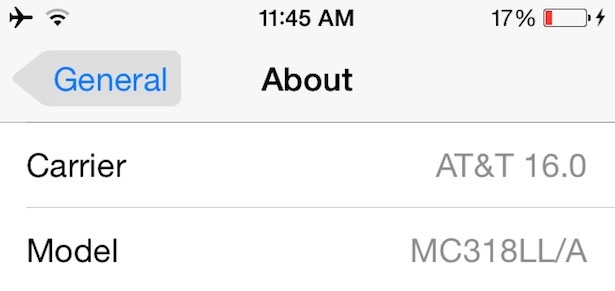
You should check your carrier’s service if you are receiving the error message “The number you have dialed has calling restrictions.” Here are the steps to check your carrier’s service:
- To begin with, you need to contact the customer service department of your carrier. If you need assistance, you can contact them or visit their website.
- You should tell a representative what the problem is and the error message you are receiving. They may also be able to assist you in resolving your problem in addition to providing you with more information.
- Depending on your location, the representative may let you know if there are any outages or disruptions. You may need to wait until the problem has been resolved before making a call, depending on the situation.
- During an outage or disruption, request a network test from the representative. If your network or device is malfunctioning, this test can help you figure out the problem.
- If the network test was successful, restart your phone to verify that the issue has been resolved. Your device may need to be diagnosed and repaired by a professional if the problem persists.
Fix 7: Check the Call Blocking Settings
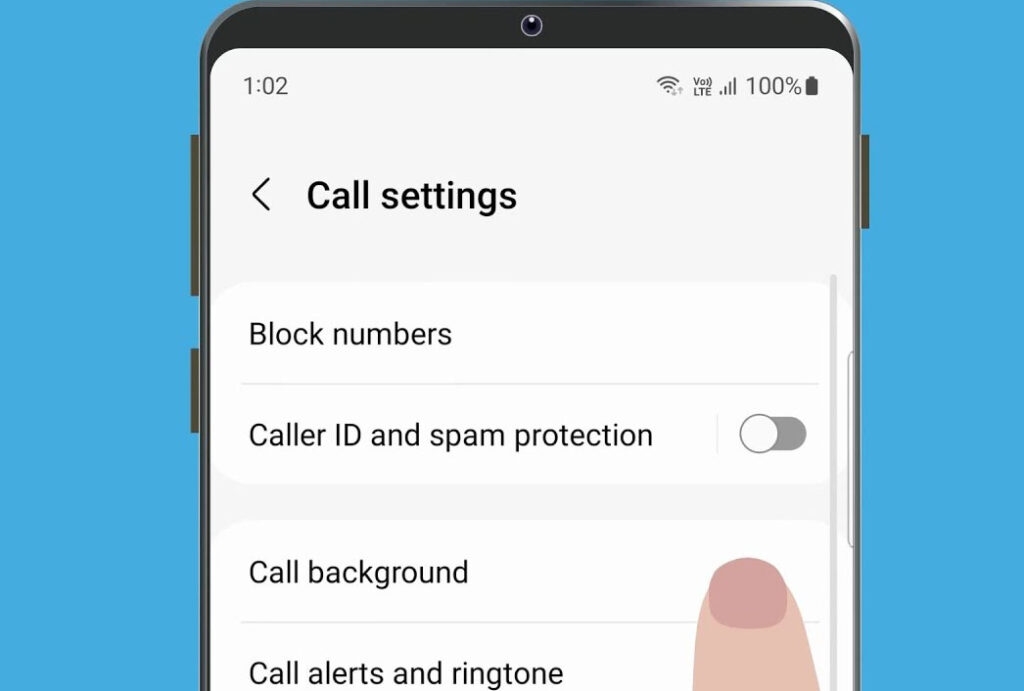
Your call-blocking settings must be checked if you receive the “The number you are calling has calling restrictions” error message. Follow these steps to check the call-blocking settings:
- Your first step should be to check the call-blocking settings on your phone. Depending on your phone’s settings, you can filter or block calls.
- Check the list of blocked numbers before calling the number you intend to call. You need to unblock the number in order to resolve the problem.
- A third-party app, like a call filter or a call blocker, may also provide call-blocking settings. Ensure that all apps you have installed on your phone have call-blocking settings.
- It may be the recipient’s phone if you have checked your phone’s call-blocking settings and still can’t find the problem. To determine whether your number has been blocked, ask the recipient to check their phone’s call-blocking settings.
Fix 8: Check the Recipient’s Carrier Settings
If you still receive the error message “The number you have dialed has calling restrictions,” you may wish to check their carrier settings. Follow these steps to do so:
- Check if the recipient’s phone has any restrictions on calling. You can block calls or filter calls by going to their phone’s settings menu.
- You can find information on calling restrictions on the carrier’s website. If you search online for the carrier’s name, you can learn about its calling restrictions and blocked numbers.
- The carrier may be able to provide you with information about a recipient’s calling restrictions if you are unable to find it online. You can find the customer service number of the carrier in the recipient’s settings or on the carrier’s website.
Fix 9: Contact Customer Service
If none of the above steps solve this issue for you, then you must contact customer service.
However, if you are experiencing an issue with your SIM provider, you can contact their customer service department for assistance. You will be guided on how to fix it by them. There might be a delay if the issue is from their end.
Final Verdict – The Number You Have Dialed Has Calling Restrictions
So, that’s all we have for you on how to fix the error message ‘The Number You Have Dialed Has Calling Restrictions’ issue. It’s our hope that this guide has helped you. In the meantime, feel free to comment below if you need more information.
Further Reading:
Directly in Your Inbox