Highlights
- It has taken years for TikTok to dominate the online social media platform, the so-called short video site.
- Engagement can lead to viral content on TikTok. If you discover a video that captures your interest, you can like it and add it to your favorites.
- It’s also possible for users to download videos from other creators without telling them, which would be a red flag for the creator.
- The guide is for creators who wish to delete or see who saved their videos on TikTok.

In recent years, TikTok has taken the social media world by storm, offering users a platform for creating and sharing short videos.
Although TikTok offers a number of features, there is one question that often arises among its users: Can you see who has saved your videos?
In this article, we will tell you about some amazing TikTok functionality, explore whether it is possible to identify who has saved your videos and discuss alternative ways to gauge the impact of your content.
Why Can’t You See Who Saved Your TikTok Videos?

Privacy and data protection are top priorities for TikTok. You are aligned with this philosophy when no feature lets you see who saved your videos.
Privacy concerns could arise when allowing users to see who saved their videos, and personal information could be misused. Despite this disappointment, users’ data is protected, and a secure environment is maintained.
When Does TikTok Send Notification?
When users’ videos are saved or downloaded, TikTok does not send them a notification, but they do send notifications for other reasons:
- You receive likes when your videos are watched.
- Video comments.
- For private accounts, follow up on requests.
- Violation of community regulations.
- Direct messages.
- Response to your comments.
The risk of accidentally liking or commenting on a video is extremely high if you don’t want the creator to know you viewed it. If you’re the most recent person to like or comment on the video, then the creator will notice that.
How to See Who Saved Your Tiktok
There is no way to see who saved your videos on TikTok. While the analytics section of the app provides information about whether the content was downloaded, it does not provide information about who downloaded it.
Nonetheless, if you want to prevent people from downloading your video in the first place, follow these steps:
- Open TikTok.
- Click on Profile.
- Then click the three lines at the top and tap Settings and Privacy.
- In the Account section, select Privacy and scroll down to Downloads.
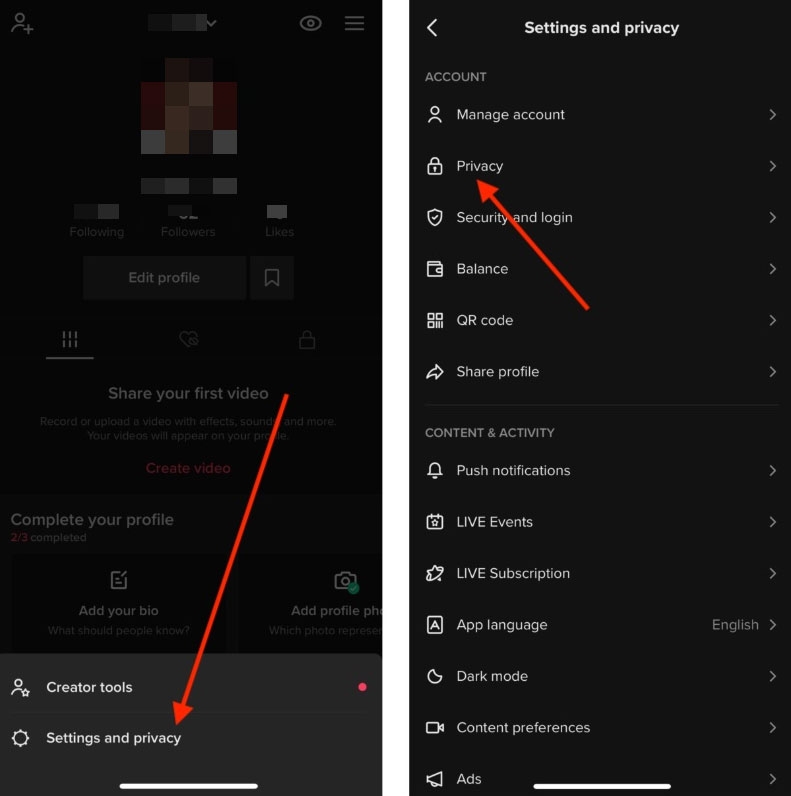
- On the Downloads tab, toggle the switch to enable or disable video downloads.
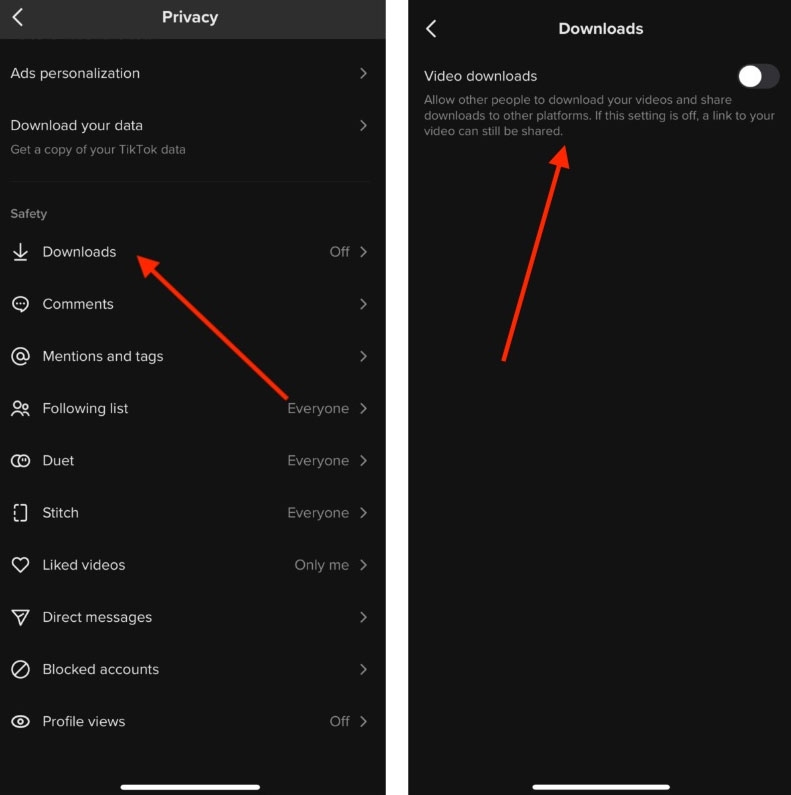
In spite of this, you cannot see who has saved your videos if you keep downloads enabled.
How To Save TikTok Videos?
With TikTok, anyone can save videos from any device, including a PC or a smartphone. It’s free to save your favorite videos on TikTok. You can save TikTok videos on your mobile device by following the steps below:
- Initially, on your mobile device, open the TikTok app.
- Select the video that you want to save.
- Press and hold the video for a long time.
- Click Save video.
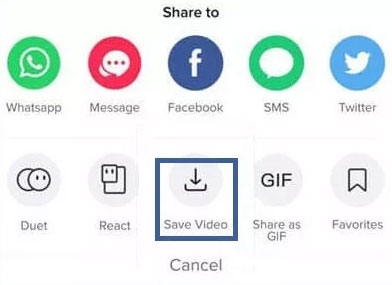
- Go to the Other section.
- Finally, if you are using an iOS device, select Save Video or choose your disk if you are using an Android device.
Frequently Asked Questions
Does TikTok Notify You of Screen Recordings?
Did you know that you can save videos on TikTok? You might have noticed that there are some videos where it’s not possible to do so.
In addition to preventing viewers from saving or downloading videos, TikTok creators can limit the views they receive.
Although the download option may be disabled, it doesn’t prevent people from taking screenshots with their smartphones. This is a good alternative for anyone who wishes to save videos without the download feature.
Does TikTok keep track of what you download?
Even if you aren’t logged in to your account, TikTok keeps track of all account activities performed by a user through an account.
Under public mode, TikTok does not require you to sign up or log in to view or download its content. Thus, anyone downloading videos on the app acts as a cookie to curate recommendations based on their preferences.
From Author’s Desk
So, that’s all we have for you on how to See Who Saved Your Tiktok. Thank you for reading this article. We hope that this guide has helped you.
But, in case you still have any doubts on your mind regarding this topic, comment below and let us know. Furthermore, if you like this article, share it with your loved ones.
Further Reading:
Directly in Your Inbox









