
Has your Spectrum remote stopped working? Want to reset the Spectrum remote? Don’t worry; you can easily reset it and get it up and running again in no time. The spectrum remotes are TV controllers with programmable buttons that can control a number of different devices at the same time.
You can even use them to turn on a console like the Xbox. It’s true that the spectrum remotes are designed to satisfy the entertainment needs of a wide variety of people, and they come with a lot of great features.

Even though the remote is widely used and popular, they have some technical problems. Some users have complained about its performance, stating that it doesn’t work at all or only works with specific platforms.
If you’re dealing with the same problem, don’t worry, as we’re here to help.
In this blog post, we’re going to show you how to reset a spectrum remote to get it up and running again.
So, let’s get started!
How To Reset Spectrum Remote?
When a spectrum remote does not work as you expect, don’t become stressed or panicked and shop around for a replacement. As well as solving the aforementioned issue, there are several other ways to solve remote control problems. Many people experience the following spectrum of remote issues:
- You can’t change the channel on your remote.
- On your TV or any other device compatible, you can only change the channel, but not the volume.
- Your LED light may not be blinking properly.
- The light may be continuously flashing red.
- A device that interacts with or interferes with another device from afar.
- The response may be laggy and slow when watching TV or using your computer.
- Your remote has completely malfunctioned.
There may be other reasons why your remote isn’t working, but the solutions we will suggest will resolve all of them. Be sure to try all the possible solutions until you are able to solve the issue.
What Can Cause The Spectrum Remote To Stop Working?
After investigating several cases and closely analyzing each one, we compiled a list of possible reasons why this problem may arise. Spectrum Remote does not work for a variety of reasons, including but not limited to:
Damaged or broken signal transmitter: If your signal transmitter is broken or damaged, your remote may be unable to transmit data accurately or only sparingly. In this case, you have suffered physical harm.
Remote not set correctly: The Spectrum remote comes with several modes and options that let the user select which devices they want to control. If you do not have the settings correctly set, you will encounter several different problems.
Incorrectly set data: Because Spectrum remotes store their data within the limited storage capacity, it is possible that their data is incorrect or not compatible with the system. When this happens, spectrum remotes need to be reset.
Incorrect pairing: Spectrum remotes are relatively easy to program, but you may not have configured them properly for the corresponding device.
Spectrum cable box problems: Further to the aforementioned issues, Spectrum cable box problems may also affect the remote. These issues are typically easily resolved through standard troubleshooting procedures.
Before we get to solutions, beware you’ll lose all your programmed keys. As a result, you would need to set everything up again in order for the remote and cable box to work again, so be aware.
8 Ways to Fix Spectrum Remote Issues Effortlessly
Here are some of the workarounds you can use to fix your spectrum remote issues:
Check The Batteries And Replace Them If Needed
If you are having any number of random issues with your Spectrum remote, the first thing you want to do is check and change the batteries.

Spectrum remote controls are powered by batteries. With so many functions, Spectrum remotes consume a lot of battery power over time. Even if your remote is new, the batteries may not be working as they should.
In most cases, when the batteries go dead, the remote stops working or works intermittently.
To replace the battery, follow the steps below.
- Take the batteries out of the remote control.
- Take the TV and cable box off the wall.
- Wait for a moment.
- Reconnect everything after replacing the batteries.
- Make sure that the remote functions or not.
Power Cycle Entire Setup
Some devices, like televisions and other consoles, can stop responding to remote control signals. If this happens to you, a full power cycle can usually fix the problem right away.
There are a few things you should keep in mind when trying this method:
If the first power cycle doesn’t work, try repeating it several times.
If you have more than one console, like an Xbox, save your progress on all of them.
To fix the problem, try turning off your entire system and then turning it back on. To complete the setup complete, you can follow these steps:
- First, Turn off all of your devices using the power button.
- Now, hold the power button for a few seconds while removing the power wires from each device.
- Take out the batteries from your Spectrum remote and let them air out for 3-5 minutes before replacing them.
- Press and hold the power button on the remote for a few seconds after removing the batteries.
- Wait around 3-5 minutes for everything to start up again, and then try using your Spectrum remote control.
Enable TV Control
When you use the spectrum remote to control your TV, the controlling option may not be available.
It is frustrating if you have followed all the instructions for controlling the Spectrum cable box, but the TV does not work.
However, you can still try troubleshooting this issue by finding an option in the spectrum that is needed to be enabled. To do this, follow these steps:
- Make sure the box is powered on and navigated to the menu by pressing the Menu button on your Spectrum remote.

- Use the arrow keys to select Settings & Support.
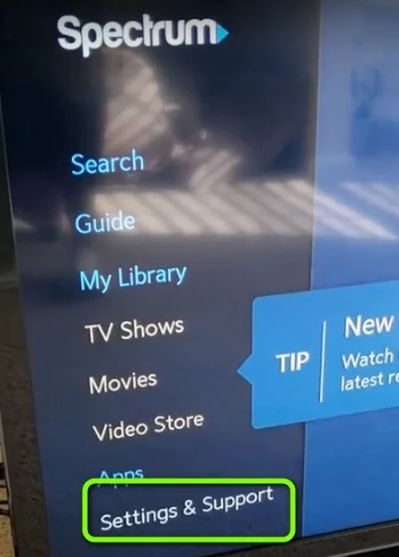
- Press the OK button to open it.
- When you’re in Support, use the arrow keys to navigate to Remote Control.
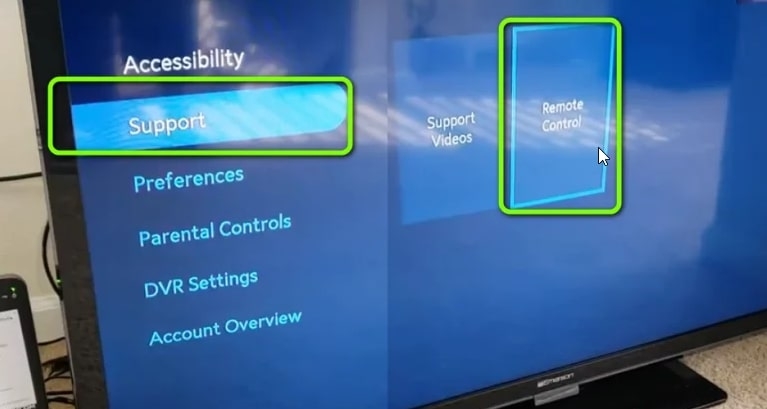
- Press the button to connect the remote to the television. Now Select the Connect to TV option on the next page.
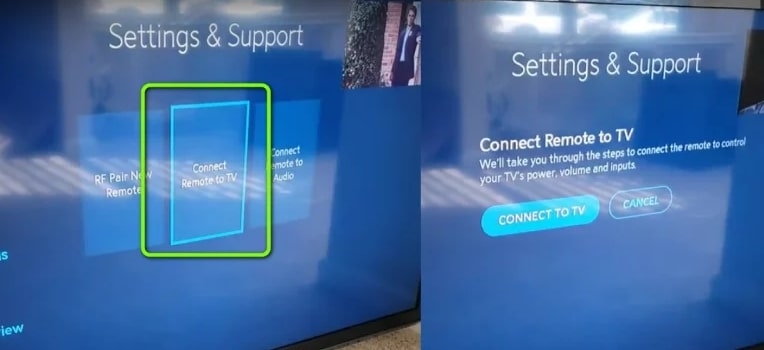
- Below is some information about popular television brands. To view all TVs, click the View All option if yours isn’t listed. An alphabetical list of all televisions will appear on the new screen.
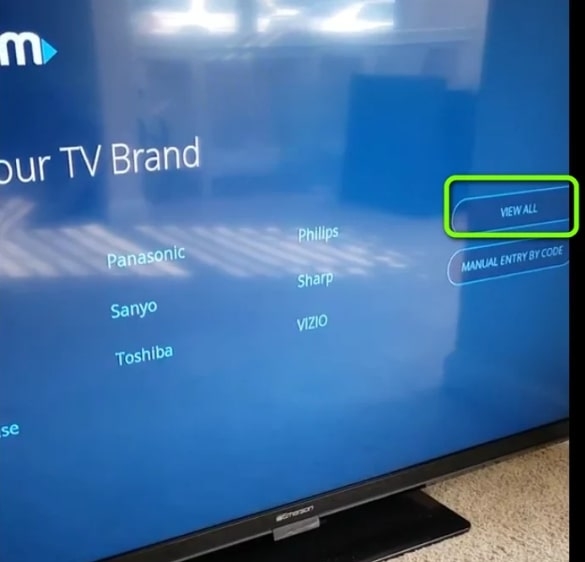
- Then, press Enter or OK to select your television.
- After following all on-screen instructions, the Spectrum remote can be used with no problem to operate your TV.
Switch Between Cable And TV
Sometimes, we find that the controls are automatically set to the cable rather than the television, which can be somewhat confusing.
- First, press and hold both the CBL and OK/SEL buttons in the middle while holding the CBL button. When you release both, the CBL button will illuminate.
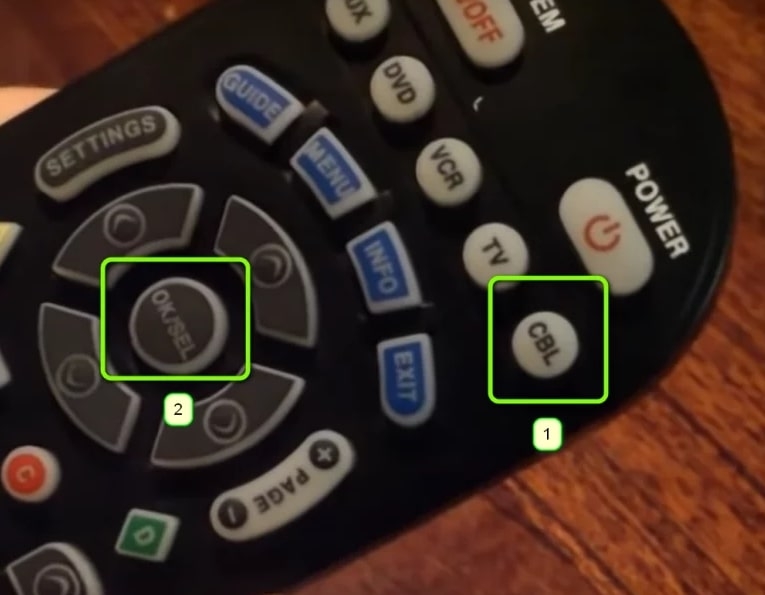
- For the next step, simply press the volume down button once. After that, You will see the CBL button shine, but that is just a part of the process, so go ahead and click on the TV button.

- Thus, operations like changing volume or channels will remain restricted to the TV and not the cable.
Resetting Spectrum Remote To Factory Defaults
You can use this option to reset your spectrum remote to factory default settings if you have configured it incorrectly. If, on the other hand, you reset your spectrum remote, all of its previous settings will be erased. Just after you set up your Spectrum remote, you can reset it again. Make sure that you have access to any previously established accounts.
- First, press and hold the TV button for a few seconds.
- If you’re still holding the OK button, press and release both at the same time. The other two buttons (DVD and AUX) will flash, but the TV button will remain illuminated.
- Now press and hold the Delete button for three seconds. A flicker will appear, and then the TV button will turn off.
- This will now restore the factory settings for your TV remote.
You will now need an RF2IR converter to fix this. To do this, follow these steps.
- In the first step, remove the RF2IR converter from the Set-Top Box.
- Now, Hold down the Find button for a few seconds.
- While holding the Find button, insert the RF2IR converter back into the Set-top box.
- Once you release the Find This button, the old pairing code will be deleted.
- Next, the steps are easy. Connecting the remote with the RF2IR converter is really easy. Bring it right up to the set-top box and hit any key on the remote.
- Once the connection is successful, the remote will function normally after pressing the Find key on the RF2IR converter.
Ensure There Are No Signal Obstructions For Spectrum Remote
If you have a lot of things in between your TV and where you usually sit to watch it, your Spectrum remote might have some trouble connecting.
The reason for this is that certain objects block the infrared rays sent from the remote to transmit signals to your TV. Ensure that there are no obstacles between your Spectrum remote and your TV.
Recalibrate The RF to IR Converter
You will find the RF (Radio Frequency) to IR (Infrared) converter on top of your set-top box. The first step is to remove it manually.
You can slowly place the converter back into the set-top box while holding the FIND button on the Spectrum remote control. Then, release the FIND button, and everything should be fine.
You can also try a random button on the remote while holding the remote further away from the TV. The function should work properly if this happens. Otherwise, you can try again and see whether the second time is the charm.
Contact Spectrum Support
In case none of the alternatives above work, you can contact Spectrum support. A reputable provider would provide you with the assistance you need. We have also encountered cases in which the remote worked for one Spectrum device but not another. These are common occurrences that can affect anyone.
Occasionally, Spectrum modem firmware may be corrupt or outdated. A lot of people overlook this opportunity because they don’t pay attention to the Firmware in the Spectrum TV box. Contact customer service to have the issue resolved. Hopefully, the issue of how to reset the spectrum remote will be resolved soon.
Conclusion
These are the most common ways to fix a Spectrum remote that is not working.
We hope that one of these methods was able to help you get your remote up and running again. If you need more assistance, you can always reach out to customer support.
If you have any further questions about “how to reset spectrum remote”, feel free to ask in the comments section below.
Directly in Your Inbox









