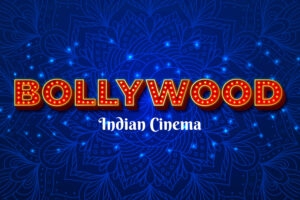Highlights
- Overcome restrictions and enjoy limitless streaming with these practical solutions.
- Learn about VPNs, Smart DNS proxies, and trusted repositories to enhance your Kodi experience.
- Stay legal, update Kodi, and prioritize privacy for a secure and enjoyable entertainment journey.

In the realm of digital entertainment, Kodi stands as a beacon of open-source versatility, offering a plethora of possibilities for streaming enthusiasts.
From managing your personal media library to tapping into a vast array of add-ons for movies, TV shows, and music, Kodi can truly become the ultimate entertainment hub.
However, a substantial number of users often find themselves facing barriers such as geo-restrictions, ISP blocks, and limitations imposed on certain add-ons.
This in-depth guide aims to arm you with the knowledge and tools necessary to liberate Kodi from these constraints, enabling you to enjoy its complete potential regardless of your location or imposed restrictions.
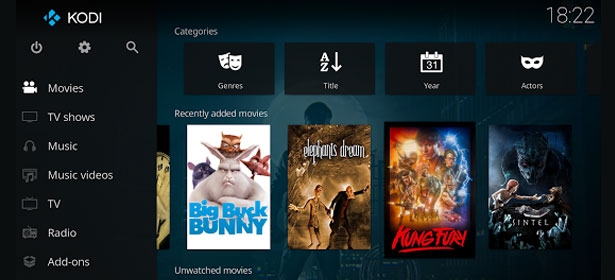
4 Ways to Unblock Kodi
Understanding the Blockades:
Before delving into solutions, it’s crucial to identify the factors contributing to Kodi blockades:
- Geo-restrictions: Licensing agreements and copyright laws may render certain add-ons and content inaccessible in specific regions.
- ISP blocks: Internet service providers (ISPs) might throttle or block Kodi access, driven by concerns related to copyright or bandwidth constraints.
- Add-on limitations: Some add-ons could be unreliable, outdated, or intentionally restricted due to legal or technical issues.
Unblocking Methods:
Let’s explore the diverse options available to overcome these hurdles and unlock the complete potential of Kodi:
1. Virtual Private Network (VPN):

A VPN serves as a robust solution by encrypting your internet traffic and routing it through a remote server. This process masks your IP address and location, effectively bypassing both geo-restrictions and ISP blocks.
This ensures unrestricted access to any Kodi add-on or content, regardless of your physical location. Prioritize VPNs with strong encryption, high-speed capabilities, and a widespread server network. Renowned options include SurfShark, NordVPN, ExpressVPN, and CyberGhost.
Read: Top 5 Best VPNs Available Right Now
2. Smart DNS Proxies:
Operating similarly to VPNs, Smart DNS proxies redirect DNS requests through a remote server, enabling access to geo-restricted content.
Unlike VPNs, they do not encrypt your entire internet traffic, making them potentially faster and more affordable. Popular Smart DNS options include Unlocator and Smartflix.
3. Kodi Add-on Repository Alternatives:
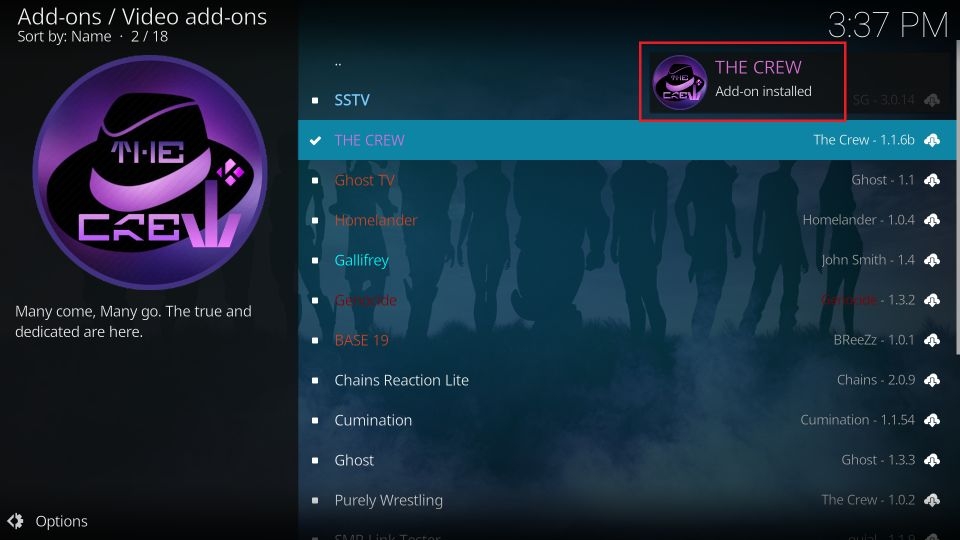
Numerous add-ons remain unavailable in the official Kodi repository due to copyright or regional restrictions. Third-party repositories provide alternative sources for these add-ons.
However, caution is advised when selecting repositories to avoid potential malware or pirated content. Stick to reputable repositories such as Kodi Bae and Crew Repo.
4. Kodi Builds:
Kodi builds offer pre-configured versions equipped with pre-installed add-ons and settings. While convenient for beginners, exercise caution with unauthorized builds that may contain malicious software or copyrighted content. Only install builds from trusted sources like Kodi Leia Builds and Noobs&nerds.
Additional Tips:
- Regular Kodi Updates: Ensure your Kodi is regularly updated to benefit from bug fixes and security patches.
- Disable Geo-location Services: Turn off location services on your device to safeguard your real location.
- Implement a Firewall: Employing a firewall can block malicious software and prevent unwanted connections.
- Responsibility and Legality: Use Kodi responsibly and within the bounds of copyright laws. Access content only if you have the right to stream and avoid engaging in illegal activities.
Remember: Unblocking Kodi may carry legal and ethical implications. Always exercise responsible use and adhere to applicable laws in your region. This guide is provided for educational purposes only, and it is your responsibility to comprehend and comply with the laws governing your locality.
Wrapping It All
Equipped with the right tools and knowledge, you can unlock the full potential of Kodi, revealing a vast library of entertainment options.
Select the method that aligns with your needs and preferences, giving priority to security and privacy considerations.
By following these guidelines, you can navigate the Kodi landscape confidently, embracing the myriad possibilities it offers.
For an even more customized experience, consider incorporating screenshots, device-specific instructions, and comparisons of popular VPNs and repositories.
Always credit your sources and maintain up-to-date content for the utmost value to your readers.
Further Reading:
Directly in Your Inbox