How To
Whether you’re a tech novice or an experienced user, our How-To/Guides column will be an invaluable resource for anyone looking to improve their technology skills and stay up-to-date with the latest trends and developments in the tech industry. From setting up a new device to troubleshooting common problems to optimizing performance, our team of experts will provide readers with the knowledge and skills needed to get the most out of their technology.

How to Fix Chromebook Black Screen Issue?
A black scrееn on your Chromеbook can be a frustrating еxpеriеncе, еspеcially when access to important documents or data is rеquirеd. This comprеhеnsivе guidе dеlvеs into thе…

“Local Security Authority Protection is Off” on Windows 11: What is It? Should You Fix?
Peacefully opening the Windows Security either accidentally or randomly, and seeing the Local Security Authority Protection is off Windows 11 warning on Windows might feel like spam…

Unlock Phone for Free Using the IMEI Number: A Step-by-Step Guide
Imagine breaking free from your mobile carrier's constraints and unleashing your smartphone's full potential with just a few simple steps. This isn't just a dream; it's an…

How to Fix if Spotify DJ is Not Showing Up?
There is no doubt that Spotify has carved out a significant niche for itself. Millions of music enthusiasts worldwide have turned to it for its extensive library…
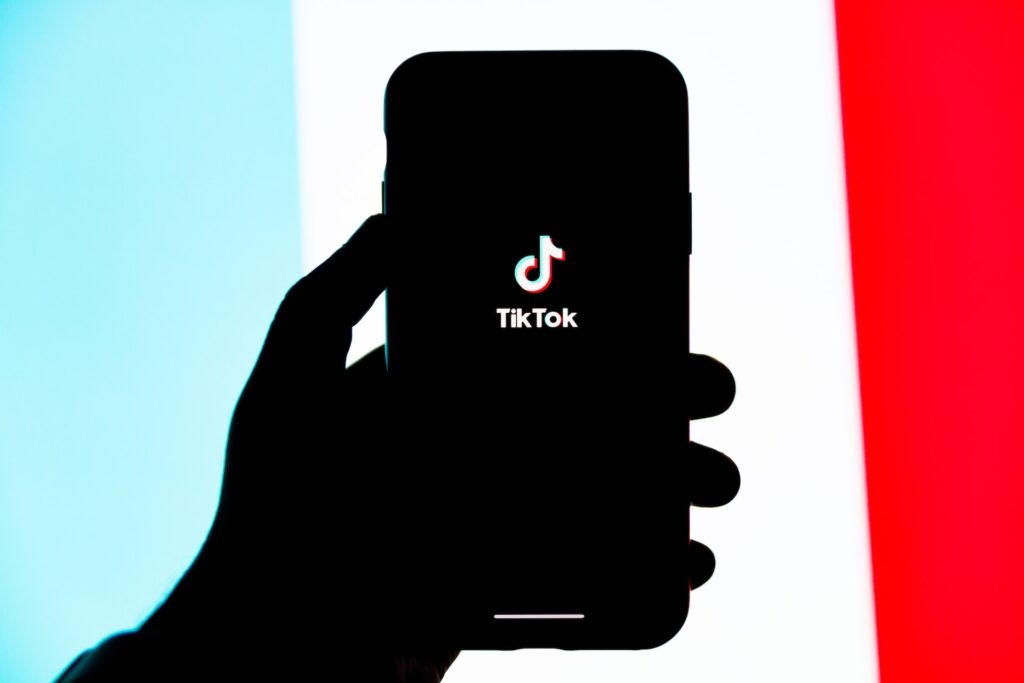
How to Trim Sound on TikTok?
Do you want to trim your favorite sound clip exactly the way you want but don't know how? Well, trimming sound is not such a difficult task,…

Downgrade from Android 14 to Android 13 on Google Pixel
Many technical challenges are involved in downgrading the Google Pixel phone from Android 14 to Android 13. If not done right, it might also wipe off your…

How to Fix Virgin Media Error Code V53?
Is Virgin Media error code V53 bothering you, and you're wondering what it means and how to fix it? You're at the right place! It can be…

How to See Instagram Messages Without Opening?
Do you want to read Instagram messages without letting others know? If yes, click here to check out how to See Instagram messages without opening them!

What is ERR_CONNECTION_CLOSED? How to Fix it?
Are you encountering an error saying “This site can’t be reached” or an error with the code “ERR_CONNECTION_CLOSED” and looking for a way to fix the error?…

How to Find Trending Audio on Instagram?
In this article, we have discussed in detail how to find trending audio on Instagram that is creative and engaging to the audience.

How to Install and Use iTunes on Ubuntu?
iTunes doesn't have a native app for Linux, but yes, there are a few workarounds to install and use iTunes on Ubuntu or any other Linux distributions.

How to Snooze Someone on Facebook?
Do your beloved ones share too many Facebook posts and have plenty of reshapes of memes and similar stuff? Considering your relationship and thinking of a petty…

Fix: ERR_EMPTY_RESPONSE error in Google Chrome
You will be glad to know that this ERR_EMPTY_RESPONSE error in Google Chrome can be fixed with a few simple steps which we are going to take…

[Full Guide] Cast Oculus Quest 2 to Firestick
If you are struggling with how to cast Oculus Quest 2 to Firestick, we have covered you all with it with three different straightforward methods.

How to Fix ERR_NETWORK_CHANGED Error on Chrome and Other Browsers?
It can be frustrating and confusing to encounter an error on the Internet. There is an error called "ERR_NETWORK_CHANGED" that depicts network changes. It usually appears in…

Put Pictures on Keyboard: Full-Fledged Guide for Android and iOS
Do you want to customize your keyboard theme on the smartphone? If yes, check out how to put pictures on keyboard (Android/iOS) now!
End of content
No more pages to load




