How To
Whether you’re a tech novice or an experienced user, our How-To/Guides column will be an invaluable resource for anyone looking to improve their technology skills and stay up-to-date with the latest trends and developments in the tech industry. From setting up a new device to troubleshooting common problems to optimizing performance, our team of experts will provide readers with the knowledge and skills needed to get the most out of their technology.

How to Fix Crunchyroll Error Code Shak-1001?
Are you fond of watching anime series? Do you prefer to watch it on the Crunchyroll platform? If yes, then you may encounter Crunchyroll Error Code Shak-1001.…

How to Switch Back to Google Assistant from Gemini AI?
You may have replaced your reliable Google Assistant with Gemini AI, Google's experimental project when you were first excited with its features. But if familiarity calls you…

How to Fix Peacock Error Code PAS_41004?
Peacock, the streaming platform from NBCUniversal, offers a diverse selection of movies, TV shows, and original content. There can, however, be occasional glitches with any digital service,…

How to Rebuild the Database on PS5?
To manage game data, user profiles, and system settings, gaming consoles like the PlayStation 5 (PS5) use internal databases. When this database is fragmented or corrupted over…

How to Create Unique Images from Text?
If you’re a creative professional or an aspiring designer, you typically look for images in digital libraries to help bring your vision to life. This is often…

How to Fix Error 0x8007016a in Microsoft OneDrive?
Are you searching more about error 0x8007016a? OneDrive is an incredible cloud storage platform where users benefit from free 5GB of cloud storage. Though lesser than what…

How to Record Guitar on Your PC?
Are you an aspiring guitarist wishing to record your musical ideas in professional quality? You don't need to look any further than your computer. It's never been…

Delete TeraBox Account: The Complete Guide
Are you checking for the Terabox Delete Account feature? Terabox has captured fame because of its 1 TB (1024 GB) of free cloud storage, which you would…

Top 6 Methods to Help Transfer Your Data to New iPhone
Cell phones are now an indispensable tool in our lives. The high frequency of use also makes it necessary for most people to change to a new…

How to Fix “Safari Can’t Establish a Secure Connection” Error
It is frustrating to receive "Safari Can't Establish a Secure Connection" errors when trying to access websites securely. Safari usually encounters this error when it is unable…

[Solved] DoorDash: Error Validating Basket
It's difficult to ignore the popularity of DoorDash as one of the most popular food delivery apps. Despite being in such a competitive market, DoorDash remains a…

How to Setup and Use Google Drive on Mac?
"Google Drive is a service that offers cloud-based storage, enabling users to store, synchronize, and share files with others. It provides a convenient way to ensure your…
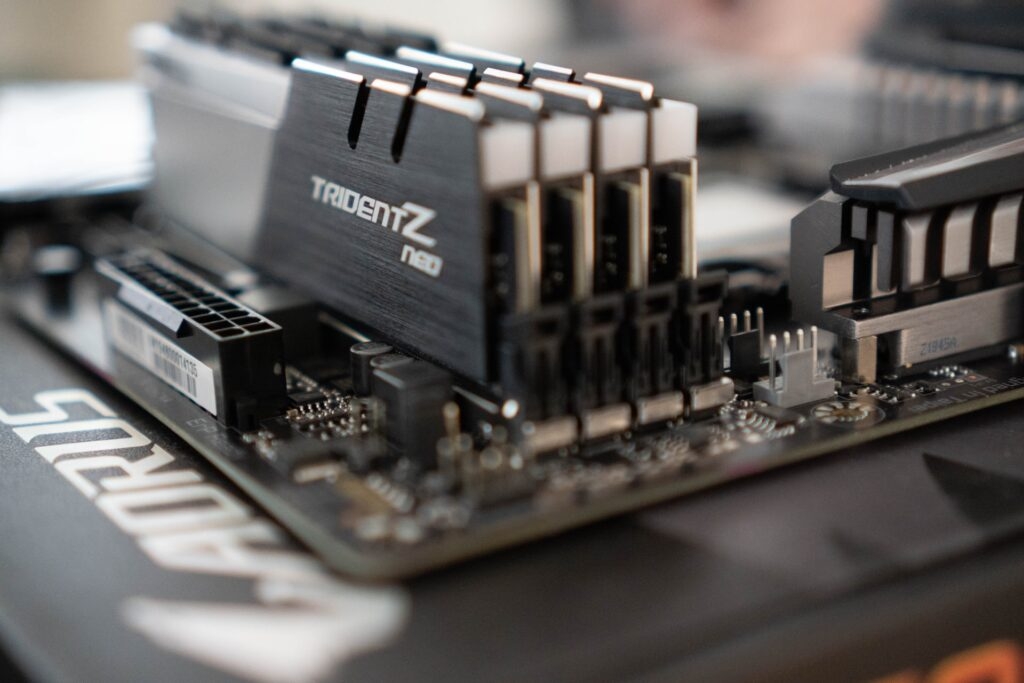
DRAM Light On Motherboard: What Does It Mean? And How to Fix It?
Are you facing the DRAM light issue on your motherboard? If so, you're feeling frustrated and wondering what went wrong. But fear not; we are here to…

Dwarf Fortress FPS Drop: How to Fix Lower Gaming Quality?
How about being a wanderlust in the colony of dwarves? Well, they are always under the peculiar threat of the outside world. In such a pesky situation,…

Cracking the Code: Tips and Tricks for Tracking Deliveries
In today's fast-paced world, online shopping has become increasingly popular, and with it comes the need to track packages efficiently. Whether you're eagerly awaiting a long-awaited purchase…
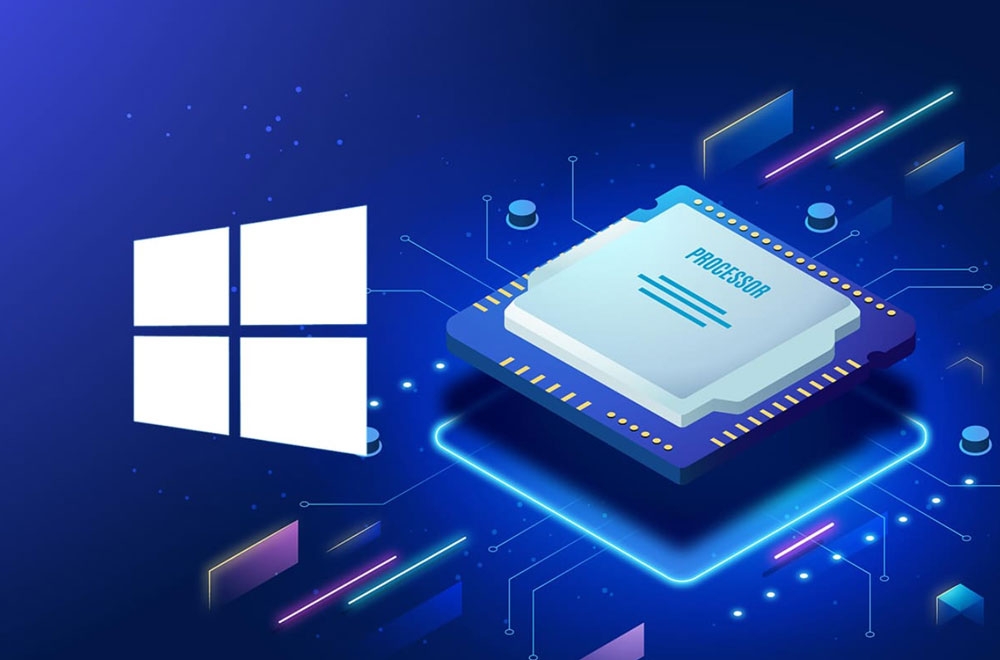
How to Fix WMI Provider Host (WmiPrvSE.exe) High CPU Usage
On Windows, there is a running process called WMI Provider Host, also known as "WMIPrvSE.exe." It is usually observed in the Production environments after upgrading to the…
End of content
No more pages to load




